SecurityMan iCamDVR (after Dec. 2011 shipment) User Manual
Page 79
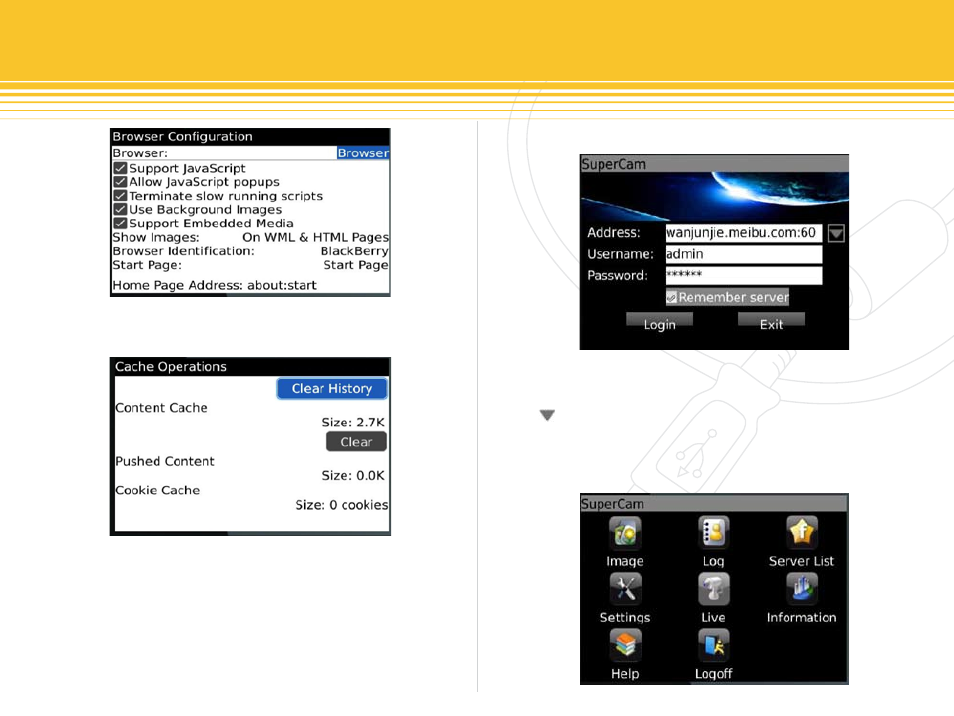
79 | SecurityMan
If the SuperCam software is used in mobile phone with
touch screen, there will be compatible problem.
Solution:
Enter into Options Menu ->Advance options ->Applications
->SuperCam and click “Disable Compatibility” button. This
problem will be solved.
Enter server’s IP address (or domain name), user’s ID and
password. Click “Remember server” to save the setting;
click button can quick input saved server address,
user name and password.
2) Enter into Menu ->Option ->Cache Operations,
clear up browser cache.
1. Login
2. Main interface
