SecurityMan iCamDVR (after Dec. 2011 shipment) User Manual
Page 22
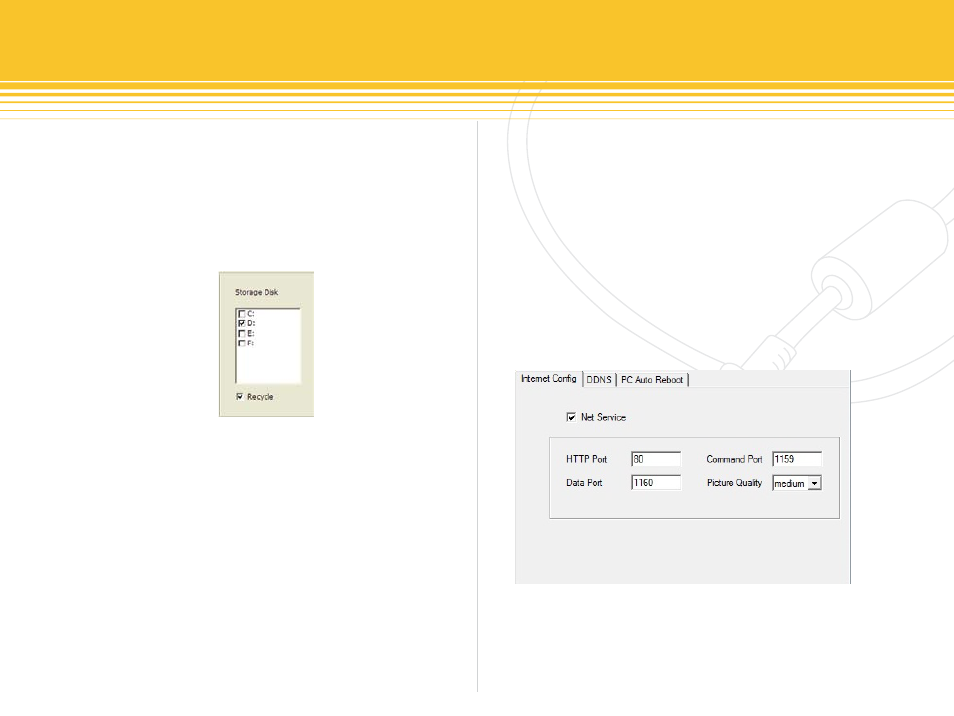
22 | SecurityMan
SuperDVR has the ability to auto detect all the available
HDDs or partitions from within the computer system to
use. More than one HDDs or partitions can be selected as
a storage disk, does not support network drives. To select
storage disk, place check mark on any of the available
drives as shown above. If more than one HDD partitions
are selected the recording will proceed in order from top
to bottom.
Check the “Recycle” option to enable recycle recording.
This means when all the selected HDD partitions are
microphone audio gain, click on the “Audio Config” button
and setup the microphone gain. The audio gain ranges
from 0 to 255 and default setting is 126.
Storage Disk displays all the available disk drives or
partitions for the iCamDVR to record all the data files as
illustrated below:
full, the recording will continue to overwrite the oldest
files and starts the recycle recording. To disable recycle
recording, simply uncheck the “Recycle” option in which
the iCamDVR will stop to record when all the selected HDD
partitions are full.
Internet Config is internet ports in which will need to
be configured in the router for both video and audio to
transmit through to the internet. Settings such as HTTP,
Data, and Command ports which are required for internet
access of iCamDVR. Please refer to page 55 for more detail
on when configuring the ports.
figure 26 - Record Storage Disk or Partitions
figure 27 - Internet Configuration
