Messages & pop-up windows, continued – Fairbanks LabelBank/DataBank Application For the FB3000 Series Programmers Manuals User Manual
Page 87
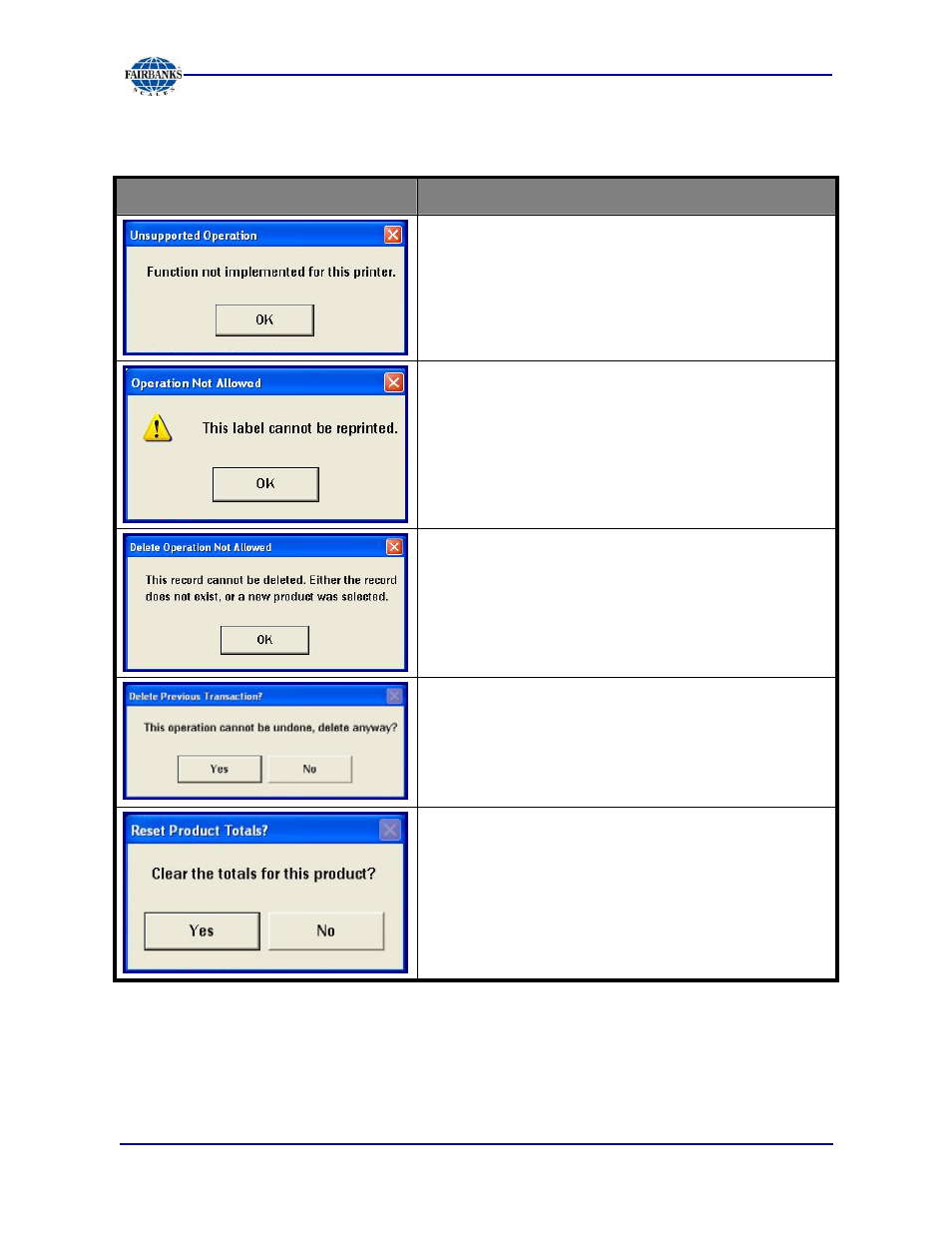
Section 6: Service & Maintenance
6/08
87
51195 Rev. 1
MESSAGES & POP-UP WINDOWS, CONTINUED
Message
Definition / Solution
Unsupported Operation
The
F3 – Reload
labels function is not allowed for the
selected printer.
─
This function can only be used with the
Intermec
family of printers.
Operation Not Allowed
Reprints are not allowed on voided box or pallet labels.
─
Reprints cannot be performed unless the label has
been printed at least once since the product was
selected.
Delete Operation Not Allowed
Operator attempted to “void” an undeletable box.
─
Either a new product was just selected or the last
transaction has already been deleted.
Delete Previous Transaction?
W A R N I N G
This warns that the
F1
–
Void Box
function is not
reversible.
─
Clicking
Yes
will delete the transaction.
Reset Product Totals?
Operator pressed the
F4 –
SUMMARY
label function.
─
Prompted whether or not to clear the grand totals for
this product.
─
Clicking
Yes
removes the total weight and box
counts for the selected product.
