Fairbanks LabelBank/DataBank Application For the FB3000 Series Programmers Manuals User Manual
Page 76
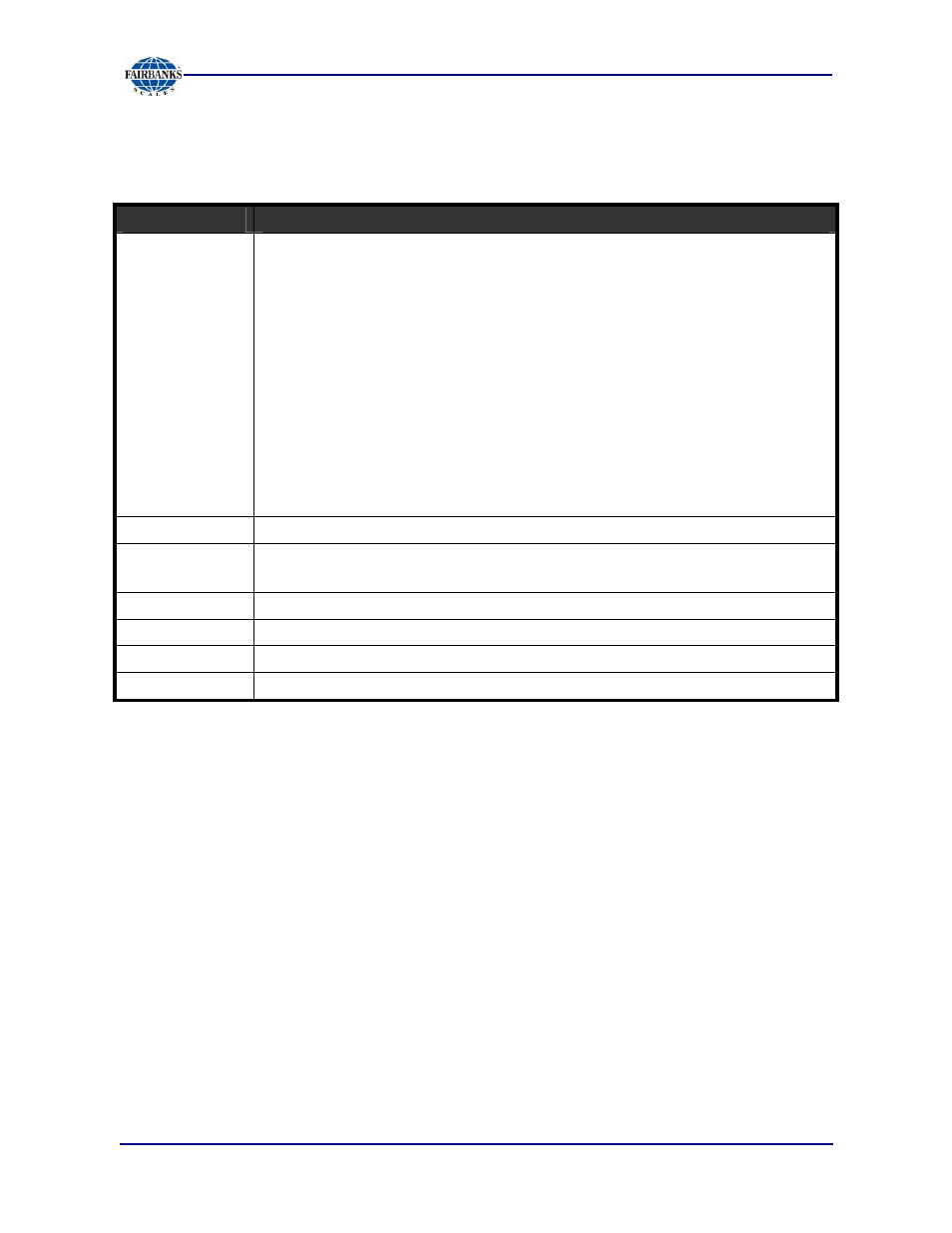
Section 5: Operations
6/08
76
51195 Rev. 1
Defining Fields in the Formatting Window, Continued
Field
DESCRIPTION
Fixed or
Random Wt.
Displays whether the item is preprogrammed with a specific
Fixed
weight
amount, or if the weight amount is
Random
.
• When item(s) are to be sold as a specific weight, select
Fixed Wt
.
−
Example:
Packaged product may be sold in 1 lb. containers. The label
displays a net weight of 1 lb for every package produced.
The fixed weight
displayed equals the product’s Minimum Weight Value.
−
If the caption reads
“Fixed”,
then the Product Minimum Weight is printed
on the Label, not the actual weight.
• When the weight of an item varies from package to package, select
Random
Wt
.
−
Example:
Product in a food processing plant is often “sold by the pound”
and varies in weight per case. When printing random weights, the actual
Net Weight Value displays on the label.
−
If its
Random
, the actual product net weight is printed on the label.
Packed On
Displays the date when an item was packed.
Pallet #
Identifies the serial number of the pallet currently being processed.
−
Used for tracking purposes.
Count
Displays how many units are completely processed out of the pallet total.
Factory #
Identifies the specific vendor factory code number.
Station #
Identifies which specific station is processing the item.
Lot #
A programmed number that identifies which Lot is currently processing.
