Fairbanks LabelBank/DataBank Application For the FB3000 Series Programmers Manuals User Manual
Page 39
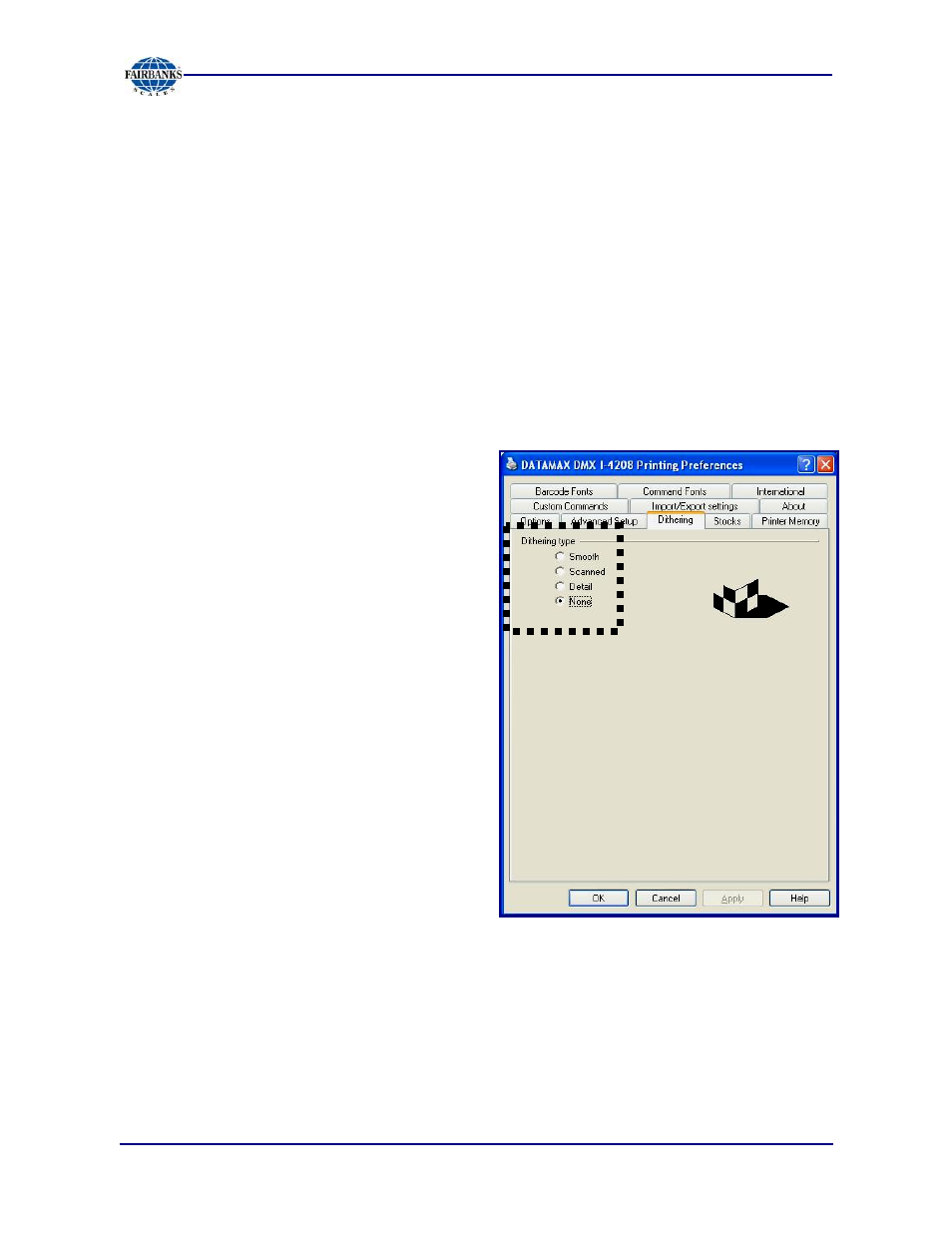
Section 3: Configuring LabelBank
6/08
39
51195 Rev. 1
Configuration Menu/Label Printer Preferences, Continued
THE SYSTEM SHOULD
NEVER BE SETUP WITH THE FOLLOWING:
•
Bi-directional enabled and print directly to printer enabled.
•
Bi-directional disabled and print to spooler enabled.
If either combination is selected, LabelBank will act like it is hung-up when a printer
error occurs
.
Dithering Tab
Whenever possible, in the Dithering tab of the Printer Preferences dialog window,
place the setting to
None
.
─
This allows faster label printing with no appreciable reduction in print quality.
