Configuration menu – Fairbanks LabelBank/DataBank Application For the FB3000 Series Programmers Manuals User Manual
Page 31
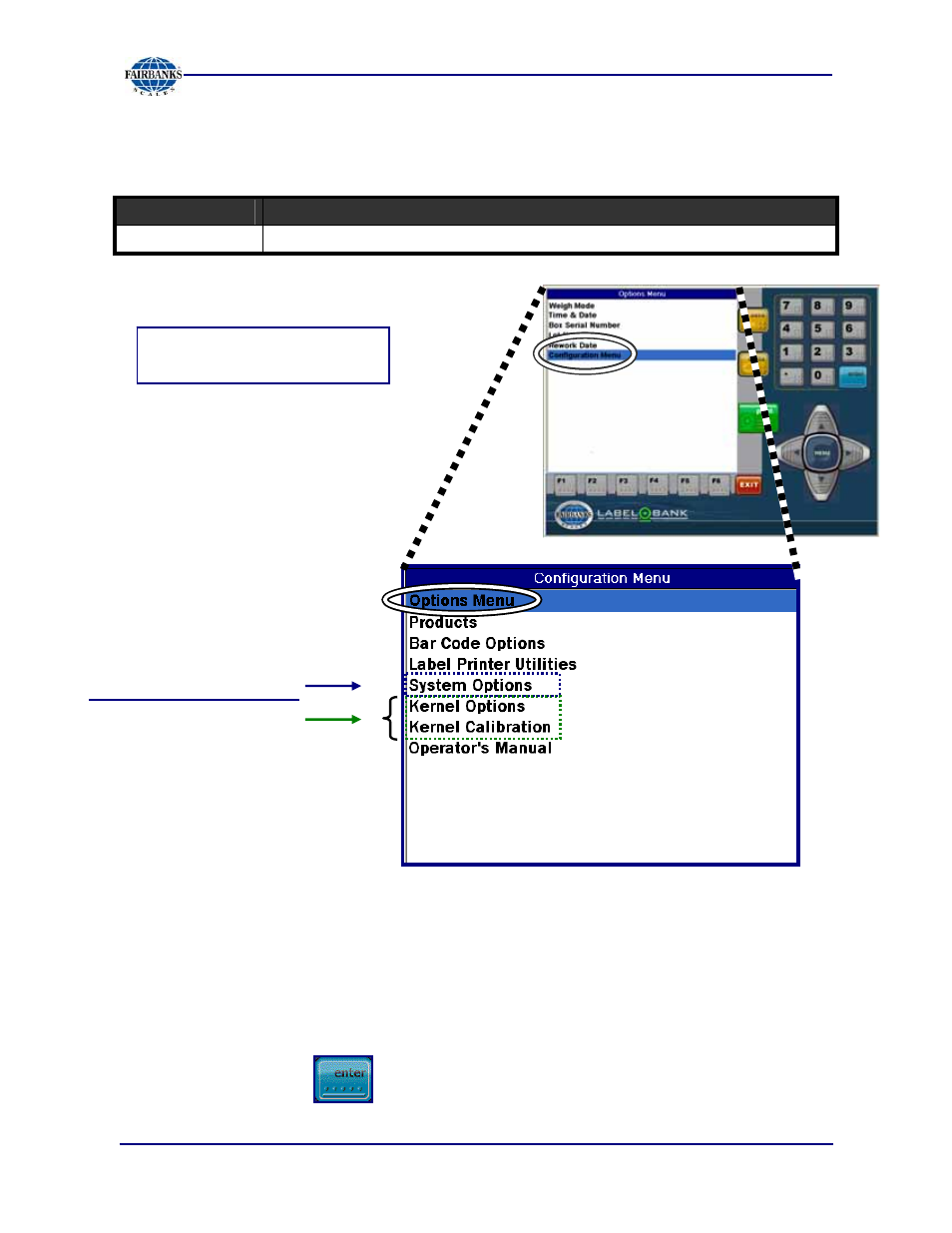
Section 3: Configuring LabelBank
6/08
31
51195 Rev. 1
CONFIGURATION MENU
Use the
Configuration Menu
for formatting the higher level functions, and also to
access other menus.
•
Open the choices either by double-left-clicking, or by highlighting one selection
and left-clicking the
button.
Field
DESCRIPTION
Options Menu
Returns to the
Options Menu
.
The LabelBank Product List
displays in
View Only
.
The operator must at least have
Level 3 Security
to use the
System Options window. Both Kernel
Program
items require the
Level 5 Security
.
System Options window
requires
Level 3 Security
.
Both Kernel Program menus
require
Level 5 Security
.
