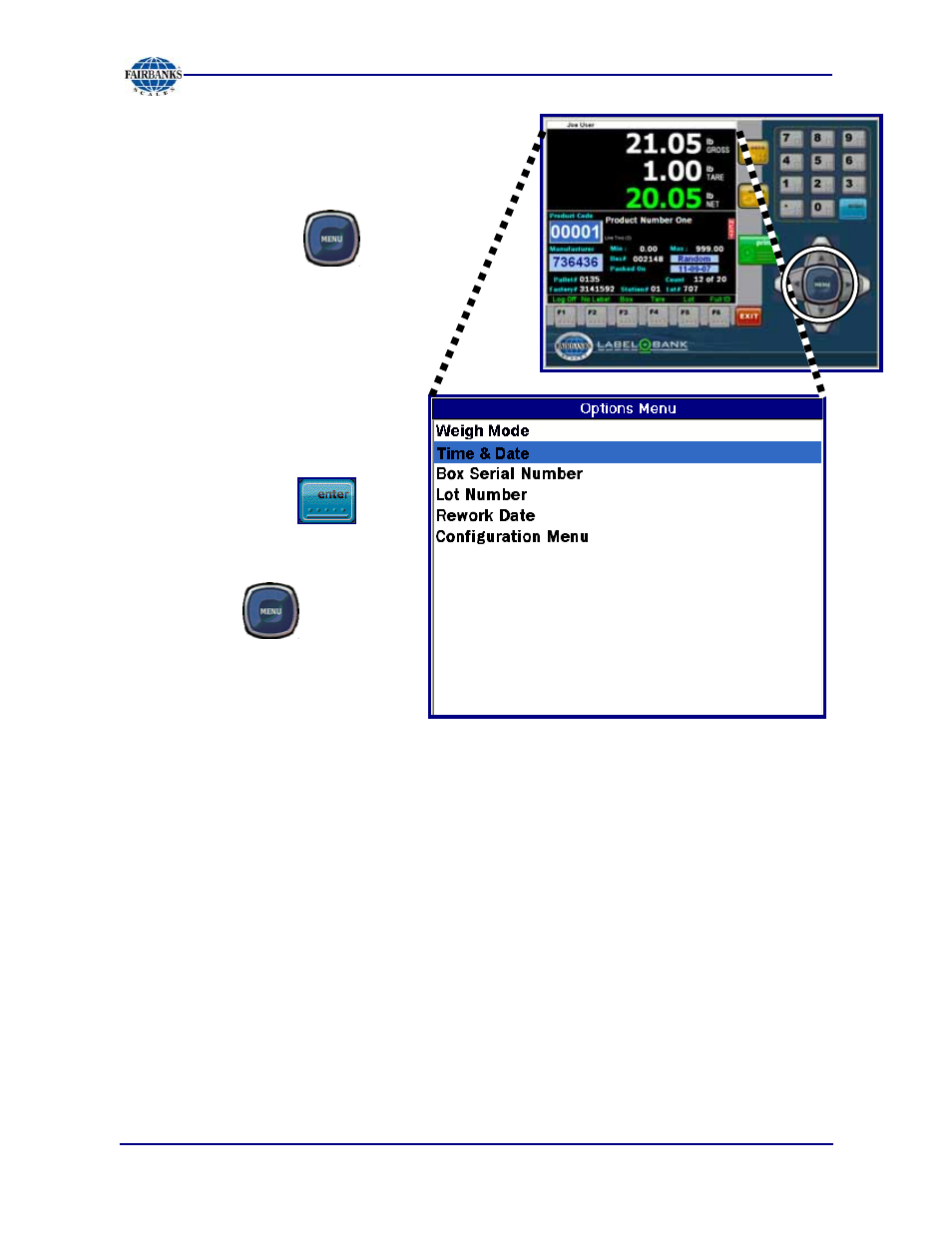
Section 3: Configuring LabelBank
6/08
27
51195 Rev. 1
THE OPTIONS MENU
1. Access the
Options Menu
by left-clicking the
button.
2. Access any of the Options
Menu
choices by either
double-left-clicking
on one, or
by highlighting one,
and then clicking .
3. Back-up one menu level
by clicking .