Editing operator data, Operators, Operators list – Fairbanks LabelBank/DataBank Application For the FB3000 Series Programmers Manuals User Manual
Page 62
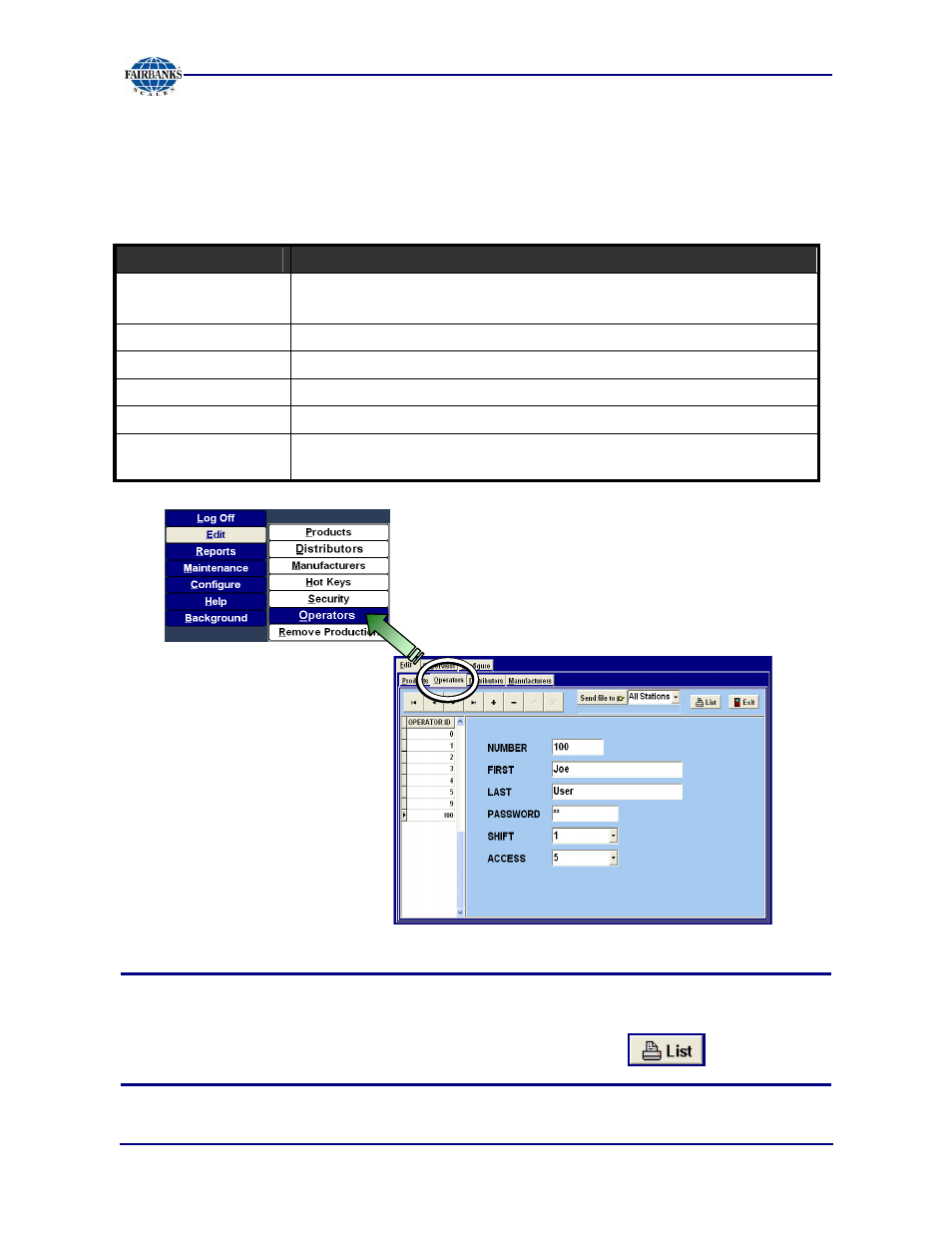
Section 4: Configuring Databank
6/08
62
51195 Rev. 1
Editing Operator Data
The Operators Tab maintains the user’s profile.
NOTE:
Use the Action Keys and the Menu Tree the same from the
“Entering a
New Product”
description when formatting the
Operators
.
9
Use the same button functions in the
Operators List
( ) as were
outlined in the
“Generating a Product List”.
FIELD
DESCRIPTION
Operators Tab
•
Number
Input the user’s numeric Employee ID Number.
•
First
Input the user’s first name.
•
Last
Input the user’s last name.
•
Password
Input the user’s numeric password.
•
Shift
Input the user’s normal work shift period.
•
Access
Input the user’s level of accessibility.
These levels are established in the
Supervisor/Security Tab.
