Troubleshooting important precaution – Fairbanks LabelBank/DataBank Application For the FB3000 Series Programmers Manuals User Manual
Page 82
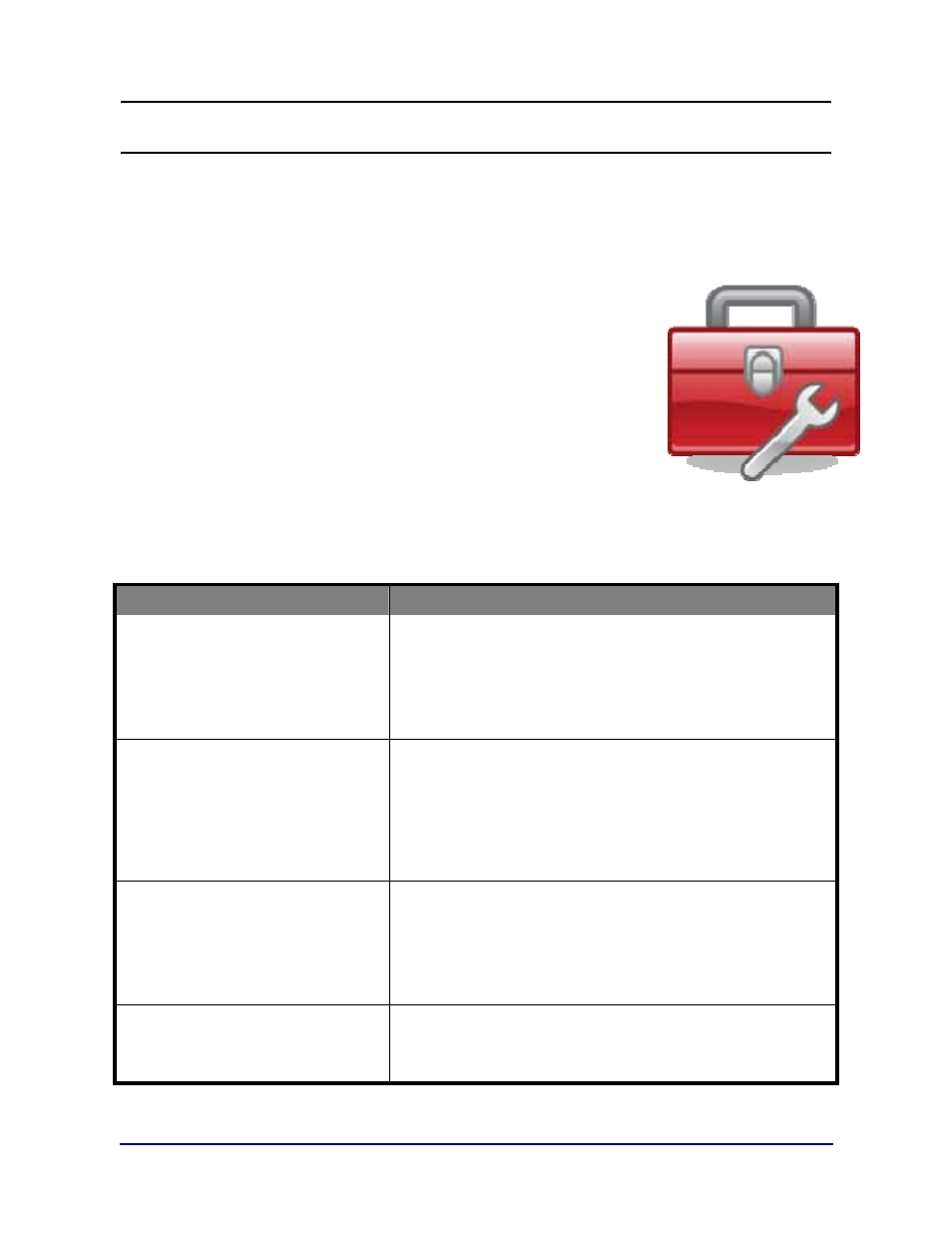
6/08
82
51195 Rev. 1
Section 6: Service & Maintenance
TROUBLESHOOTING
Important Precaution
Before handling the FB3000 boards or other system
components, a service technician must always be properly
grounded.
•
Electrostatic Discharge (ESD) can easily damage the
FB3000 board assemblies.
•
Remove the anti-static packing only when the parts are
ready for installation.
•
Handle the boards by their edges, and avoid touching their
components.
Error Condition(s)
Solution(s)
• Check that scale is empty.
• If Scale is empty, Call for
Service.
• Load Cell(s) bad.
• A large amount of weight is zeroed.
• This
is
normal.
• Press
OK
and continue weighing.
• Possible load cell damage.
• Call for Service.
• Load Cell Failure(s)
• Flashing and displays “
- - - -
“
• Possible load cell damage.
• Call for Service.
• Access
the
Load Cell Diagnostics Menu
to verify the
load cell status.
• Count stability or change of counts.
• Contact the local service for further trouble-shooting.
SC Cells Found None
• Possible damaged load cell cable.
• Load
cell
shortened.
• Defective Pit Power Supply.
• Defective Smart Sectional Controller(s).
• Defective Analog Assembly.
Displays “
- - - -
“ ~ lb GROSS
• Communication error to load Cells.
• Check settings by pressing
F10
.
• Settings should be COM2, Even.
