Installing databank from a cd disk, continued – Fairbanks LabelBank/DataBank Application For the FB3000 Series Programmers Manuals User Manual
Page 24
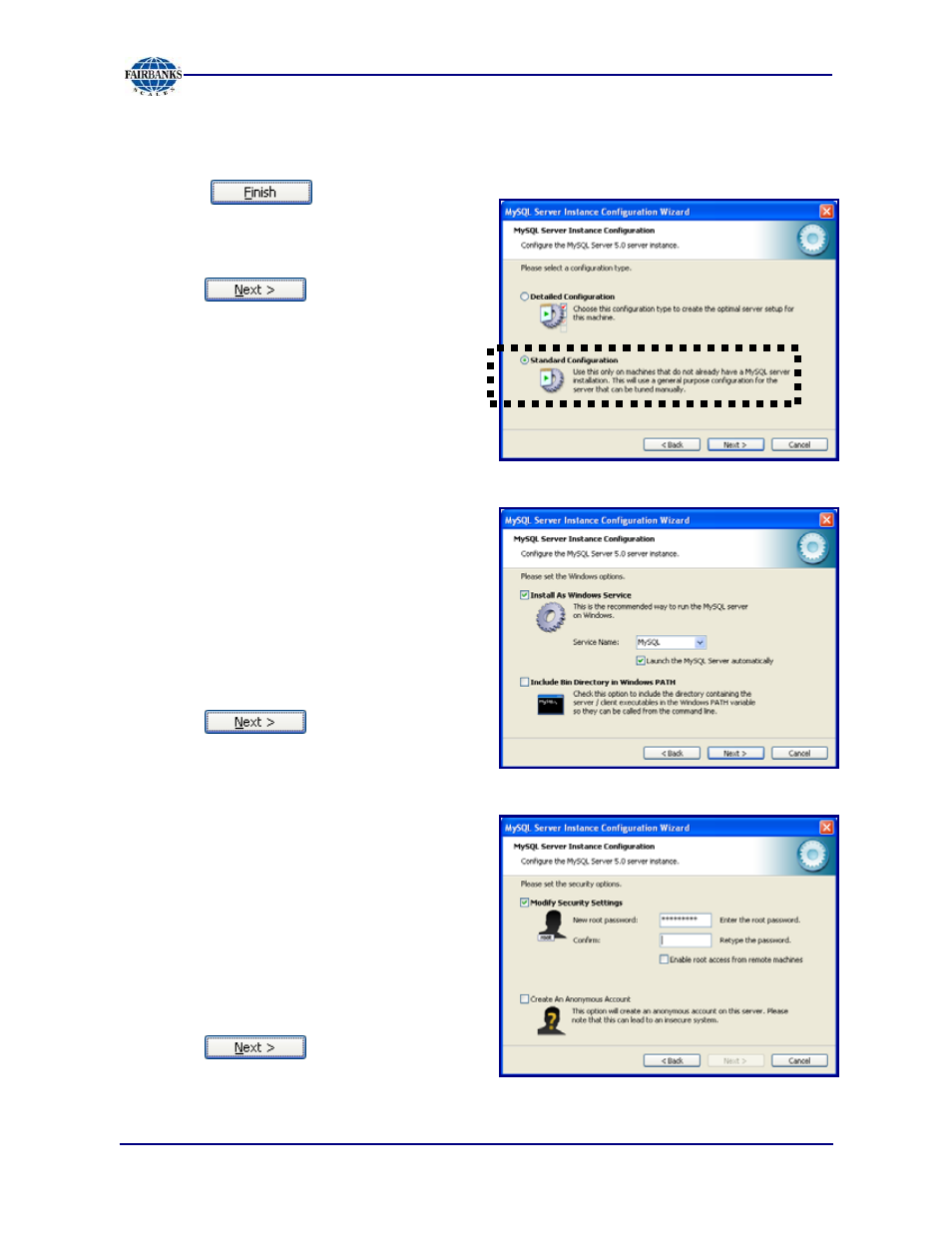
Section 2: Program Introduction & Installation
6/08
24
51195 Rev. 1
INSTALLING DATABANK FROM A CD DISK, CONTINUED
15. Press
Standard Configuration
,
the bottom radio button.
16. Press .
17. Press
Install As Windows
Service
, the top check box.
─
The “Service Name:” should be set
to
MySQL
.
18. Check the
“Launch the MySQL
Server Automatically”.
19. Press .
20. Check
“Modify Security
Settings”.
21. Enter the standard default password.
9
Default =
sknabriaf
─
Fairbanks spelled backwards.
22. Retype the password.
23. Press .
