Defining the weigh screen, Product code, View only – Fairbanks LabelBank/DataBank Application For the FB3000 Series Programmers Manuals User Manual
Page 74
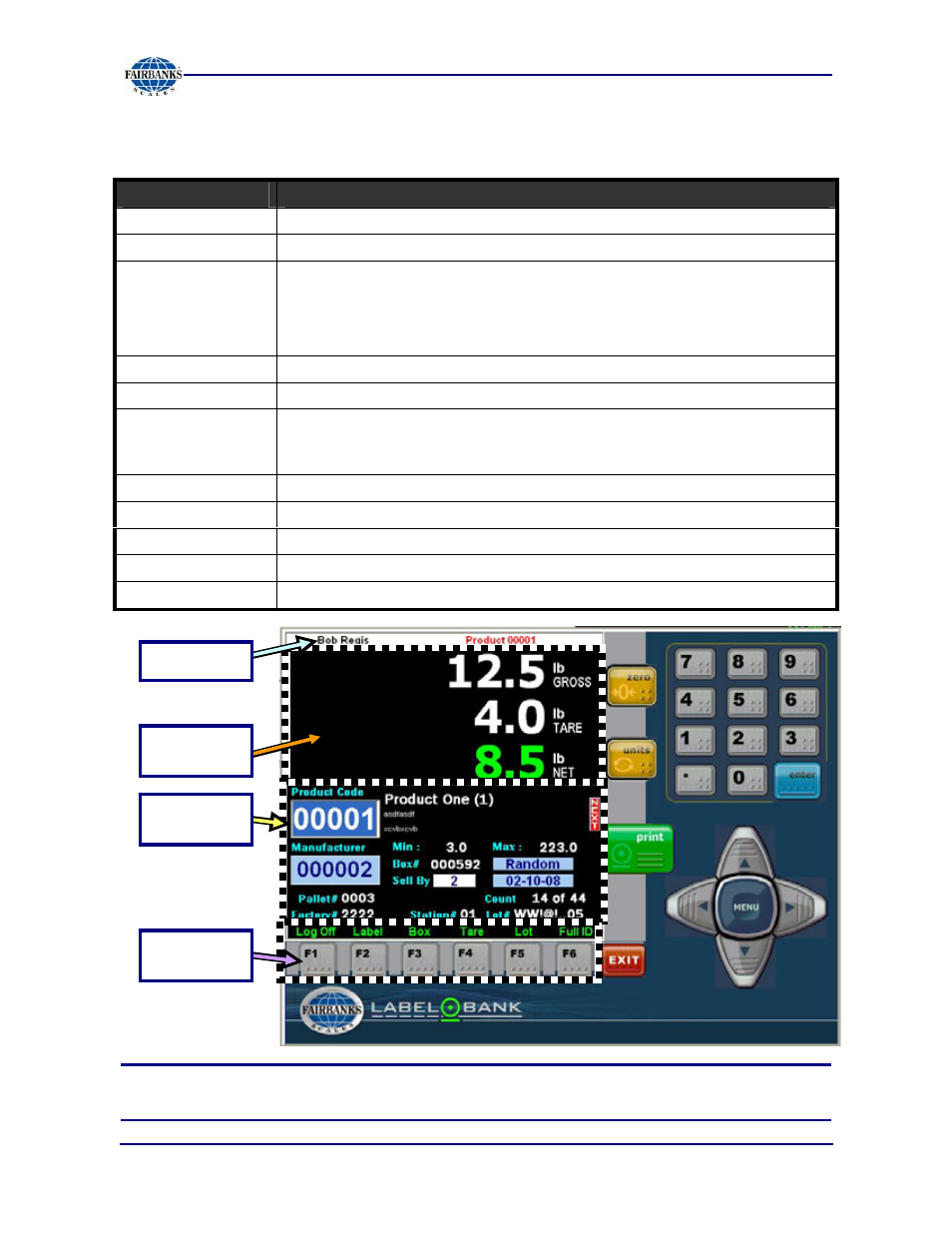
Section 5: Operations
6/08
74
51195 Rev. 1
DEFINING THE WEIGH SCREEN
NOTE:
Except for manually entering the
Product Code
, all information within this
window is
VIEW ONLY.
Field
DESCRIPTION
Login Name
(Bob Regis) Identities the logged-in user.
Product Window
Fields defined on the following page.
Function Keys
Buttons used for specific actions.
–
Press the right-arrow key to activate the second level of functions.
Level 1 has
green
options; Level 2 has
yellow
options.
– Buttons are defined on the following pages.
Zero
Zeros the scale.
Units
Changes the Units of Measure (
lb
or
kg
)
.
Printer
Sends a print command to the barcode printer.
The value of the
Green F3
caption (Box or Pallet) determines which type of
label is printed.
Exit
Exits the Barcode Printer Program.
10-Digit Keypad
Enters numeric information.
Enter
Selects a choice or adjustment that was programmed.
Menu Button
Opens and/or closes one of the three function menus.
Arrow Keys
Allows user to navigate through the choices on each window.
Function
Keys
Weighment
Window
Product
Window
Login Name
