Defining the function keys, continued – Fairbanks LabelBank/DataBank Application For the FB3000 Series Programmers Manuals User Manual
Page 79
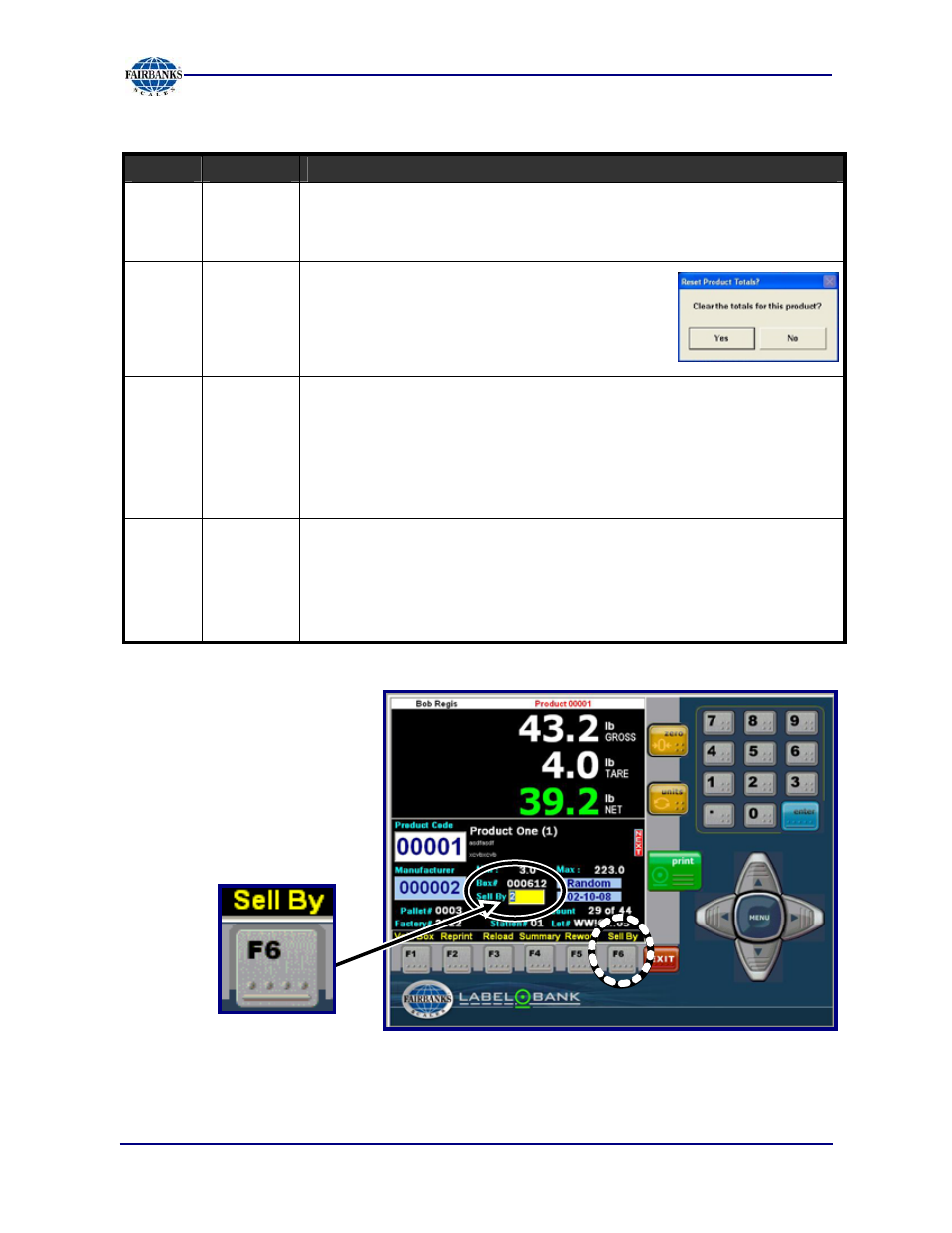
Section 5: Operations
6/08
79
51195 Rev. 1
Defining the Function Keys, Continued
KEY
Name
DESCRIPTION
F3
Reload
For Intermec brand printers only. Commands the printer to perform a warm
reset.
−
Use after installing a new roll of label stock to index the media to the
next printable label location.
F4
Summary
• Prints a
Summary Label
for the selected
product.
−
User may clear this product’s totals by
clicking
Yes
on the Reset Product Totals
dialog, which displays after the label prints.
F5
Rework
• Over-rides the system date, forcing the use of a fixed date.
• Allows the user to a set label date on re-packaged products.
• Can be used to compensate for a shift change.
• When
Rework
is activated, the date window flashes on the Weigh
Screen
.
• Pressing the
F5
key again or selecting a new product reverts LabelBank
back to the system date.
F6
Sell By
• Pressing
F6
activates the
Sell By
edit box for inputting a date.
• Used for perishable items and time-specific products.
• Entering a “
0
” changes the field to a
“Packed On”
date, changing it to
the current date.
• Only allowed for products with
EAN-128 Barcodes
and Date Al’s of 15
or 17.
Pressing
F6
activates the
Sell By
edit box for inputting a date.
