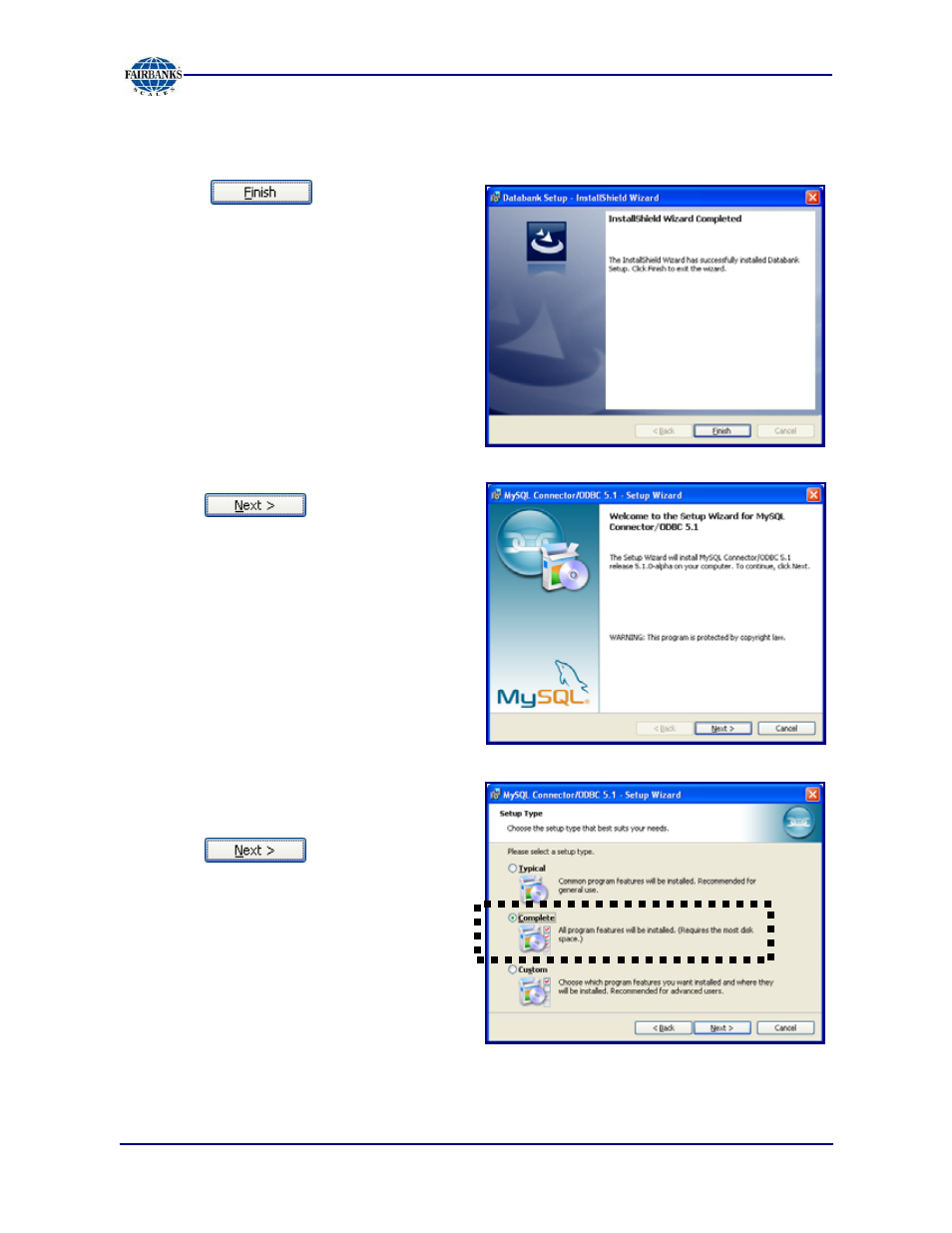
Section 2: Program Introduction & Installation
6/08
20
51195 Rev. 1
INSTALLING DATABANK FROM A CD DISK, CONTINUED
4. Press .
─
This installs the InstallShield
Wizard.
─
The DataBank Program installs
next.
5. Press .
6. Press
Complete
, the middle radio
button.
7. Press .