Installing databank from a cd disk, continued, Fairbanks technical services – Fairbanks LabelBank/DataBank Application For the FB3000 Series Programmers Manuals User Manual
Page 22
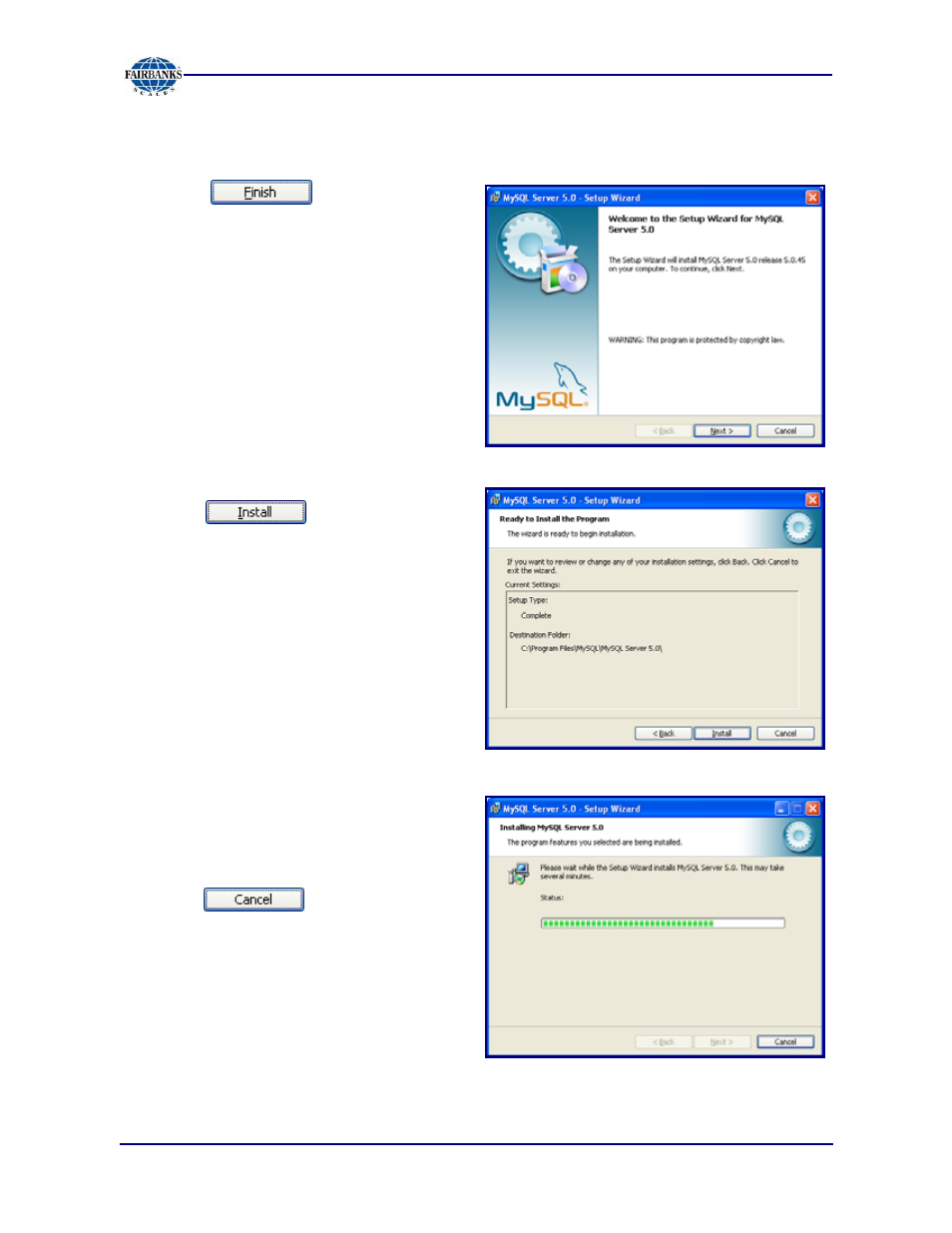
Section 2: Program Introduction & Installation
6/08
22
51195 Rev. 1
INSTALLING DATABANK FROM A CD DISK, CONTINUED
10. Press .
11. Press .
•
If movement forward of the green bars
takes longer than five (5) minutes,
the program has probably stalled.
•
If so, or if any error messages appear,
press , then repeat the
installation process.
•
If any other problems occur, or if the
Program Installation continues to fail,
call
Fairbanks Technical
Services
for immediate resolution.
