Editing supervisor/security settings – Fairbanks LabelBank/DataBank Application For the FB3000 Series Programmers Manuals User Manual
Page 59
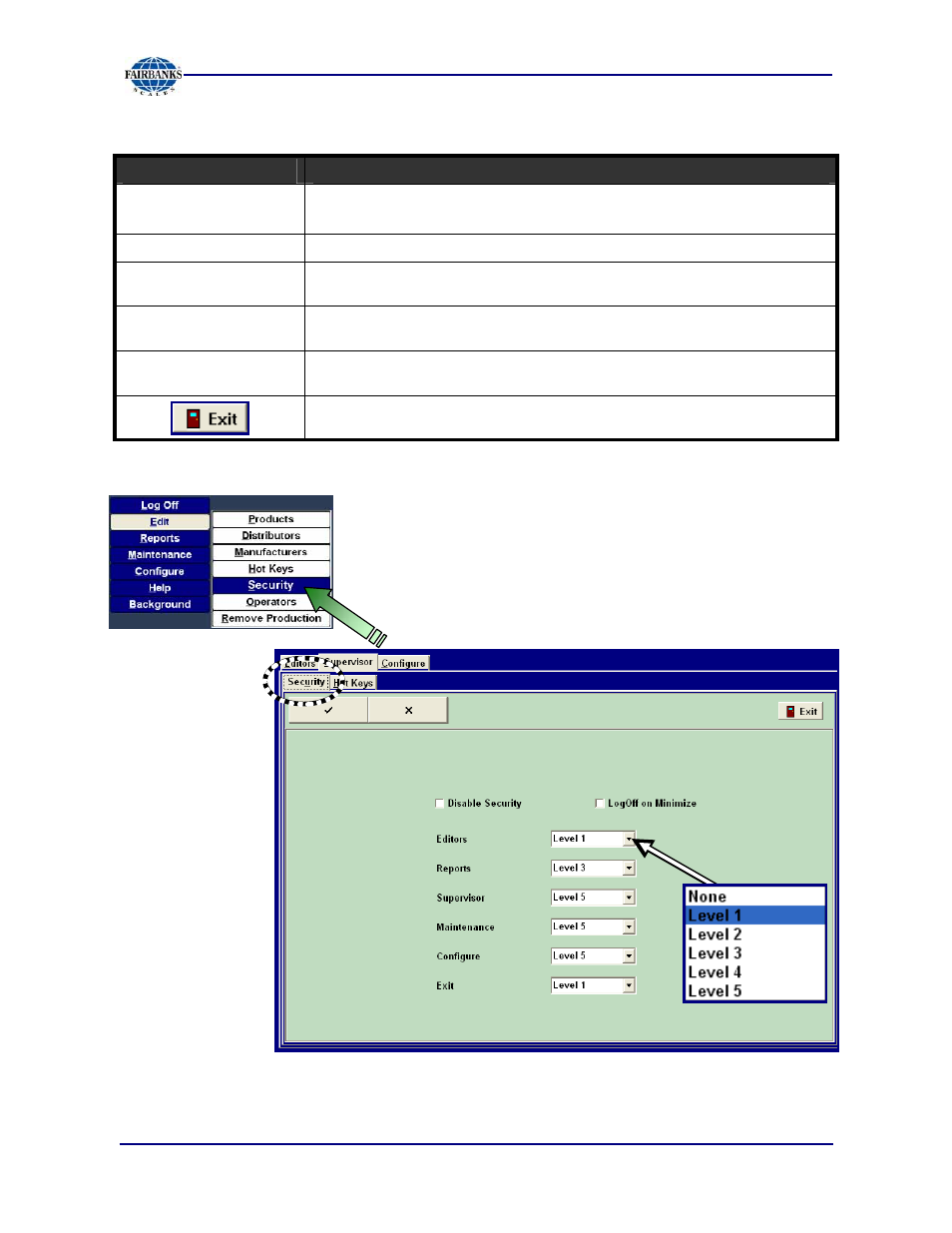
Section 4: Configuring Databank
6/08
59
51195 Rev. 1
Editing Supervisor/Security Settings
FIELD
DESCRIPTION
Security
•
Disable Security
Configures the minimum security level required to enter each menu item.
─
Completely deactivates the requirement for a security clearance.
•
LogOff on Minimize
Automatically logs a user off when they minimize the DataBank Program.
•
Show Menu Bar
When checked, displays the
Menu Bar
when viewing the DataBank
Program.
•
Show Button Bars
When checked, displays only the
Button Bar
when viewing the
DataBank Program
.
•
Levels
None
thru
Level 5
Sets how much functionality each user level has within the DataBank
Program.
Exits to the
Product
screen.
