Entering a new product, continued – Fairbanks LabelBank/DataBank Application For the FB3000 Series Programmers Manuals User Manual
Page 50
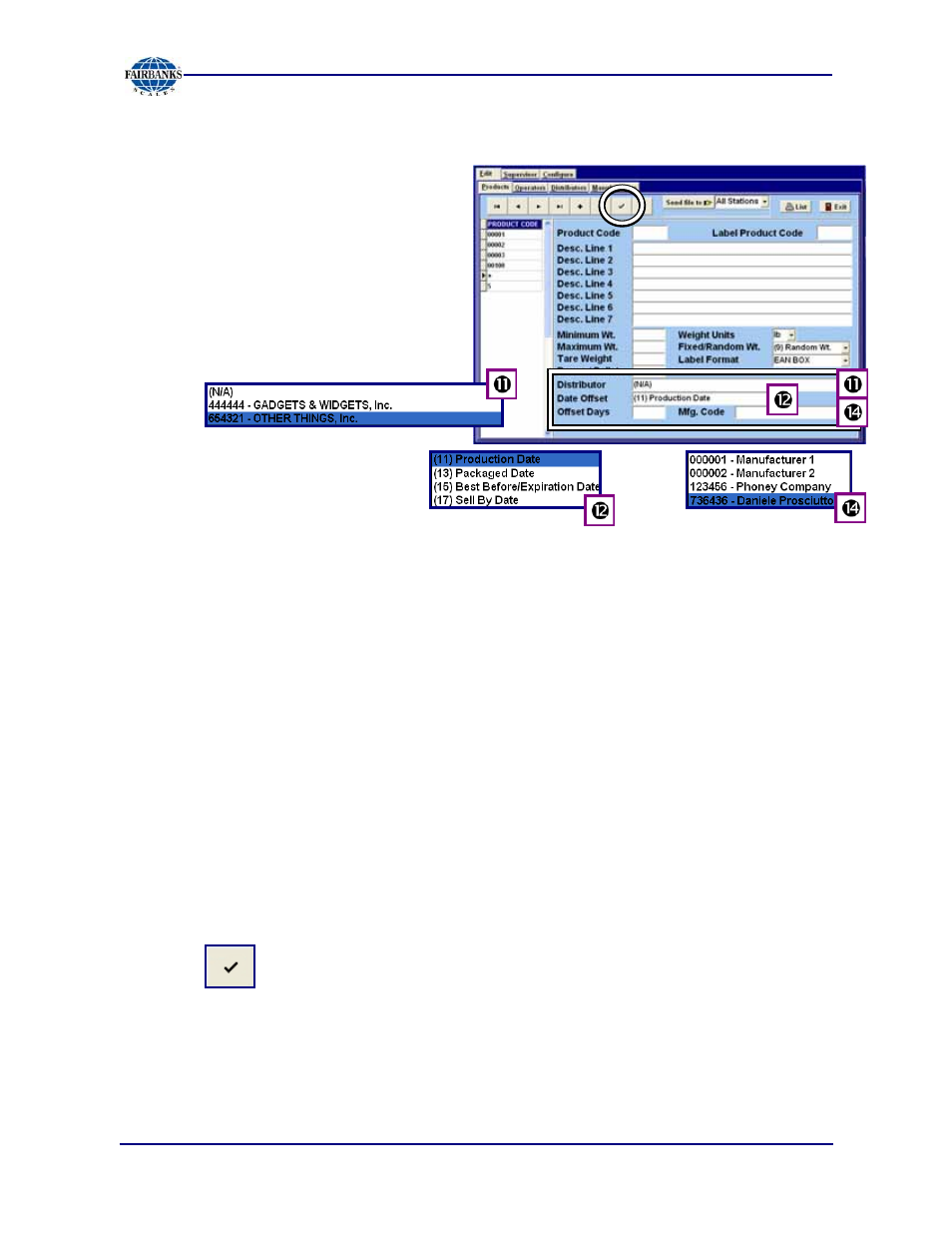
Section 4: Configuring Databank
6/08
50
51195 Rev. 1
ENTERING A NEW PRODUCT, CONTINUED
15. In the
Distributor
drop-down box, select the appropriate distributor, if
applicable.
─
This menu displays all available distributors.
─
These are created and maintained in the Edit / Distributors format window,
discussed further ahead in this manual.
16. Select the appropriate
Date Offset
in the drop-down box.
─
Choices include a
Production Date
,
Packaged Date
,
Best Before/Expiration Date
, or a
Sell By
Date
.
17. Enter the number of Offset Days in this field.
─
If
Production Date
or
Packaged Date
was selected in Item 15, this field
value should be
zero (0).
18. In the drop-down box, select the correct
Mfg. Code
, if applicable.
─
Typically, the Mfg. Code is the company producing the product.
19. Press to accept all the
Product
information and record it in the
DataBank
database.
