Edit/products tab, continued – Fairbanks LabelBank/DataBank Application For the FB3000 Series Programmers Manuals User Manual
Page 46
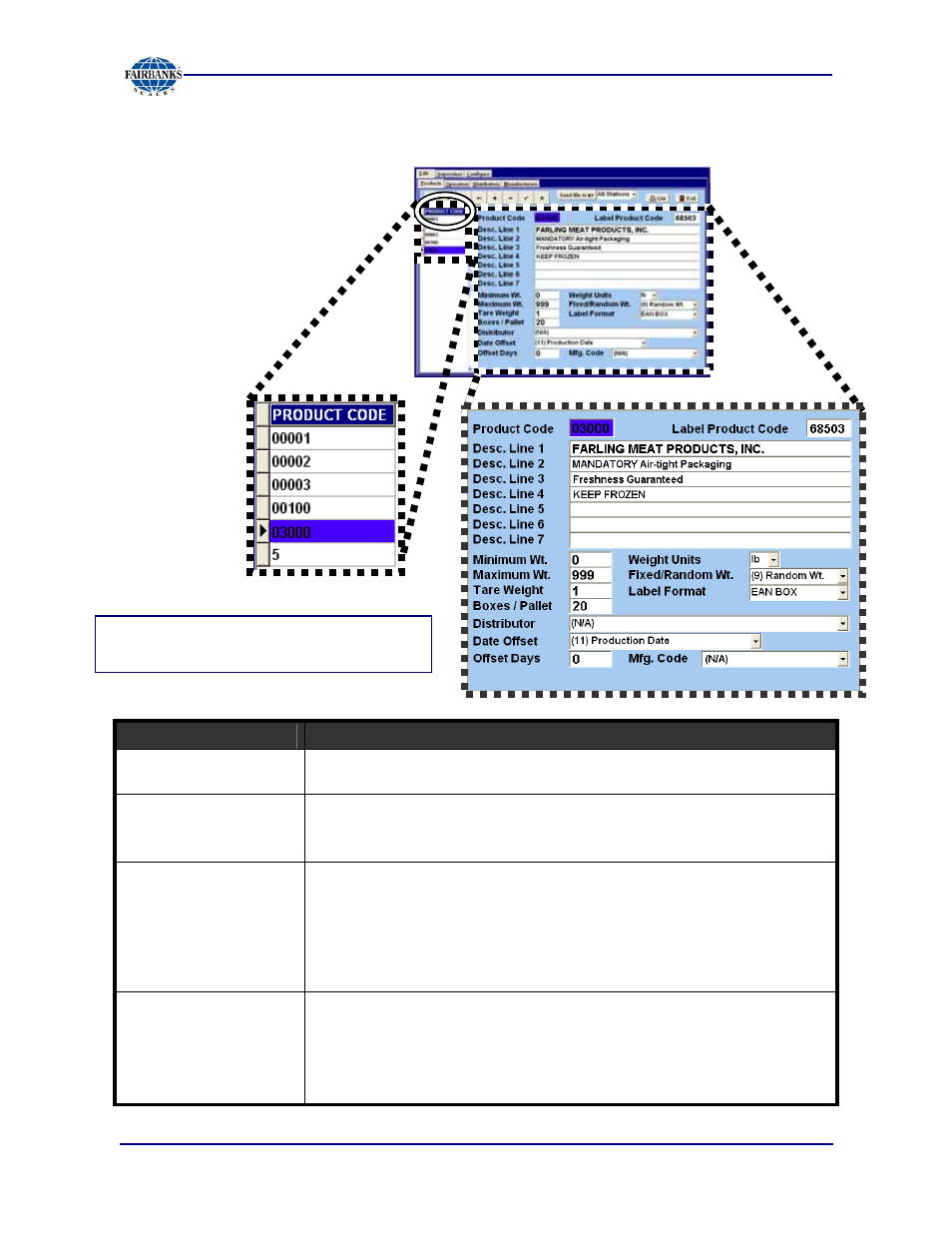
Section 4: Configuring Databank
6/08
46
51195 Rev. 1
Edit/Products Tab, Continued
FIELD
DESCRIPTION
Product Code
One 5-digit numeric
Product Code
is assigned to each specific item for
inventory and tracking purposes.
Label Product Code
Identifies this Product Code as it is assigned by the customer. It is the 5-
digit numeric Product Code that will appear on the
Bar Code Label
.
−
If left blank, the primary Product Code prints by default.
Desc. Line 1 - 7
Details the Product description(s).
DataBank
allows configuring the primary
Desc. Line 1
with up to thirty-
two (32) characters, and the secondary
Desc. Lines 2 thru 7
configuring sixty-four (64).
−
When the ticket space is limited to 3.123”, printing in LabelBank
allows up to twenty-three (23) characters per description field.
Min. / Max Wt.
Sets the product’s minimum and maximum weights per unit.
−
If any product weight is outside of these parameters, the label
CAN NOT be printed.
−
When the
Auto Print
feature is on, the
Minimum Weight
must be
greater than zero
(
0
).
Left-click on any
PRODUCT CODE
in the
MENU TREE
to display it (above).
MENU TREE
