Configuration menu/barcode options, Steps, Yes/no – Fairbanks LabelBank/DataBank Application For the FB3000 Series Programmers Manuals User Manual
Page 35
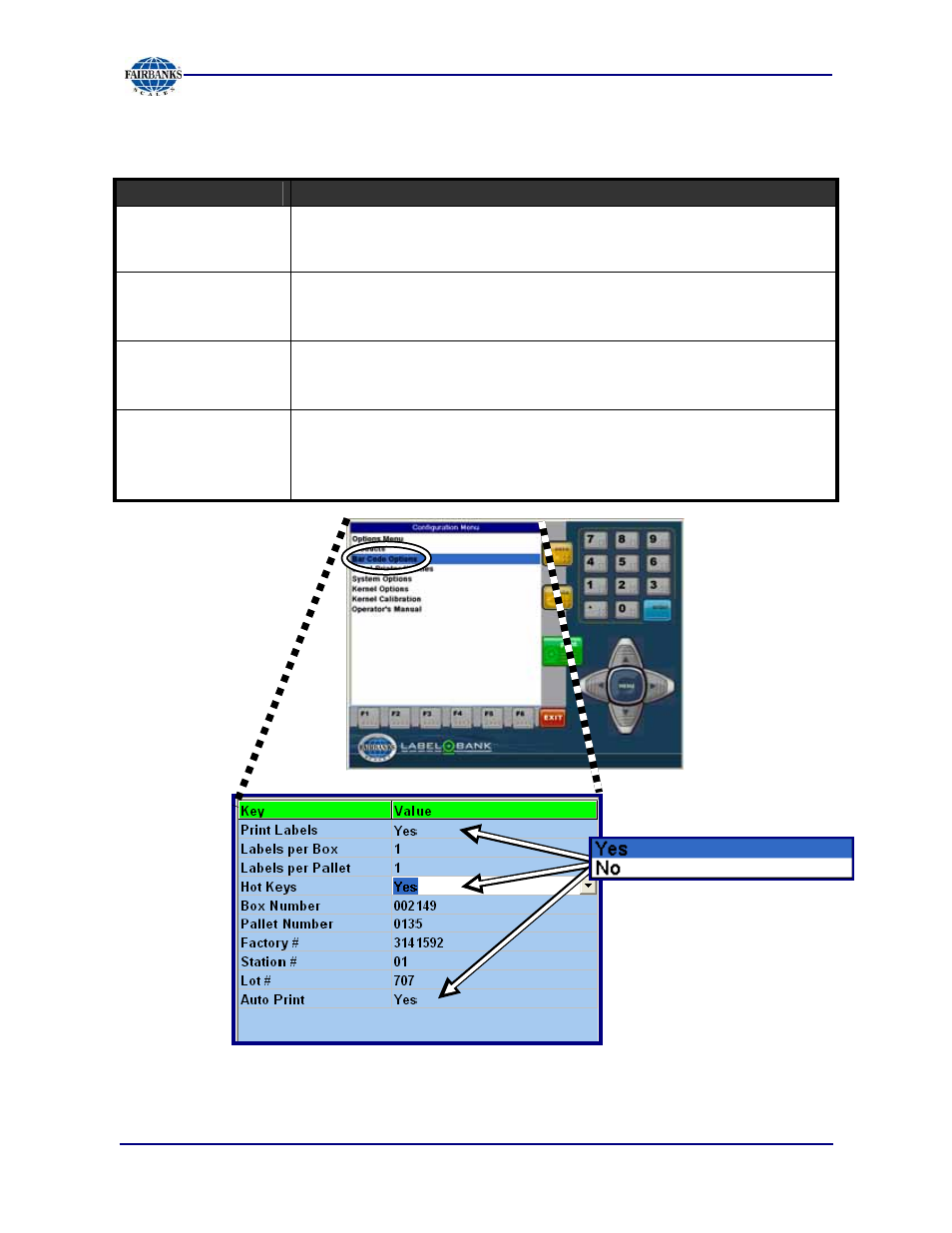
Section 3: Configuring LabelBank
6/08
35
51195 Rev. 1
Configuration Menu/Barcode Options
STEPS
1. Answer the
Yes/No
drop-down menus with the correct choice.
2. Input all numeric entries using a keyboard.
Key
Value
Bar Code Options
•
Print Labels
The
Barcode Options Menu
sets the specific parameters for the barcode
labels.
−
Print Labels
option defines if this function is
enabled
or
disabled
.
•
Labels per Box
Formats the number of labels per box.
−
Valid range is 0–9 labels.
−
Most common amount is one (1).
•
Labels per Pallet
Formats the number of labels per pallet.
−
Valid range is 0–9 labels.
−
Most common amount is one (1).
•
Hot Keys
Allows an instant access to a specific
Product
by clicking only one or two
keys, eliminating the need to type out the entire Product Code number.
−
Similar to using a “speed-dial” feature on a telephone.
−
Also accessible with the
F6
function key – green caption.
