Edit/manufacturers field description, Code, Name – Fairbanks LabelBank/DataBank Application For the FB3000 Series Programmers Manuals User Manual
Page 56: Manufacturers, Manufacturers list
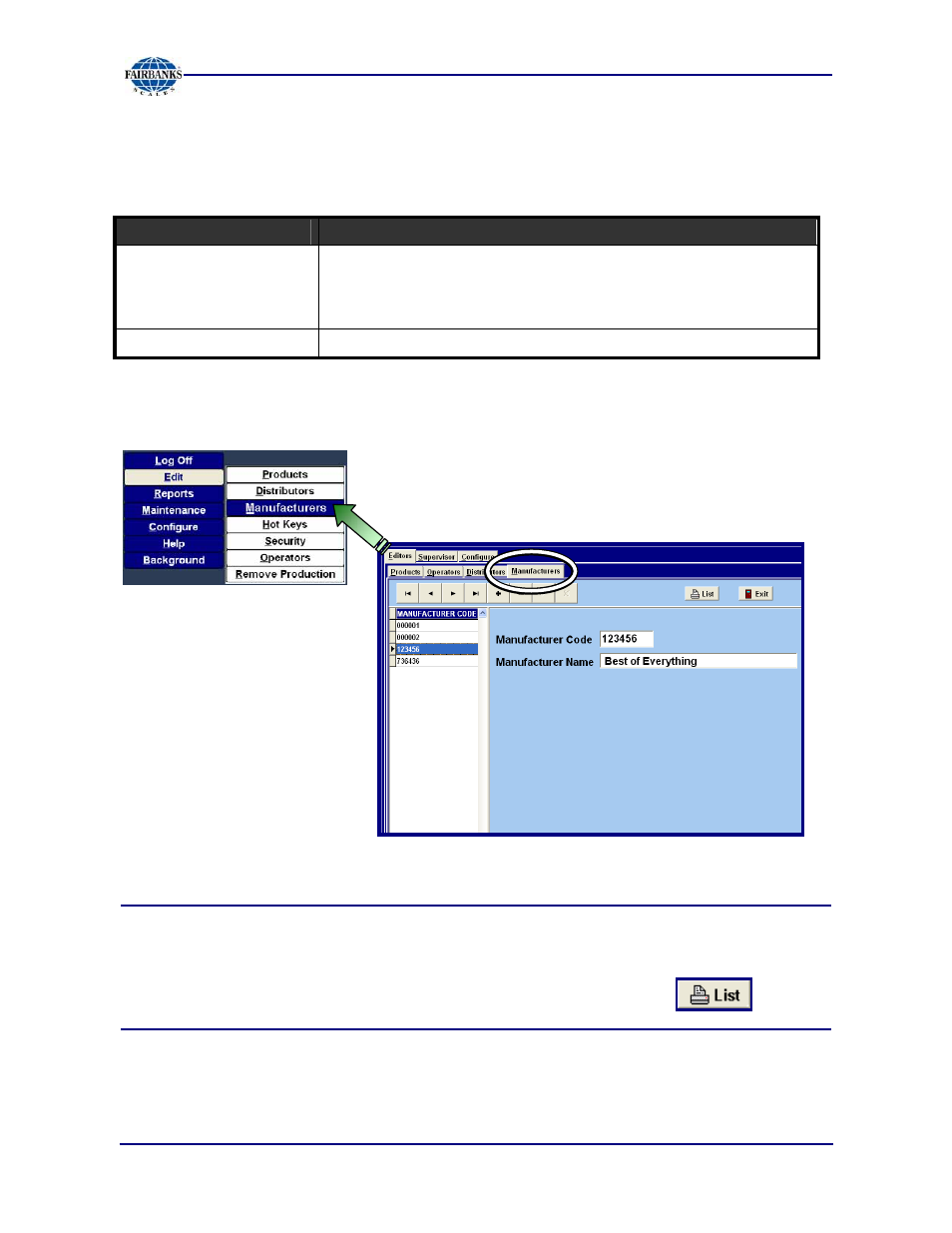
Section 4: Configuring Databank
6/08
56
51195 Rev. 1
Edit/Manufacturers Field Description
The
Edit/Manufacturers Tab
configures the
Code
and
Name
of the manufacturer.
NOTE:
Use the Action Keys and the Menu Tree the same from the
“Entering a
New Product”
description when formatting the
Manufacturers
.
9
Use the same button functions in the
Manufacturers List
( ) as
were outlined in the
“Generating a Product List”.
FIELD
DESCRIPTION
Manufacturers Tab
•
Manufacturers Code
• Sets up new Manufacturers, each with its own specific identity
number, if desired.
• Also edits Manufacturers already existing within the Barcode
Program.
•
Manufacturer Name
Contains the name of the Manufacturer.
