Networking stations together, Configuring stations, Steps – Fairbanks LabelBank/DataBank Application For the FB3000 Series Programmers Manuals User Manual
Page 68: Configure, Stations
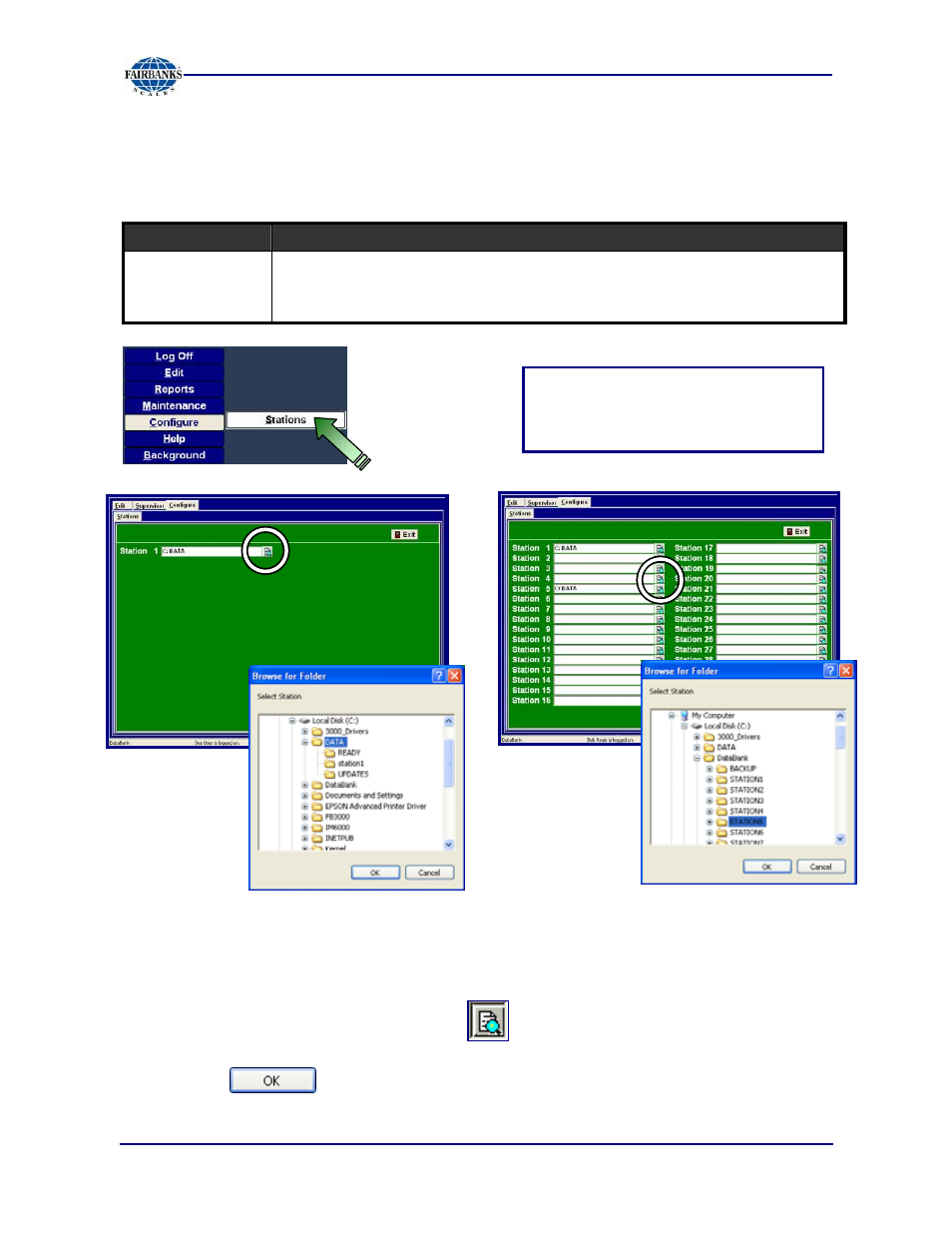
Section 4: Configuring Databank
6/08
68
51195 Rev. 1
NETWORKING STATIONS TOGETHER
Configuring Stations
STEPS
4. Left-click or point to the
Configure
button, then left-click
Stations
to access
the Station List.
5. Input the correct address or press the button to access the Browse feature
to establish the Station link.
6. Left-click .
FIELD
DESCRIPTION
Configure
•
Stations
The
Configure Stations
function defines and locates the scale station(s) in
the DataBank scale polling list.
─
It allows a person with proper authority to access the station data folders.
In a
Stand-alone Unit
, only one
Station is polled. With a
Multi-station
Network
, there can be up to 32.
