Configuring relay outputs – E-Mon E-PS-S-HV-RTU User Manual
Page 92
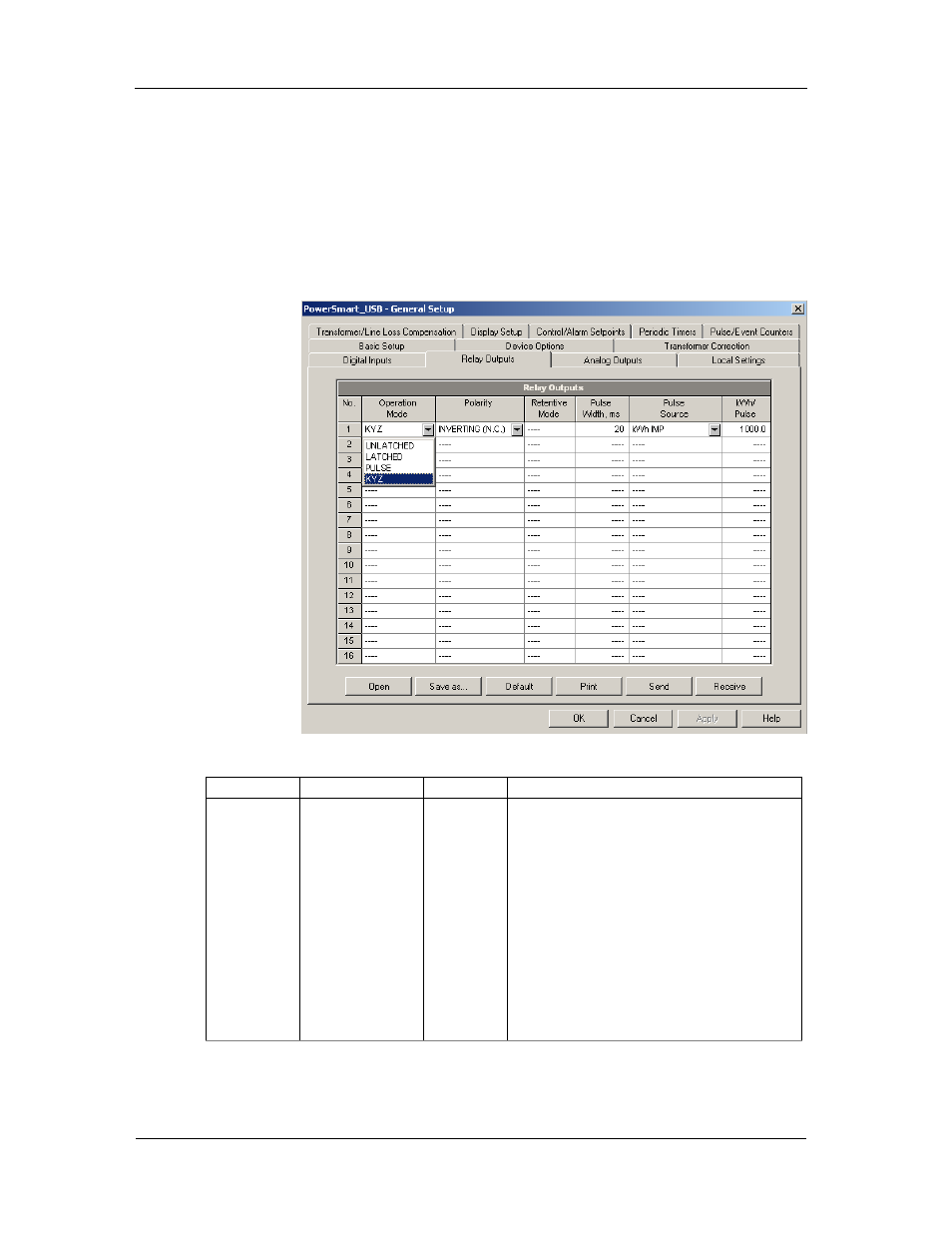
Chapter 5 Configuring the PowerSmart Socket PQM
General Meter Setup
92
PowerSmart Socket Power Quality Meter
Configuring Relay Outputs
The PowerSmart Socket PQM has one embedded relay output
(RO1) and can provide one additional expansion module with
a total of 6 relay outputs (RO2 through RO7). I/O numbers
are automatically assigned to outputs.
To configure the relay outputs in your meter, select General
Setup from the Meter Setup menu, and then click on the
Relay Outputs tab. Relays that are not present in your meter
are not shown.
The available relay options are described in the table below.
Parameter
Options
Default
Description
Operation
mode
UNLATHCED
LATCHED
PULSE
KYZ
UNLATCHED Unlatched mode: the relay goes to its active
state when the control setpoint is in active
(operated) state, and returns to its non-active
state when the setpoint is released.
Latched mode: the relay goes to its active state
when the control setpoint goes to active state
and remains in the active state until it is
returned to its non-active state by a local or
remote command.
Pulse mode (normal pulses): the relay goes to
its active state for the specified time, goes to
non-active state for the specified time and
remains in the non-active state.
KYZ mode (transition pulses): the relay output
state is changed upon each command and
remains in this state until the next command.
