E-Mon E-PS-S-HV-RTU User Manual
Page 144
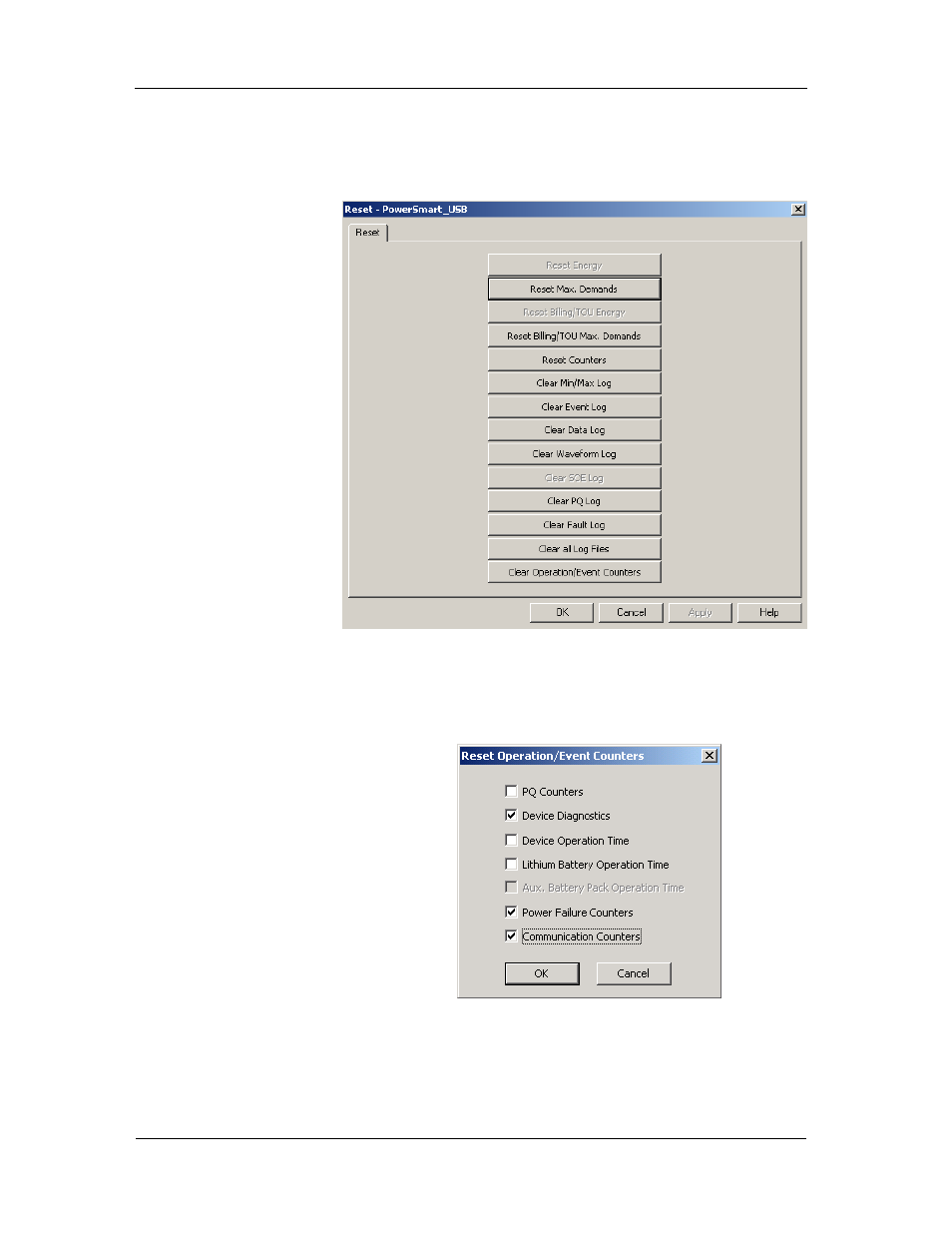
Chapter 6 Device Control and Upgrading
Reset of Accumulators and Log Files
144
PowerSmart Socket Power Quality Meter
Using Power Software
Select Reset from the Monitor menu. Refer to the table above
for required permissions. To clear log files, you should have
the administration rights.
To reset the accumulation counters or to clear a file:
1. Click on the corresponding button.
If a reset entry has more than one target, you are
allowed to select targets from the dialog box.
2. Check the corresponding boxes, and then click OK.
3. Confirm your command to send it to the meter.
This manual is related to the following products:
