Reset of billing maximum demands – E-Mon E-PS-S-HV-RTU User Manual
Page 145
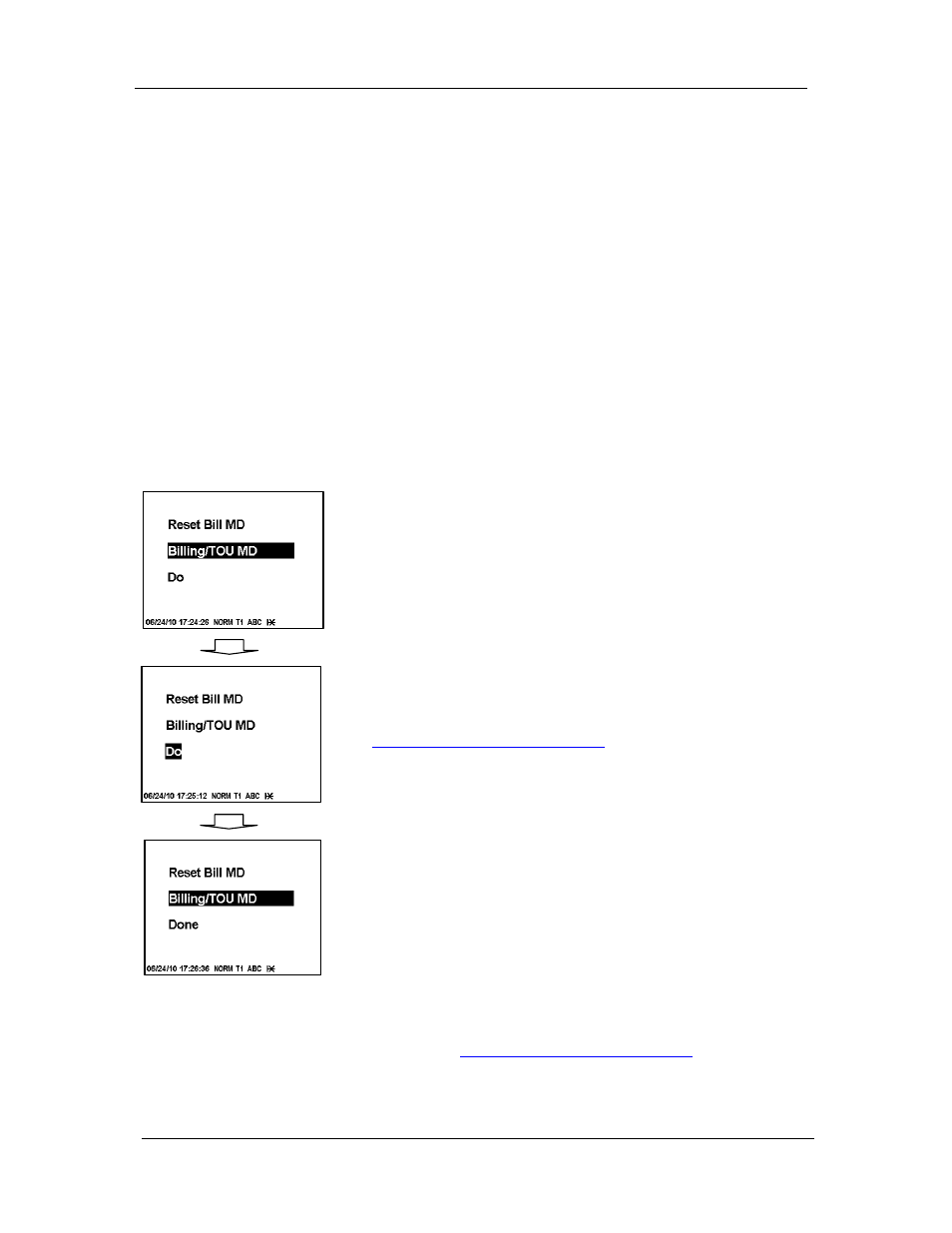
Chapter 6 Device Control and Upgrading
Reset of Billing Maximum Demands
PowerSmart Socket Power Quality Meter
145
NOTE
The “Clear All Log Files” entry does not affect billing data and
energy load profile files.
Reset of Billing Maximum Demands
A demand reset signals an end of the present billing period
and causes the following automatic actions:
•
increments the number of the recorded billing periods. This
number will roll over to zero after 99 demand resets;
•
copies the present billing period data - maximum demand,
cumulative maximum demand and energy values, and the
number of days since last demand reset, - to the previous
billing period registers;
•
adds the present maximum demand values to the cumulative
maximum demands;
•
clears the number of days since last demand reset;
•
clears the present maximum demand values;
•
records the new previous billing period data - maximum
demand, cumulative maximum demand and energy values, -
to the monthly profile data log.
NOTE
You will not be allowed to reset the billing maximum
demands twice within one calendar day. The PowerSmart
Socket PQM uses a one-day protection lockout time to avoid
subsequent demand resets.
Using the Front Display
To allow demand reset via the front display, the manual reset
must be enabled by the End of Billing Period setting (see
Device Options and Mode Control
in Chapter 5).
To reset billing maximum demands:
1. Press the DEMAND RESET button for more than 2
seconds until the maximum demand reset menu is
open.
2. Press briefly SELECT/ENTER button to highlight the
“Do” entry.
3. Press and hold the SELECT/ENTER button for more
than 5 seconds until the “Do” entry is replaced with
“Done” indicating that the operation is complete.
4. Release the button.
Using Power Software
To allow demand reset via Power Software, the reset via
communications must be enabled by the End of Billing Period
setting (see
Device Options and Mode Control
in Chapter 5).
To reset billing maximum demands:
EXTENDED PRESS
ENTER
SHORT PRESS
SELECT
