Local settings, Using the front display, Using power software – E-Mon E-PS-S-HV-RTU User Manual
Page 82
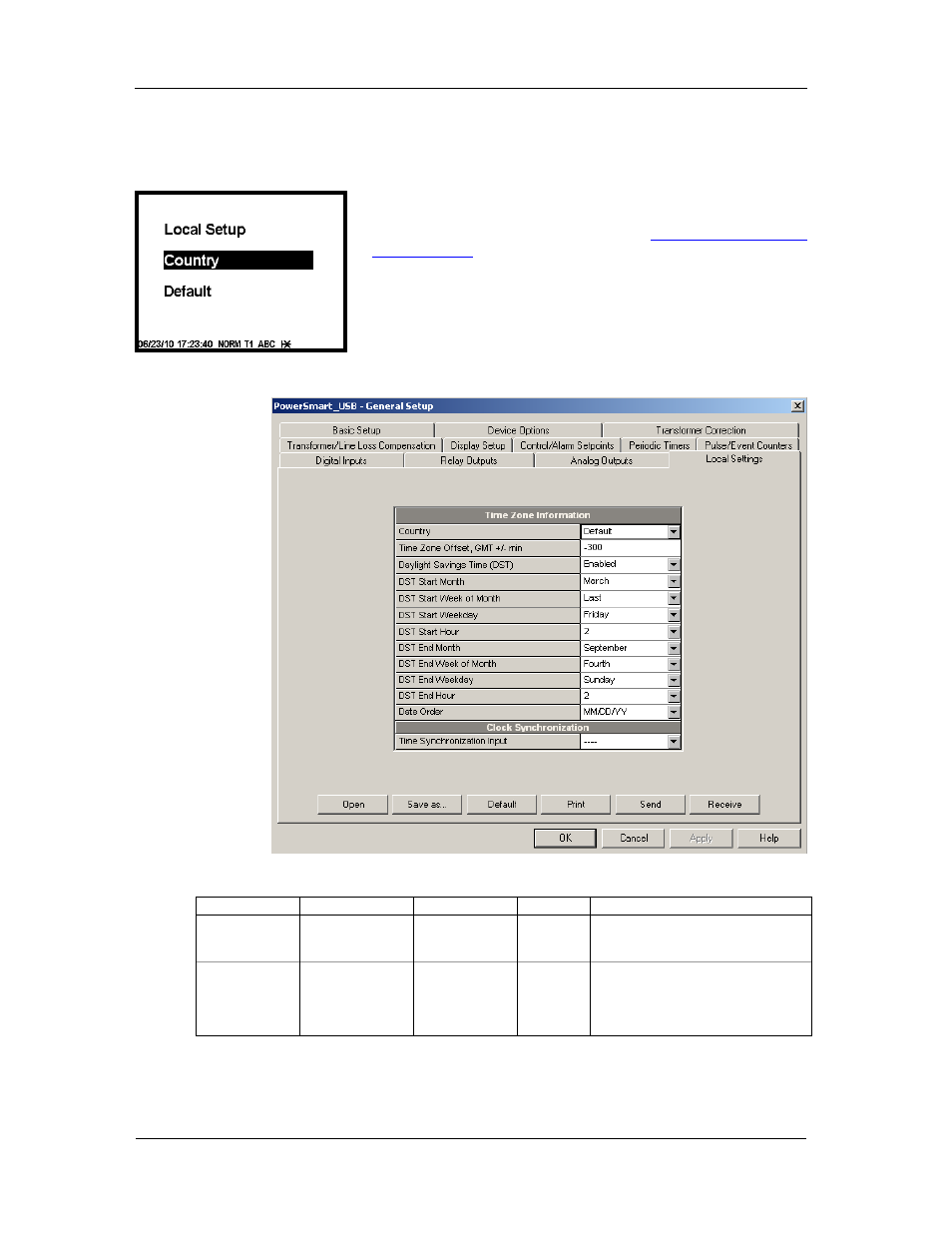
Chapter 5 Configuring the PowerSmart Socket PQM
General Meter Setup
82
PowerSmart Socket Power Quality Meter
Local Settings
This setup allows you to specify your local time zone, daylight
savings options and a time synchronization source.
Using the Front Display
Select Local from the main menu. See
Viewing and Changing
Setup Options
in Chapter 3 for information on navigating in
menus.
See the table below for available options.
Using Power Software
Select General Setup from the Meter Setup menu, and then
click on the Local Settings tab.
The available options are listed in the following table.
Display Label
Parameter
Options
Default
Description
Country
Country
Default, or a
country name
Default
Indicates the location of the meter.
The default setting stands for the
U.S.A.
Offset
Time zone offset,
min
-720 to 720
min
-300
Local offset in minutes from UTC
(Universal Coordinated or
Greenwich Mean Time). Required if
the GPS IRIG-B or SNTP time
synchronization is selected.
