Engineering maximum demand data display – E-Mon E-PS-S-HV-RTU User Manual
Page 41
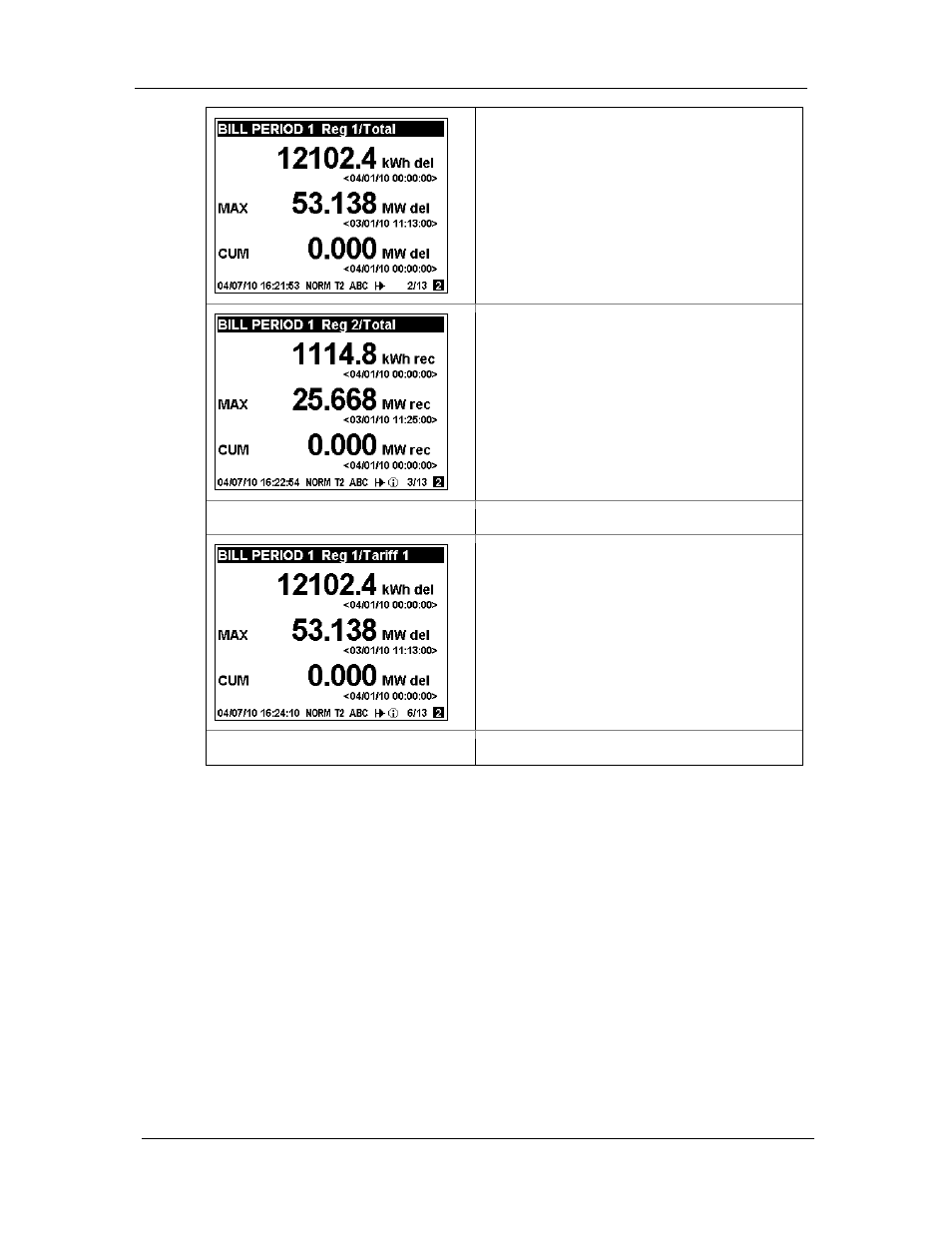
Chapter 3 Using Front Display
Data Displays
PowerSmart Socket Power Quality Meter
41
Register 1 - total readings:
kWh delivered
kW delivered maximum demand
kW delivered cumulative maximum demand
Register 2 - total readings:
kWh received
kW received maximum demand
kW received cumulative maximum demand
…
…
Register 1 – tariff 1 readings:
kWh delivered
kW delivered maximum demand
kW delivered cumulative maximum demand
…
…
Engineering Maximum Demand Data Display
Maximum demand displays show engineering maximum
demands (not billing maximum demands) for powers,
voltages, currents and total harmonics. Each quantity is
displayed with the date and time of the last update.
From any maximum demand display, you can use an
extended press SCROLL + SELECT/ENTER as a shortcut for
immediate entering the corresponding maximum demand
reset menu.
