Installing the usb driver – E-Mon E-PS-S-HV-RTU User Manual
Page 54
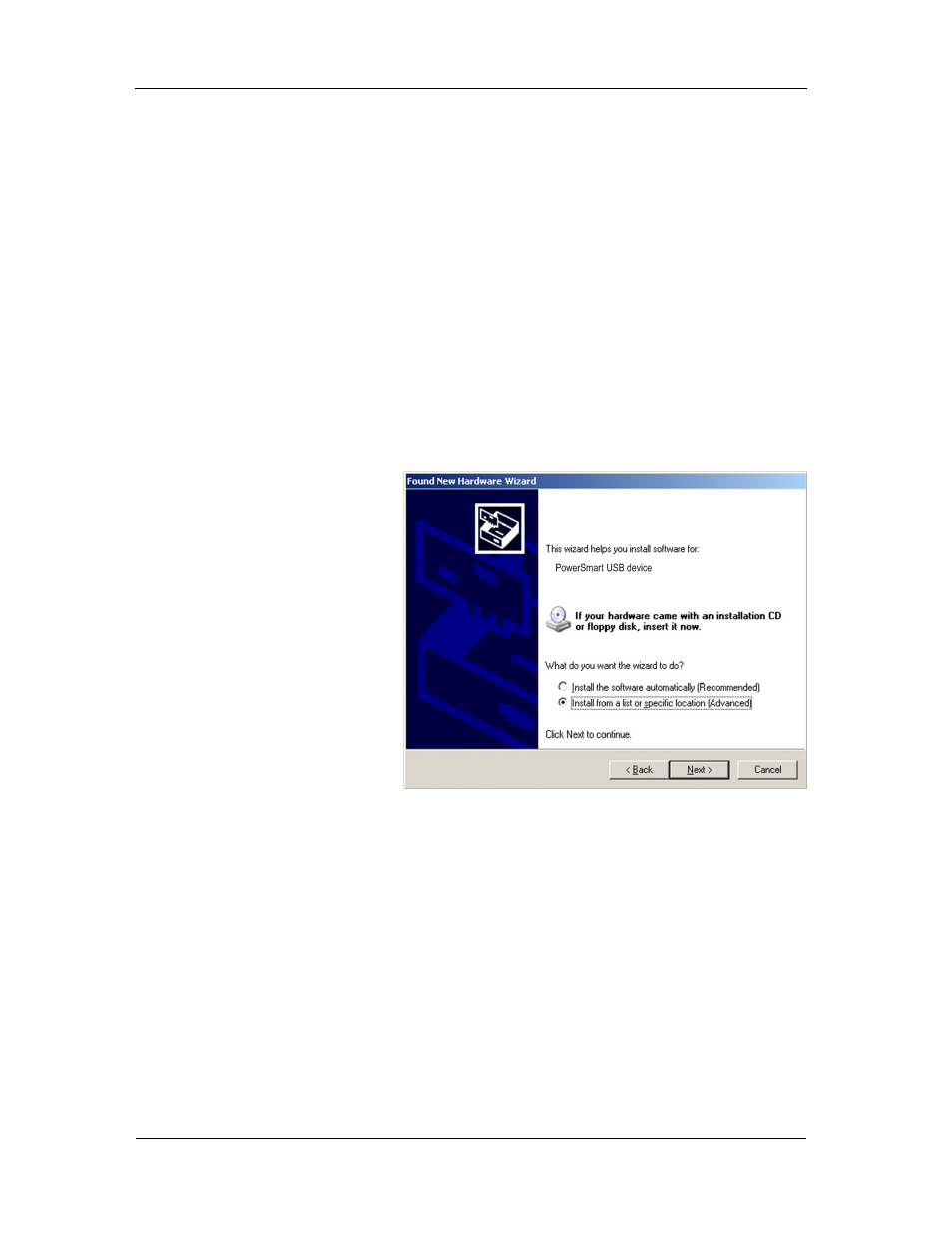
Chapter 4 Using Power Software Configuration tool
Software Installation
54
PowerSmart Socket Power Quality Meter
When installation is complete, the Power Software icon
appears on your Desktop. Double click on the Power Software
icon to run Power Software.
For general information on how to work with Power Software,
see the “Power Software Getting Started” guide supplied on
the installation CD.
Installing the USB Driver
To take an advantage of the USB communications, install the
PowerSmart Socket PQM USB driver on your PC.
Connect the PowerSmart Socket PQM to your PC’s USB port
using the supplied USB cable. When the PowerSmart Socket
PQM is powered up, Windows automatically detects the meter
and launches the hardware installation wizard. The following
example demonstrates an installation of the USB driver on
Windows XP.
1. The "Found New Hardware Wizard" dialog box is
displayed as follows.
2. Select “Install from a list or specific location” and click
“Next”.
