Magnum Venus Plastech Megaject RTM Pro Revison 7_0 User Manual
Page 61
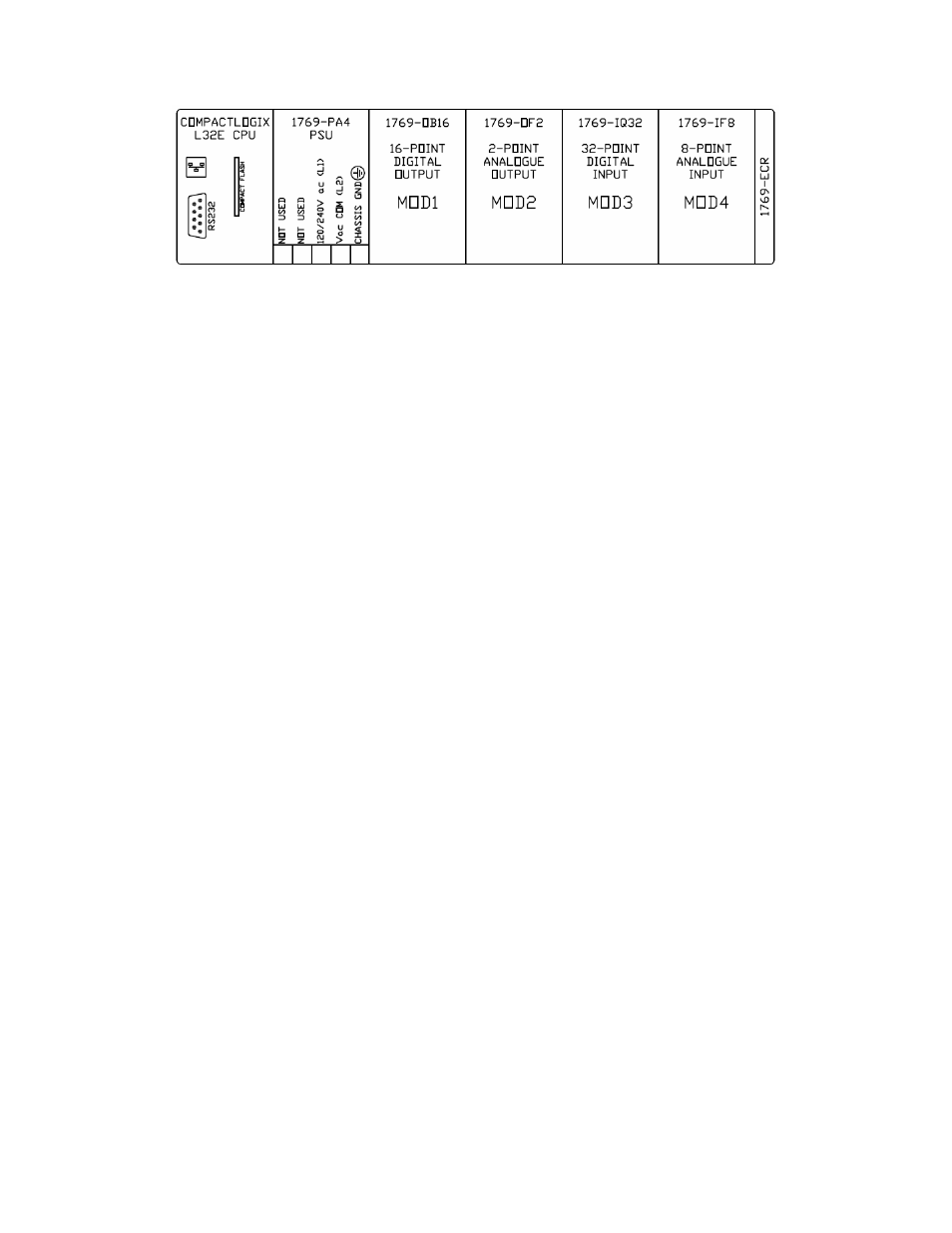
Megaject RTM Pro Manual – Revision 7.00 – 13
th
APRIL 2006
Figure 7.1 – Module configuration
Some of the inputs are alarmed and will cause the screen to display an error message
if a mal-function occurs.
7.2. Wiring Fault – Diagnosis Example
If a “Head valve position incorrect” alarm is generated, this immediately focuses the
fault to be either with the resin and/or catalyst valve being stuck in the wrong
position, or the valve’s associated sensor switch being out of position or the switch’s
wiring being faulty
As the machine mixing head is the main mobile part of the machine with several
sensors and moving parts, connection faults may occur in this zone more readily as
the head may be dropped or damaged against a mould.
In this example and any others concerning equipment and sensors associated with the
machine head, checks can be made on the signals at the white head terminal box.
A system check should follow the following steps:
1. Locate the machine equipment part/section being flagged as faulty and check its
correct mechanical function. In the case of the resin and/or catalyst valve example
check that the valve changes from recirculation position to injection position by
selecting IO check screen and operating the head valve test by touching the
appropriate button on the screen. If the valve is seen to operate through 90º correctly
proceed to the next stage. If not then service the valve.
2. Navigate to the IO check screen and ensure the digital inputs for the head valves are
correct for the position of the head valves. Check the signals change correctly when
the head vale is operated. If any of these conditions is not met then proceed to next
stage.
3. Check the limit switch sensors on the valves actuators are in position and held tight
with the locking screws. If any are found loose, or easily moved, then reposition until
the appropriate signal switches at the appropriate valve position. If these sensors are
found to be correct then proceed to the next stage
4. Remove the lid from the grey head terminal box and check terminals for loose
wires. If these are all found to be tight and the inputs are still incorrect, proceed to
next step.
5. Use a Digital volt meter (DVM) to check continuity of the circuit at the head
terminal box with the aid of the head box schematic.
