Alarms & faults – Magnum Venus Plastech Megaject RTM Pro Revison 7_0 User Manual
Page 41
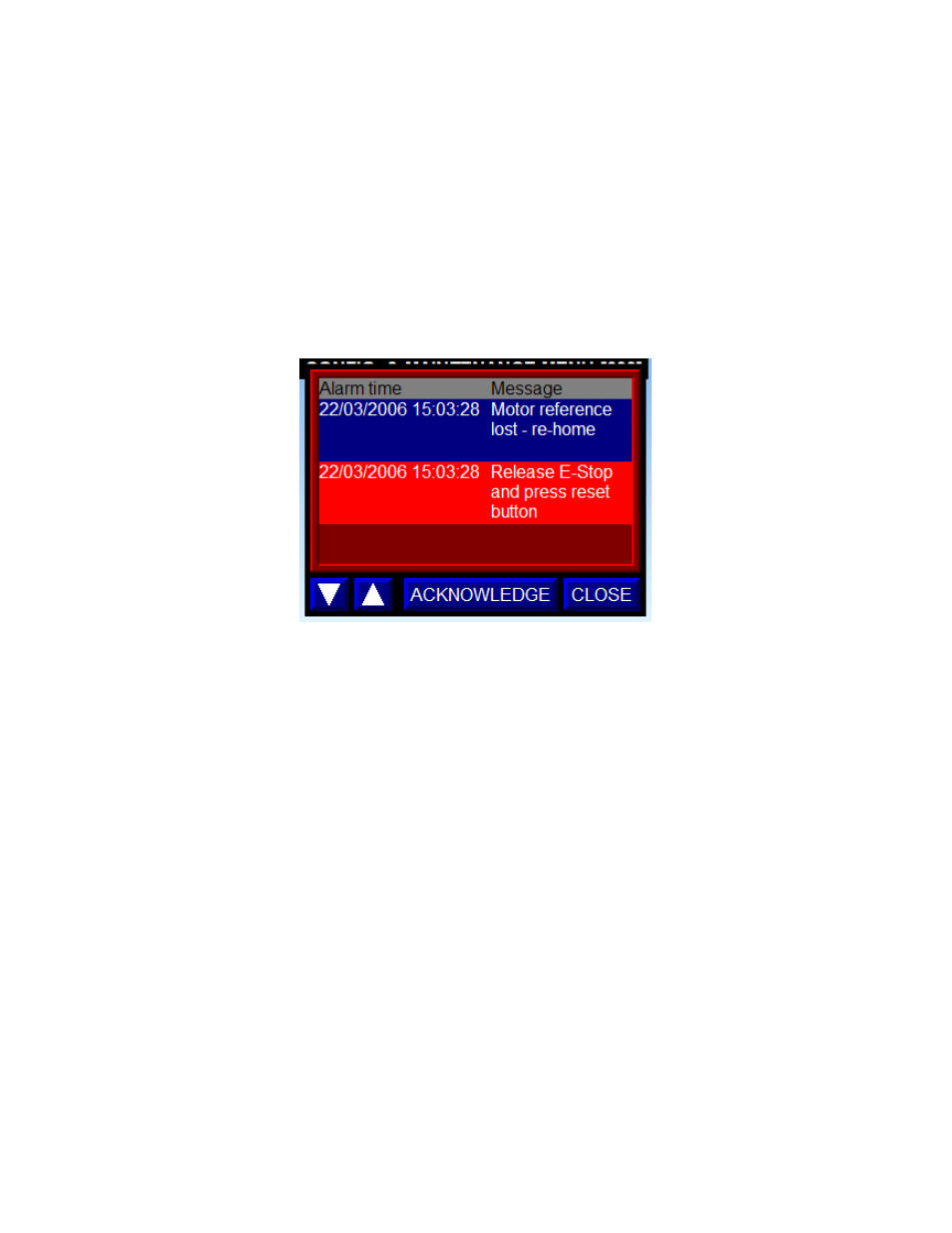
Megaject RTM Pro Manual – Revision 7.00 – 13
th
APRIL 2006
5. Alarms & Faults
This section describes all of the alarms and faults, to which the machine may alert the
user during operation. When an alarm is triggered, the alarm screen will be displayed,
an example of which can be seen in Figure 5.0. This screen can also be viewed by
pressing the ALM button, which can be found on a number of screens including the
main menu screen. All active alarms are shown is the list, along with the time that the
alarm occurred. If there are too many alarm messages to fit on the screen at any one
time, the up and down arrows may be used to scroll through the list. The currently
selected alarm is highlighted by the blue bar, and this is the alarm which will be
acknoweledge if the user presses the ACKNOWELEDGE button. To return the
previous screen, press the CLOSE button.
Figure 5.0 – Alarms screen
5.1. Release E-Stop and press reset button
This alarm will be displayed when the e-stop button is pressed. It may also be
displayed if the user does not reset the e-stop circuit on power up, before the HMI
application has loaded.
To clear the alarm, firstly ensure it is safe to re-start the machine. Then disengage the
e-stop button (pull up) and then press the reset button on the side of the machine.
If these actions fail, firstly check that air is correctly being supplied to the machine. If
the safety circuit still fails to reset, a suitably trained technician should be called.
This alarm stops the machine.
5.2. Recirculation pump stall
This alarm is shown if the pumps do not complete a full stroke in the time specified in
the recirculation configuration (see section 4.1).
Acknowledge the alarm to clear it.
This alarm stops the machine.
