Lcr troubleshooting guide – Liquid Controls LCR Setup & Operation User Manual
Page 43
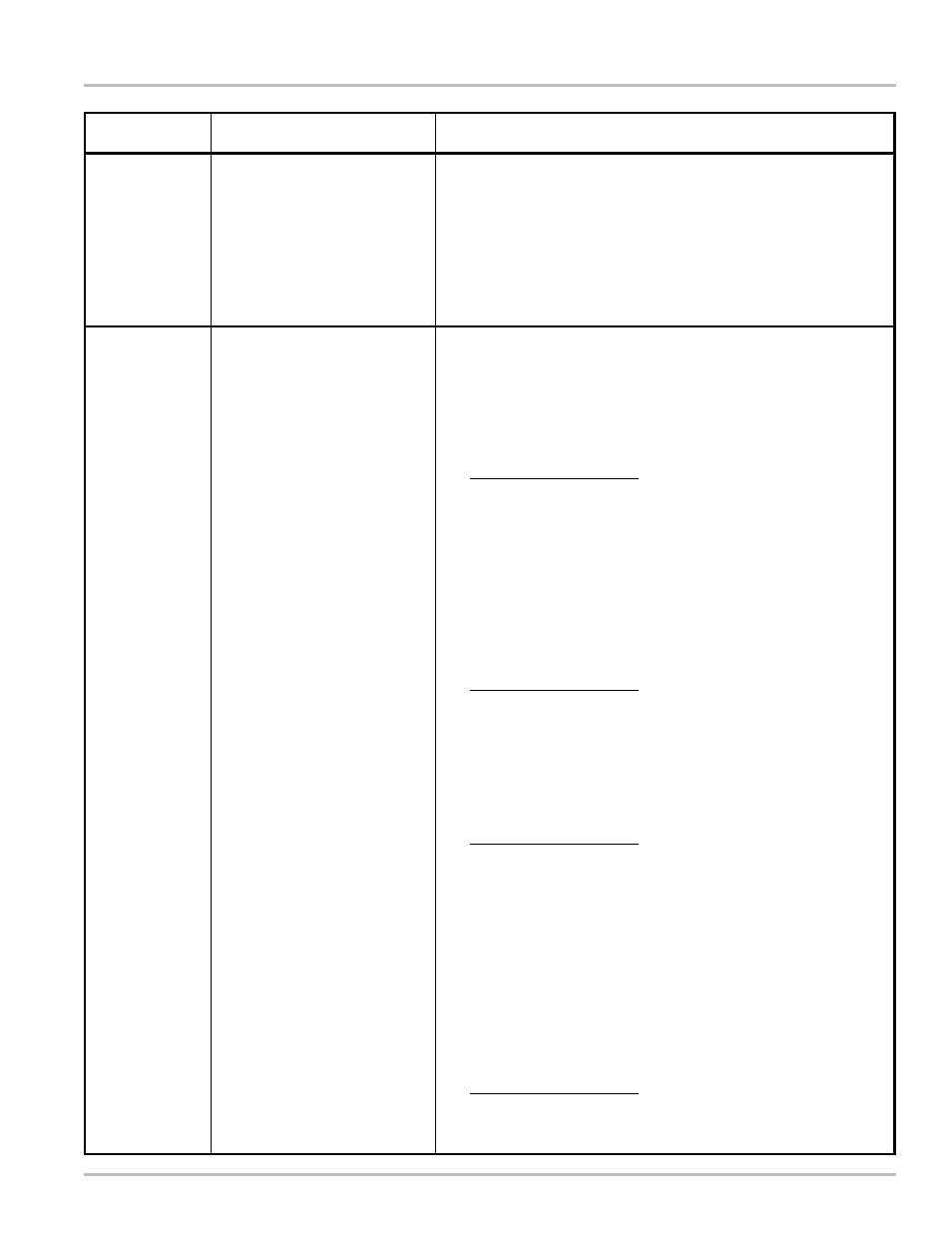
43
LCR Troubleshooting Guide
Pulser failure.
2. If the LCR display counter increments, this may indicate a
mechanical problem. Contact your local Liquid Controls
Service Center or the Liquid Controls Service Department for
assistance.
3. If the LCR display counter does not increment, see Pulser
Failure.
Missing pulse counts.
1. Check the pulser output.
Excessive reversals.
2. Open the LCR cover by loosening the single screw that holds
the cover closed. Using a reliable multimeter, measure the
following DC voltages on terminal block J8, while J8 is
connected to the circuit board. Use terminal #37 as ground
reference.
TERMINAL # VOLTAGE
J8 #32 +5 VDC
J8 #33 0 or +5VDC
J8 #34 0 or +5VDC
3. If the following voltages are observed, check for loose pulser
wiring connections. If no loose connections are found,
replace the encoder harness.
(Part # 81584 – for Series E2611X and E2612X)
(Part # 81412 – for Series E2605X and E2606X) or
(Hard wires for POD pulser.)
TERMINAL # VOLTAGE
J8 #32 0 VDC
J8 #33 +1-3VDC
J8 #34 +1-3VDC
4. Insert a ticket into the Epson printer. Begin a delivery. With
product flowing through the meter, measure the following DC
voltages on the terminal block.
TERMINAL # VOLTAGE
J8 #32 0 VDC
J8 #33 +1-3VDC
J8 #34 +1-3VDC
5. If the voltages shown below are observed, ensure that the
pulser shaft is rotating. Look for any mechanical problems
that may cause either the meter or the pulser shaft to lock up.
If the Lap Pad continues to indicate a pulser failure, replace
the pulser.
(Part # 81582 for Series E2611X and E2612X)
(Part # 81170 for Series E2605X and E2606X) or
(Part # 81159 for POD pulser)
TERMINAL # VOLTAGE
J8 #32 +5 VDC
J8 #33 0 or +5VDC
J8 #34 0 or +5VDC
SOLUTION
PROBABLE CAUSE
PROBLEM
Product flow
does not register
on Lap Pad or
LCR display
“Pulser Failure”
appears on the
diagnostic ticket
or on the Lap
Pad display.
NOTE: Pulser faults generally
occur in a high vibration
environment. Liquid Controls is
not responsible for pulser
failures caused by excessive
system vibrations.
Pulser shaft is not turning with
product flow.
Manually spin the pulser shaft and monitor the LCR display.
1.
