Diagnostics/factory calibration – Liquid Controls LCR Setup & Operation User Manual
Page 30
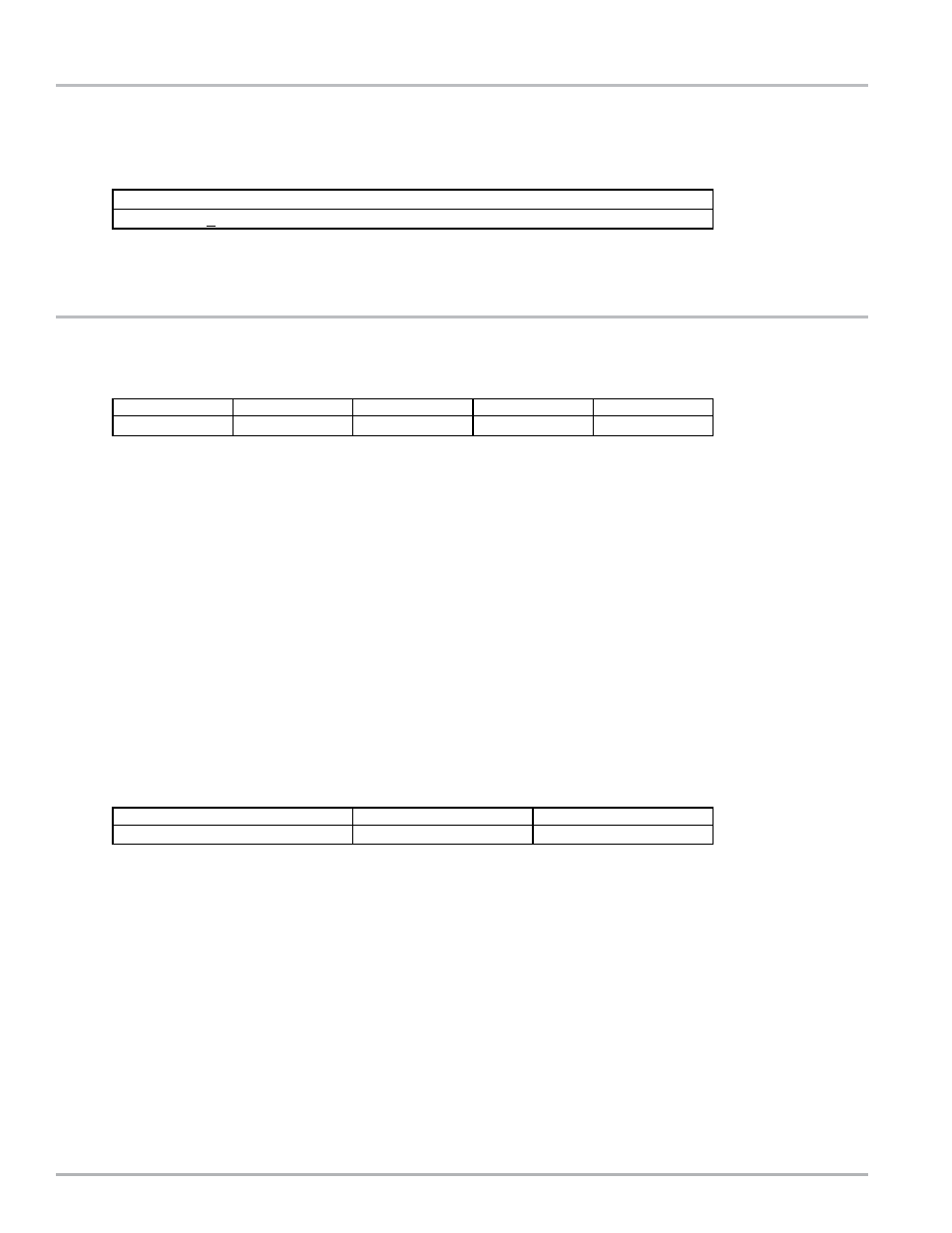
30
Diagnostics/Factory Calibration
DIAGNOSTICS CONTINUED
PULSR FAULTS
This field displays the number of quadrature pulser faults detected during the last delivery. DISPLAY
ONLY
.
FACTORY CALIBRATION (ONLY ACCESSIBLE BY LC FACTORY PERSONNEL)
R100.0
Used by qualified personnel to calibrate the temperature probe.
R128.6
Used by qualified personnel to calibrate the temperature probe.
RAW ADC
This is the raw value being returned by the A to D converter used by the temperature probe and can be
used to assist qualified personnel in troubleshooting.
RTD SLP
The RTD Slope is displayed here. This value can assist qualified personnel in troubleshooting.
RTD OFS
The RTD Offset is displayed here. This value can assist qualified personnel in troubleshooting.
Press LLLLL to advance to:
SERIAL ID
The LCR printed circuit board serial number is shown here.
USER KEY
This is where the owner/office password is entered or viewed. When the system is locked, the operator
will be prevented from changing field entries with the exception of
GROSS
and NET PRESET, PRODUCT
CODE
, PRODUCT DESCRIPTION and NO-FLOW TIMER. If the password is lost or forgotten, it can
be recovered by the factory in this screen.
LCR RESET
This is a factory-entered value that will assist qualified personnel in clearing out memory problems,
should they arise.
NOTE
: A complete flow chart of the Lap Pad Menu structure appears in Appendix D.
Diagnostics - Screen 4
PULSR FAULTS
0
R 1 0 0 . 0
- 1 0 5 . 2
R A W A D C
7 9 6
R 1 2 8 . 6
2 8 8 4 . 7
R T D O F S
2 . 6 0 5
R T D S L P
0 . 0 2 4 7 5
F a c t o r y C a l i b r a t i o n - S c r e e n 1
7200015
NO
Factory Calibration - Screen 2
LCR RESET^
USER KEY
SERIAL ID
