Basic operation without a lap pad – Liquid Controls LCR Setup & Operation User Manual
Page 35
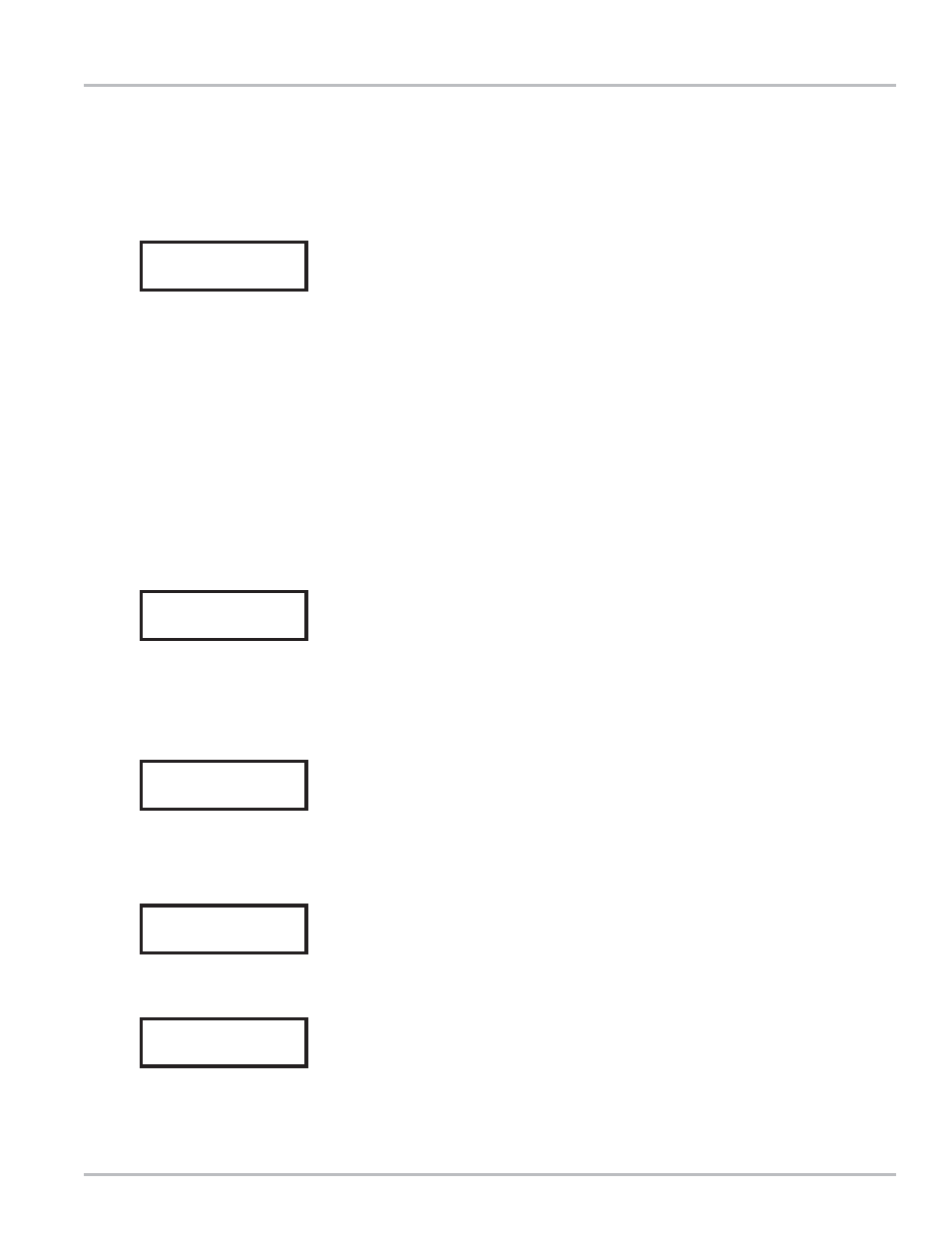
35
Basic Operation without a Lap Pad
DELIVERY & SELECTIONS MENU CONTINUED
RUN Position (Flowrate/Temp.) Continued
Press SELECT a second time (within 5 seconds) to display Temperature.
Temperature Display
This display shows the current temperature of fluid moving though the meter. Values will be shown in degrees
Celsius or Fahrenheit, depending on the initial set-up selection. The display updates every ½ second. After 5
seconds, the display will return to Delivery Total. This screen is DISPLAY ONLY.
Pressing SELECT a third time will return the display to Delivery Total. The INCREASE button has no function in the
RUN
position.
STOP Position (Product #/Preset)
The STOP Position will cause the valve control output to close the security valve. This provides a means to pause the
delivery. The valve will remain closed until the switch is returned to the RUN position. If the switch is returned to the
RUN
position and a ticket has not been printed, the amount for the delivery will NOT
be reset. The counter will continue
to display the accumulated tot al. If a NO-FLOW TIMER timeout is reached, the ticket will be printed, ending this
delivery cycle. Delivery Total is the initial display. The display will update every 15.625 ms.
Press SELECT to advance to Product Number.
The current active Product Number is displayed. If a delivery is not active, the digit will be flashing, indicating
that it can be changed. If the display is NOT flashing, it cannot be changed. Press
INCREASE
to scroll through
the options. These options are Prod 1, Prod 2, Prod 3, or Prod 4, depending on the number of product s
programmed during calibration. When the desired option has been chosen, press SELECT.
The display will advance to Preset.
The preset amount is displayed with the most significant digit flashing. This will be the digit to the far left of the
display. To change the value of this digit, press INCREASE. Each time INCREASE is pressed, the digit
increases by a value of 1. Once the number 9 has been reached, pressing INCREASE again will roll the digit
back to 0. Once the desired number is chosen, press SELECT to move one digit to the right.
Repeat the steps above to change the value of each digit. Press SELECT to advance through the digits of the
display until the desired value is reached.
Once the final digit is entered, press SELECT to return to the Delivery Total. Or, if the preset number is as
desired, switch to RUN to begin delivery.
23.8 ºF
P r o d 1
00200.0
00200.0
00000.0
