Lap pad calibration & set-up – Liquid Controls LCR Setup & Operation User Manual
Page 18
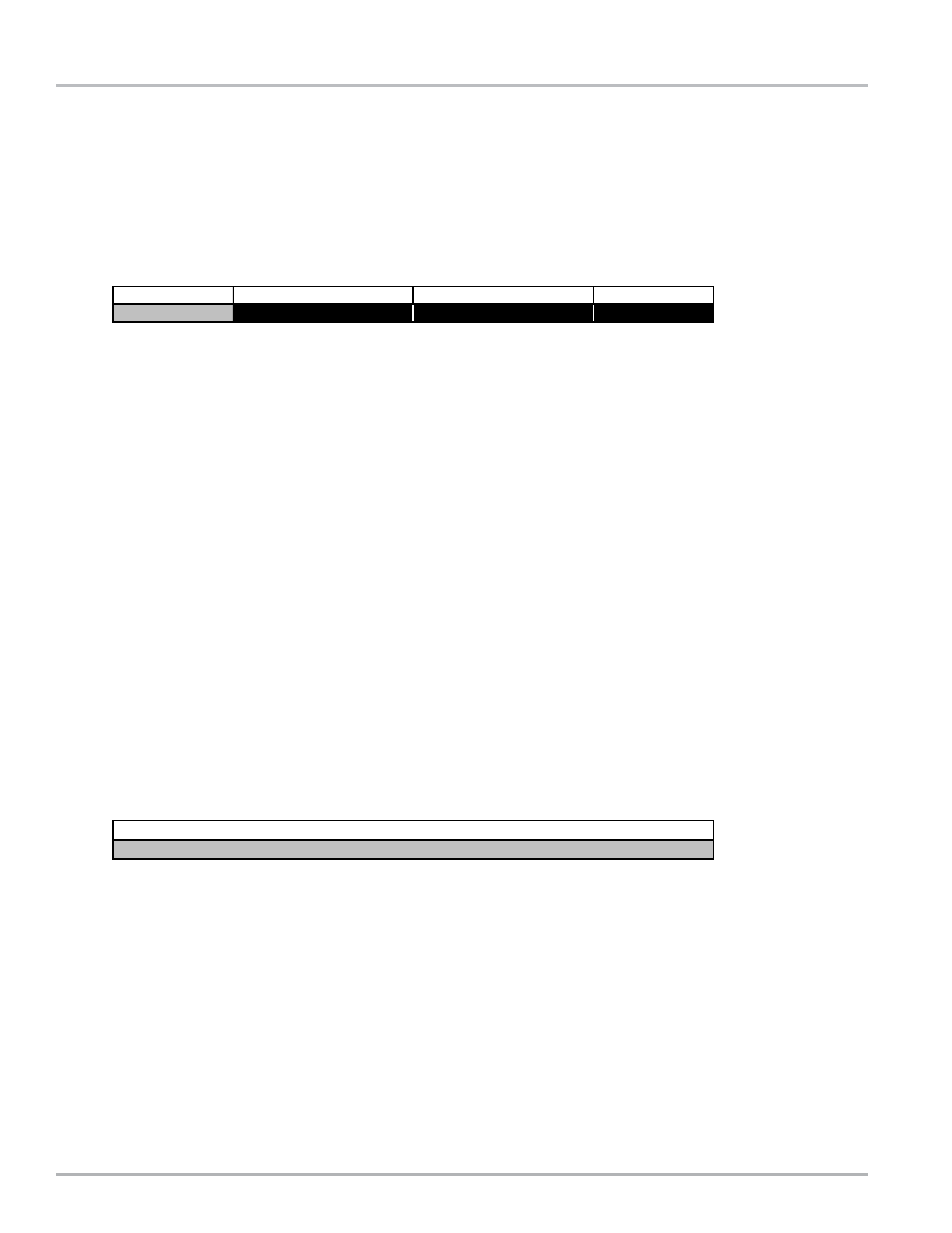
18
Lap Pad Calibration & Set-up
STEP 5: PRODUCT & SHIFT INFORMATION CONTINUED
UNITS^
From this field, a unit of measure is selected. Choose GALLONS, LITRES, CUBIC M, LBS (pounds),
KGS
(kilograms), BARRELS, or OTHER.
Press LLLLL and the cursor will move to:
#^ (Product Number)
This field is used to select one of four possible product types/calibrations.
At least one calibration must
be set up in the LCR to allow deliveries.
GROSS TOTAL
This field shows the tot al gross volume that has gone through the register since the field was last
initialized. This value can be initialized to any positive number if the Selector Switch is in the
CALIBRATION
position. This is a "live" totalizer and will count regardless of a delivery being active.
Press LLLLL and the cursor will move to:
NET TOTAL
This field shows the total net volume that has gone through the register since the field was last initialized.
This value can be initialized to any positive value if the Selector Switch is in the
CALIBRATION
position.
This is a "live" totalizer and will count regardless of a delivery being active.
Press LLLLL and the cursor will move to:
UNITS^
From this field, a unit of measure is selected. Choose from GALLONS, LITRES, CUBIC M, LBS
(pounds), KGS (kilograms), BARRELS, or OTHER. If more than one product is entered, the above
listed procedures should be repeated for each.
Press LLLLL and the cursor will move to:
CLR SHIFT?
This field is used to print a SHIFT TICKET and clear the SHIFT GROSS, SHIFT NET, and DLVRY
fields. If YES is selected, the shift fields will be reset to 0 after the shift ticket is printed. After the ticket
is printed, this field will revert to NO. If TICKET? is set to NO, shift tot als can be cleared without
printing a shift ticket. Press ENTER and the cursor will drop to the bottom line.
Press the LLLLL key to scroll between YES and NO. When the desired entry is displayed, press ENTER and the cursor will
return to the top line.
Product & Shift - Screen 3
UNITS
GALLONS
NET TOTAL
0.0
GROSS TOTAL
6193.8
#^
1
Product & Shift - Screen 4
CLR SHIFT?
NO
