Lap pad calibration & set-up – Liquid Controls LCR Setup & Operation User Manual
Page 11
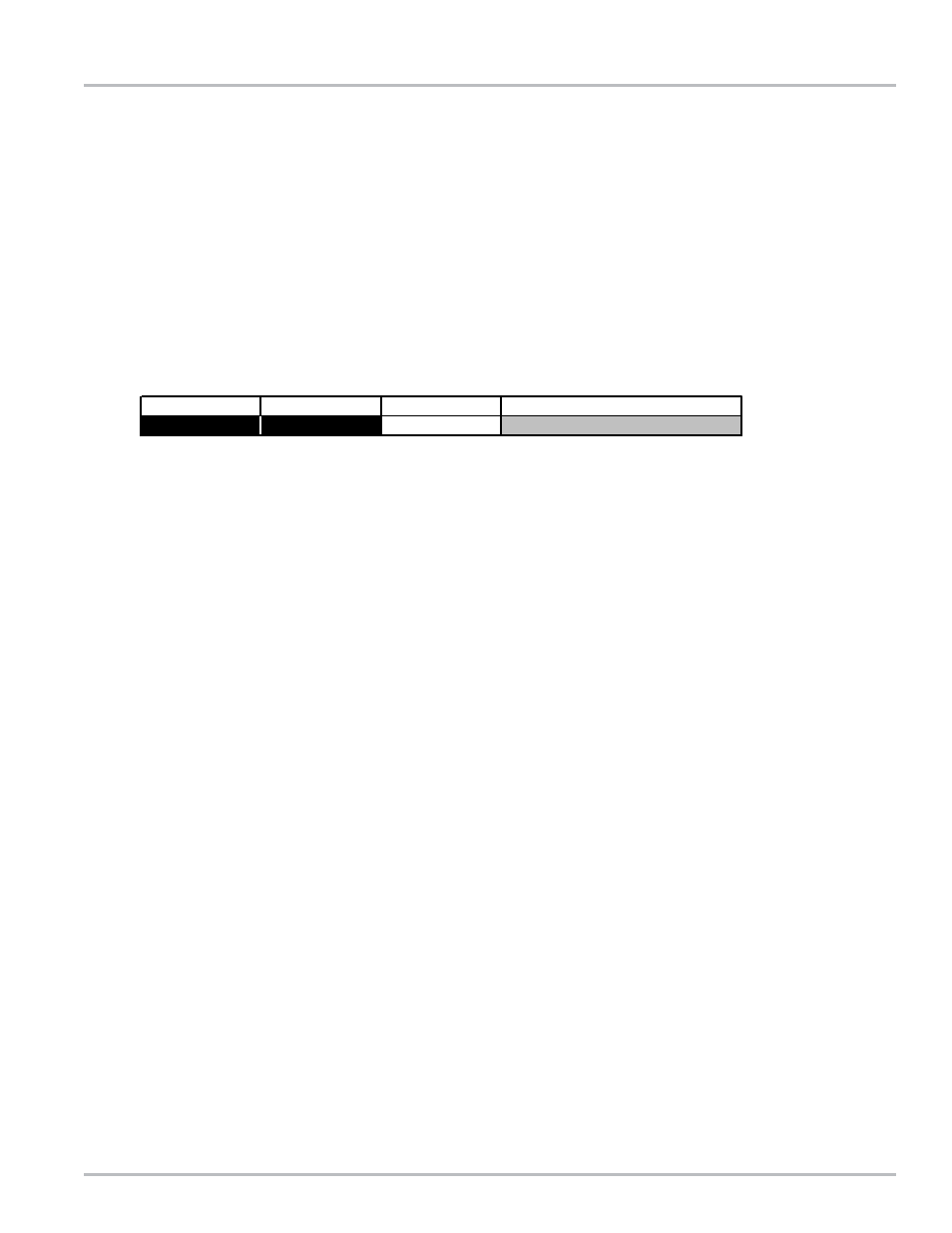
11
STEP 3: GENERAL SETUP CONTINUED
Press LLLLL and the cursor will move to:
TIME HH:MM:SS
This field is used to set the LCR internal clock. The time, like the date, is updated by the LCR and
printed on the delivery ticket s. Press ENTER and the cursor will drop to the bottom line. Enter the
current hour, minutes, and seconds. Use military time (e.g. press 13:01:15 for 1:01:15 PM).
HINT
: To synchronize the clock to the second, press ENTER when the appropriate second is reached.
Press ENTER and the cursor will move to the top line.
Press LLLLL and the cursor will move to:
SALE #
This field is used to track the number of transactions that the LCR processes. The LCR will increment
the field each time a delivery is made, wrapping around to 000000 after 999999. Press ENTER and the
cursor will drop to the bottom line. Key in the st arting SALE #, up to 6 digits. Press ENTER and the
cursor will move to the top line.
Press LLLLL and the cursor will move to:
TICKET #
This is similar to the sale number. It will increment every time that the LCR prints a ticket. If multiple or
duplicate tickets are used for transactions, the ticket number will be incremented more than the sale
number. NOTE: If a TICKET # of 0 is entered, the TICKET # will not print on the delivery ticket and the
TICKET # will not increment. Press ENTER and the cursor will drop to the bottom line. Key in the
starting TICKET #, up to 6 digits. Press ENTER and the cursor will move to the top line.
Press LLLLL and the cursor will move to:
UNIT ID
This is a number that can be used to identify the driver , location, or truck that the LCR is associated
with. Press ENTER and the cursor will drop to the bottom line. Key in your UNIT ID, up to 10 charac-
ters. Press ENTER and the cursor will move to the top line.
Press LLLLL and the cursor will move to:
NO-FLOW TIMER
The NO-FLOW TIMER is an internal timer in the LCR that st arts running when the LCR senses that
there is no longer any product moving through the meter. If the timer counts up to its set point, the LCR
will assume that the delivery is over , and print a ticket. The timer can be set to count up to 3600
seconds before printing the ticket. This feature can be deactivated by entering 0 seconds, allowing
multiple tanks to be filled at a location. The timer helps to ensure that deliveries are not split between
authorized and unauthorized locations. NO-FLOW TIMER is not active in prover mode. If the value is
set to 0 or any value greater than 180, "Multiple Deliveries at One Site" will be printed on the delivery
ticket.
NOTE
: Internal timer is activated once the flow delivery has started and a minimum amount of flow (1
gallon or 5 liters) is registered and then is stopped.
Lap Pad Calibration & Set-Up
UNIT ID
123456
NO-FLOW TIMER
180
SALE#
25
TICKET#
1
General Setup - Screen 2
