Lap pad calibration & set-up – Liquid Controls LCR Setup & Operation User Manual
Page 17
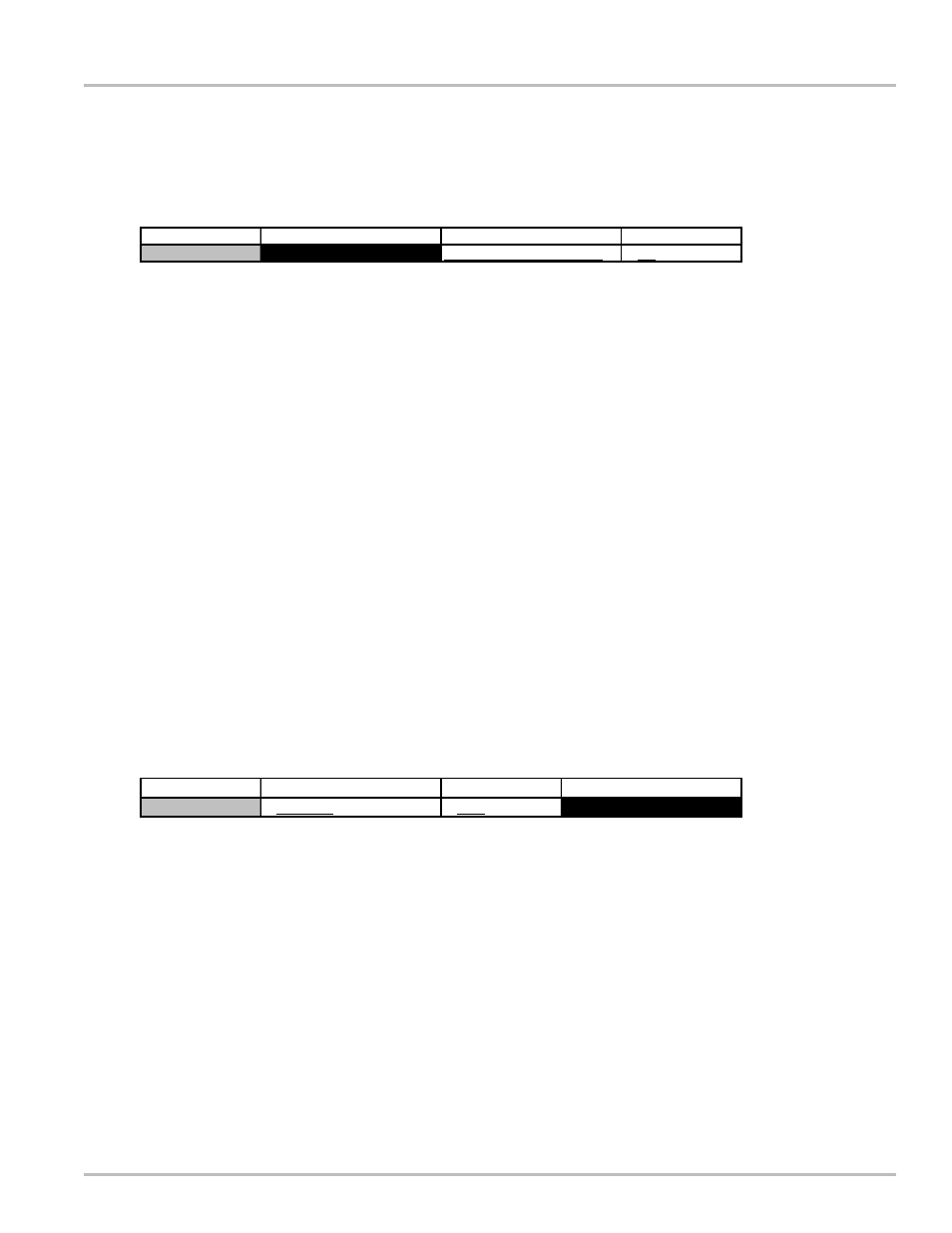
17
Lap Pad Calibration & Set-up
STEP 5: PRODUCT & SHIFT INFORMATION
Press ENTER and the cursor will move to:
#^ (Product Number)
This field is used to select one of four possible product types/calibrations. Press
ENTER
and the
cursor will drop to the bottom line. Use LLLLL to scroll through the numbers 1-4. When the product number
is selected for which corresponding PROD TYPE^ information will be entered, press ENTER and the
cursor will move to the top line.
Press LLLLL and the cursor will move to:
PROD TYPE^
This field will scroll along with the #^(Product Number) that is shown in the first field. The product type
AMMONIA
, AVIATION, DISTILLATE, GASOLINE, METHANOL, LPG, LUBE OIL or "blank" can be
selected. Press ENTER and the cursor will drop to the bottom line. Press LLLLL to scroll through the
available options. When the desired choice is displayed, press ENTER and the cursor will move to the
top line.
Press LLLLL and the cursor will move to:
SHIFT START
The starting time and date for the current shift are shown here. DISPLAY ONLY.
DLVRY
This field shows the number of deliveries that have been made since the last time CLR SHIFT was set
to YES or a shift ticket was printed. DISPLAY ONLY.
Press LLLLL and the cursor will move to:
#^ (Product Number)
This field is used to select one of four possible product types/calibrations that can be set up in the LCR.
At least one calibration must be set up to allow deliveries.
SHIFT GROSS
This field displays the gross number of units that have been delivered through the meter since the last
time the CLR SHIFT field was set to YES or a shift ticket was printed. SHIFT GROSS is the sum total
of the delivery ticket gross quantities during the current shift. DISPLAY ONLY.
Press LLLLL and the cursor will move to:
SHIFT NET
This field displays the net (temperature compensated) number of units that have been delivered through
the meter since the last time CLR SHIFT field was set to YES or a shift ticket was printed. SHIFT NET
is the sum total of the delivery ticket net quantities during the current shift. DISPLAY ONLY.
Product & Shift - Screen 1
DLVRY
22
SHIFT START
7/01/2002 1:44:00
PROD TYPE
DISTILLATE
#^
1
Product & Shift - Screen 2
UNITS
GALLONS
SHIFT NET
0.0
SHIFT GROSS
1647.6
#^
1
