Basic operation without a lap pad – Liquid Controls LCR Setup & Operation User Manual
Page 36
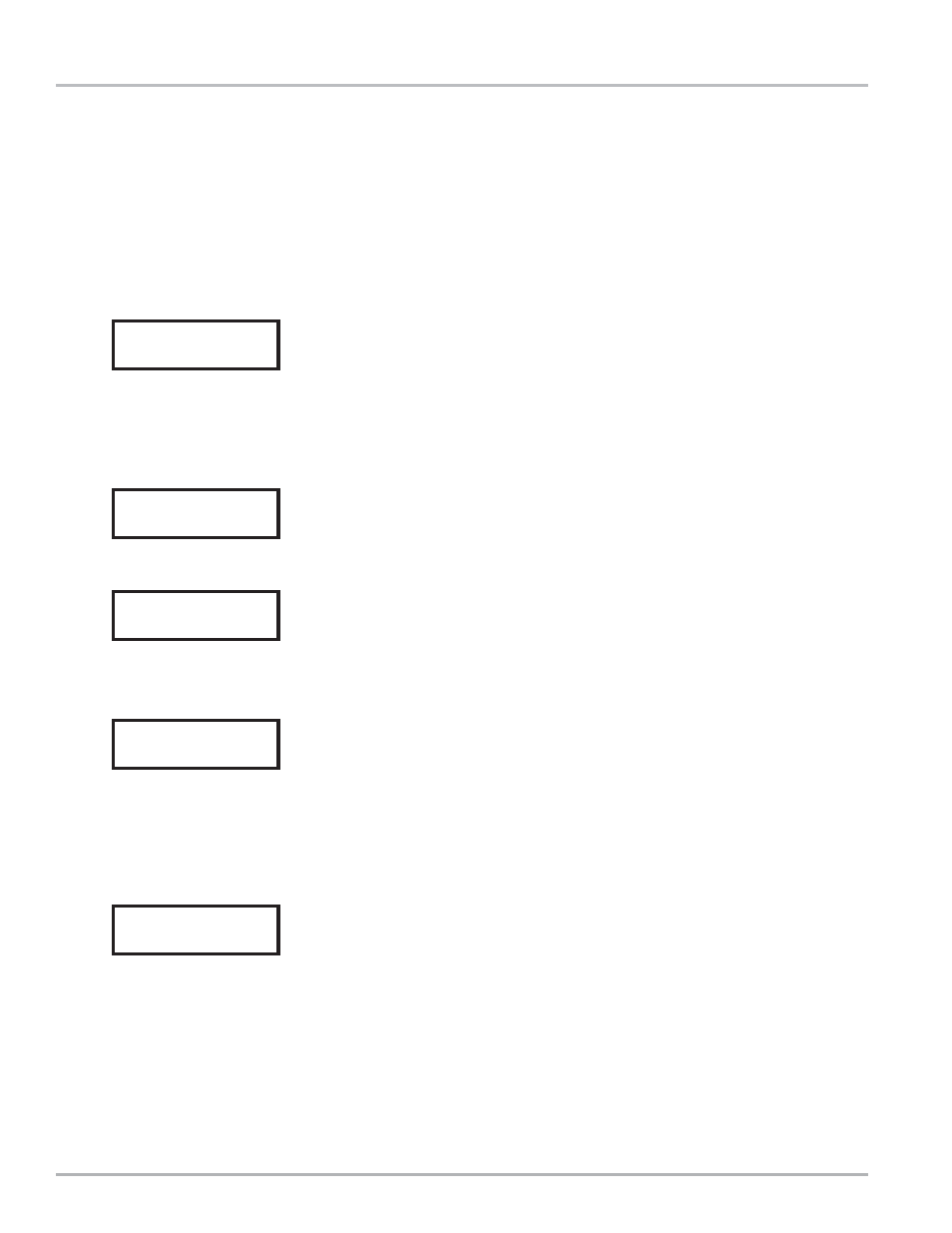
36
Basic Operation without a Lap Pad
DELIVERY & SELECTIONS MENU CONTINUED
PRINT Position (Product #/Totalizer)
Turning the Selector Switch to the PRINT Position will cause the valve control outputs to turn off, closing the security
valve. A ticket will be printed. Once the PRINT position has been entered, the delivery cannot be resumed. If tickets
are required, the system will NOT allow another delivery to begin until the current ticket is printed. Once the ticket is
printed, another delivery will be permitted when the Selector Switch is turned to the
RUN
position. Delivery Total is the
initial display. The display will update every 15.625 ms.
Press SELECT to advance the display to Product Number:
The current active Product Number is displayed. If a delivery is not active, the digit will be flashing, indicating
that it can be changed. If the display is NOT flashing, it cannot be changed. Press
INCREASE
to scroll through
the options. These options are Prod 1, Prod 2, Prod 3, or Prod 4, depending on the number of product s
programmed during calibration. When the desired option has been chosen, press SELECT.
The display will advance to:
This displays the five most significant digits of the GROSS or NET grand totalizer. Press INCREASE to return
to the Product Number display. Press SELECT to advance to:
This displays the five least significant digit s of the GROSS or NET grand totalizer. The grand tot alizer is a
combination of these two displays. The total in this example is "123,456,789.0" unit s. Press INCREASE to
return to the previous totalizer display. Press SELECT to advance to Time of Day:
If the unit is locked (set by the Lap Pad), a p
assword needs to be entered to change the Time of Day. If the unit
is unlocked, pressing INCREASE will cause the first digit on the left of the display to begin flashing on and off.
Use INCREASE to adjust each digit of the time. The time is entered in military format, with 14:00:00 indicating
2:00 PM. When the final digit is programmed, press SELECT to return to Delivery Total. If a p assword is
required, the next screen on Page 36 will be displayed (by pressing
INCREASE
) before the time can be
changed.
Beginning with the digit to the immediate right of " P", use INCREASE to adjust it from 0-9. Once this digit is
selected, press SELECT to move one digit to the right. Once the complete, correct p
assword has been
entered, pressing SELECT will allow for the adjustment of the Time of Day.
NOTE
: If the unit is password protected as programmed by the Lap Pad, the password must be numeric only,
and contain exactly 5 digits.
H 1 2 3 4 5
11:44:00
P 0 0 0 0 0
P r o d 1
L6789.0
