Lap pad calibration & set-up – Liquid Controls LCR Setup & Operation User Manual
Page 15
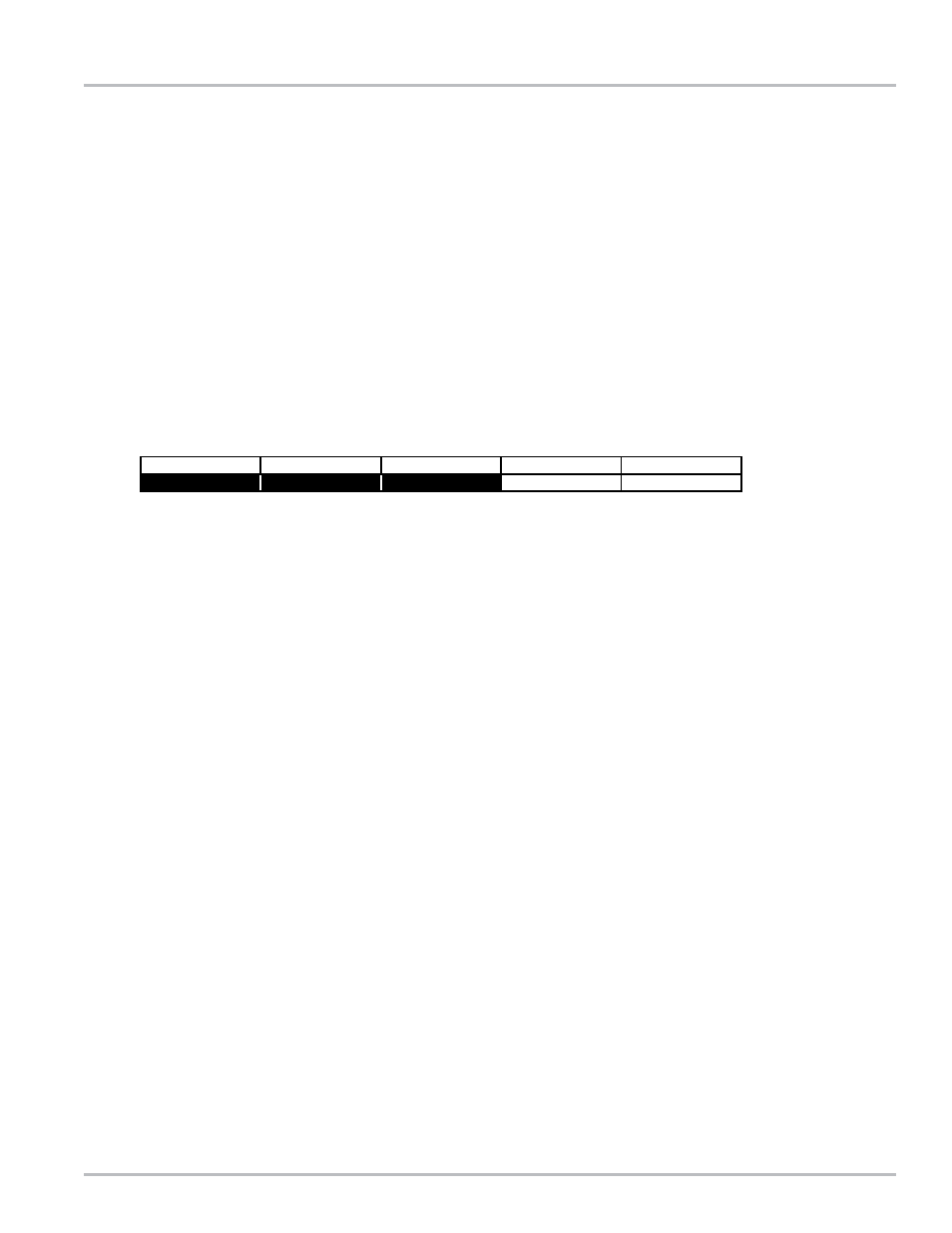
15
Lap Pad Calibration & Set-up
STEP 4: SYSTEM CALIBRATION CONTINUED
DECIMAL^
This field allows you to choose between whole units, tenths and hundred ths of a unit. Press ENTER
and the cursor will drop to the bottom line. Use LLLLL to scroll between WHOLE, TENTHS, and HUNDR.
When the desired choice is displayed press ENTER and the cursor will move to the top line.
Press LLLLL and the cursor will move to:
RESIDUAL^
Volumes less than the least significant digit can be rounded into that digit or truncated (thrown away)
depending on the selection mode. Press ENTER and the cursor will drop to the bottom line. Press LLLLL to
scroll between ROUND and TRUNCATE. When the desired choice is displayed press ENTER and the
cursor will move to the top line.
Press LLLLL and the cursor will move to:
TEMP
This field displays the current temperature reading from the RTD temperature probe and allows one to
enter a corrected value from a Weights & Measures thermometer. If the LCR is not equipped with the
optional Electronic Temperature Volume Compensation (ETVC) Kit, this field will read "--".
To make a correction:
Run enough product through the meter to allow the temperature to st abilize. Compare the
TEMP
reading with the current Weights & Measures thermometer reading. If the readings are
different, the Weights & Measures reading should be entered. Press ENTER and the cursor
will drop to the bottom line. Enter the new value. The new value will overwrite the previous one
and the OFFSET field will be recalculated by the LCR. Offset adjustments are limited to ±0.3°C
(±0.54°F). Adjustments greater than this limit require replacement of the R TD probe. Press
ENTER
and the cursor will move to the top line.
Press LLLLL and the cursor will move to:
OFFSET
The offset represents the difference between the of ficial Weights & Measures reading and the LCR
RTD reading. The offset is automatically calculated if an entry is made in the previous field.
If a Weights & Measures thermometer reading was not entered in the previous field, subtract the value
listed in the TEMP field from the Weights & Measures measurement. Key in the difference in the offset
field. If the number is negative, use " *" on the Lap Pad to change the sign. Adjustment is limited to
±0.3°C (±0.54°F). Any adjustment larger than ±0.3°C (±0.54°F) generates a "RANGE ERROR" message
and requires replacement of the RTD probe.
Press LLLLL and the cursor will move to:
TEMP
25.53
System Calibration - Screen 3
RTD OFS
2.817
RTD SLP
0.024724
T TEMP^
DEG. F
OFFSET
0.00
