Configuring xml for directed call pickup, Operational ip phone features – Aastra Telecom SISIP 57I CT User Manual
Page 187
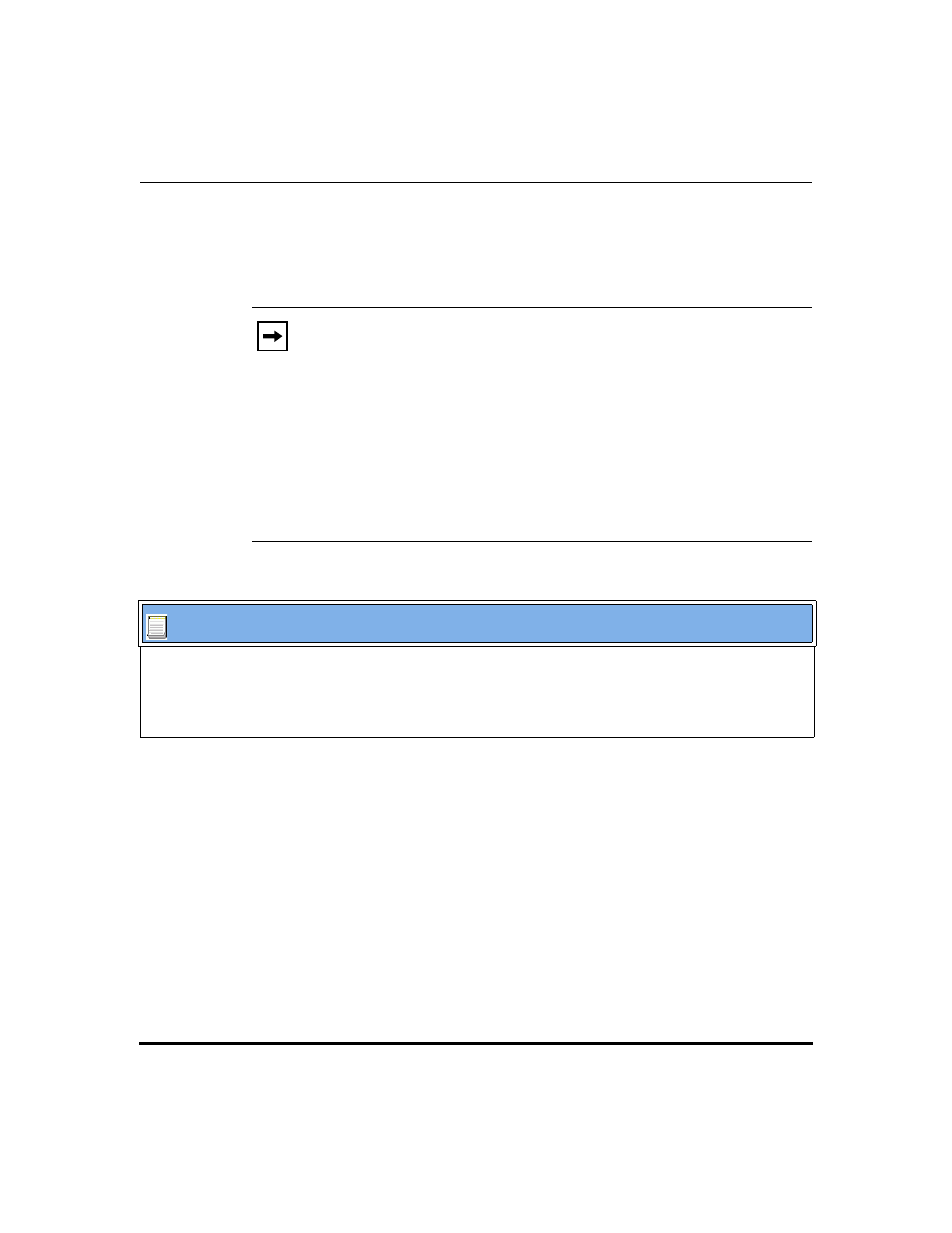
Operational Features
41-001160-00, Rev 01 Release 2.0
5-59
Operational IP Phone Features
Operational IP Phone Features
Configuring XML for Directed Call Pickup
Use the following procedure to configure XML for Directed Call Pickup in the
configuration files.
Notes:
1.
Before implementing this procedure, you must create an XML
application that the phone uses when the XML softkey or programmable
key is pressed. This XML application must be entered as a URI in the
“Value” field of the XML key. For information about creating an XML
script, see
, the section
“Text Menu Object (Menu Screens)”
on
2.
You must enable Directed Call Pickup bofore performing these
procedures. See
“Enabling/Disabling Directed Call Pickup”
on
.
Configuration Files
To set XMLin the configuration files for Directed Call Pickup, see Appendix A, the section,
Programmable Key/Feature Key Parameters”
To enable Directed Call Pickup on the IP phone using the configuration files, see Appendix A, the section,
“Directed Call Pickup (BLF or XML Call Interception) Settings”
