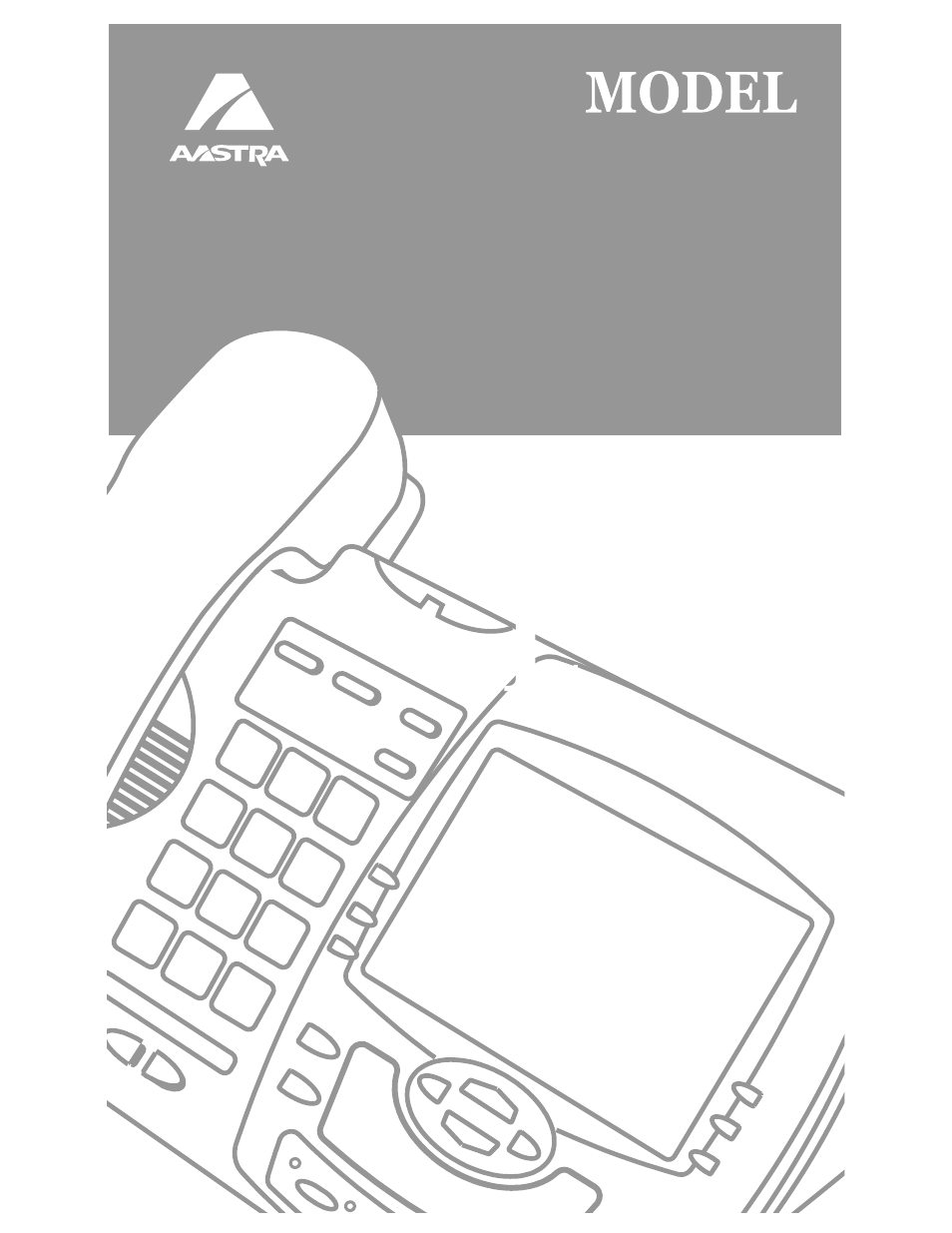Aastra Telecom SIP 480I User Manual
Sip ip phone
This manual is related to the following products:
Table of contents
Document Outline
- Preface
- Chapter 1 Overview
- Chapter 2 Configuration Interface Methods
- Chapter 3 Administrator Options
- Chapter 4 Configuring the IP Phones
- About this chapter
- Overview
- Basic Network Settings
- Configuration Server Protocol
- Advanced Network Settings
- Network Address Translation (NAT)
- Configuring Nortel NAT (optional)
- Configuring NAT Address and Port (optional)
- Virtual LAN (optional)
- Type of Service (ToS), Quality of Service (QoS), and DiffServ QoS
- Network Time Servers
- Session Initiation Protocol (SIP) Settings
- Real-time Transport Protocol (RTP) Settings
- Chapter 5 Operational Features
- About this chapter
- Operational Features
- Description
- User Passwords
- Administrator Passwords
- Hard Keys
- Softkeys/Programmable Keys
- Suppressing DTMF Playback
- Busy Lamp Field (BLF) (480i/480i CT/9133i only)
- Directed Call Pickup (BLF Call Interception) (480i/480i CT/9133i)
- BLF Subscription Period (480i/480i CT/9133i)
- Do Not Disturb (DND)
- Bridged Line Appearance (BLA) (480i/480i CT/9133i only)
- Park Calls/Pick Up Parked Calls
- Last Call Return (lcr) (Sylantro Servers only)
- Call Forwarding
- Callers List
- Missed Calls Indicator
- Directory List
- Enabling/Disabling Directory List
- Use the following procedures to enable/disable the Directory List on the IP phones.
- Server to IP Phone Download
- Server to IP Phone Download Behavior
- Directory List Limitations
- Using the Directory List
- Downloading from the Server to the IP Phone
- Downloading from the IP Phone to the Server
- Voicemail (480i/480i CT only)
- XML Customized Services
- SIP Local Dial Plan
- Incoming/Outgoing Intercom with Auto-Answer (Intercom applicable to 480i/480i CT only)
- Audio Transmit and Receive Gain Adjustments
- Ring Tones and Tone Sets
- Priority Alerting
- Stuttered Dial Tone
- Call Waiting Tone
- Language
- Chapter 6 Advanced Operational Features
- Chapter 7 Encryption and the IP Phone
- Chapter 8 Firmware Upgrade
- Chapter 9 Troubleshooting
- About this chapter
- Troubleshooting
- Troubleshooting Solutions
- Description
- Why does my phone display “Application missing”?
- Why does my phone display the “No Service” message?
- Why does my phone display "Bad Encrypted Config"?
- Why is my phone not receiving the TFTP IP address from the DHCP Server?
- How do I set the IP phone to factory default?
- How to reset a user’s password?
- Appendix A Configuration Parameters
- About this appendix
- Setting Parameters in Configuration Files
- Operational, Basic, and Advanced Parameters
- Network Settings
- Password Settings
- Aastra Web UI Settings
- Configuration Server Settings
- Type of Service (ToS)/DSCP Settings
- Virtual Local Area Network (VLAN) Settings
- Network Address Translation (NAT) Settings
- Time Server Settings
- Time and Date Settings
- SIP Local Dial Plan Settings
- SIP Basic, Global Settings
- SIP Basic, Per-Line Settings
- Advanced SIP Settings
- RTP, Codec, DTMF Global Settings
- DTMF Per-Line Settings
- Silence Suppression Settings
- Voicemail Settings
- Directory Settings
- Callers List Settings
- Call Forward Settings
- Missed Calls Indicator Settings
- XML Settings
- Action URI Settings
- Ring Tone and Tone Set Global Settings
- Ring Tone Per-Line Settings
- Stuttered Dial Tone Setting
- Call Waiting Tone Setting
- Priority Alert Settings
- Language Settings
- Suppress DTMF Playback Settings
- Intercom and Auto-Answer Settings
- Audio Transmit and Receive Gain Adjustment Settings
- Directed Call Pickup (BLF Call Interception) Settings
- BLF Subscription Period Settings
- Hard Key Parameters
- Softkey/Programmable Key Parameters
- Advanced Operational Parameters
- Troubleshooting Parameters
- Appendix B Configuration Server Setup
- Appendix C Configuring the IP Phone at the Asterisk IP PBX
- Appendix D Sample Configuration Files
- Appendix E Sample BLF Softkey Settings
- Appendix F Sample Multiple Proxy Server Configuration
- Appendix G Creating an XML Application
- About this appendix
- How to Create an XML Application
- XML format
- Creating XML Objects
- Creating Custom Softkeys
- Text Menu Object (Menu Screens)
- Text Screen Object (Message Screens)
- UserInput Object (User Input Screens)
- Directory Object (Directory List Screen) (480i only)
- Status Message Object (Idle Screen)
- Execute Commands Object (for executing XML commands)
- HTTP Post
- XML Schema File
- Limited Warranty
- Index