Operational ip phone features – Aastra Telecom SISIP 57I CT User Manual
Page 174
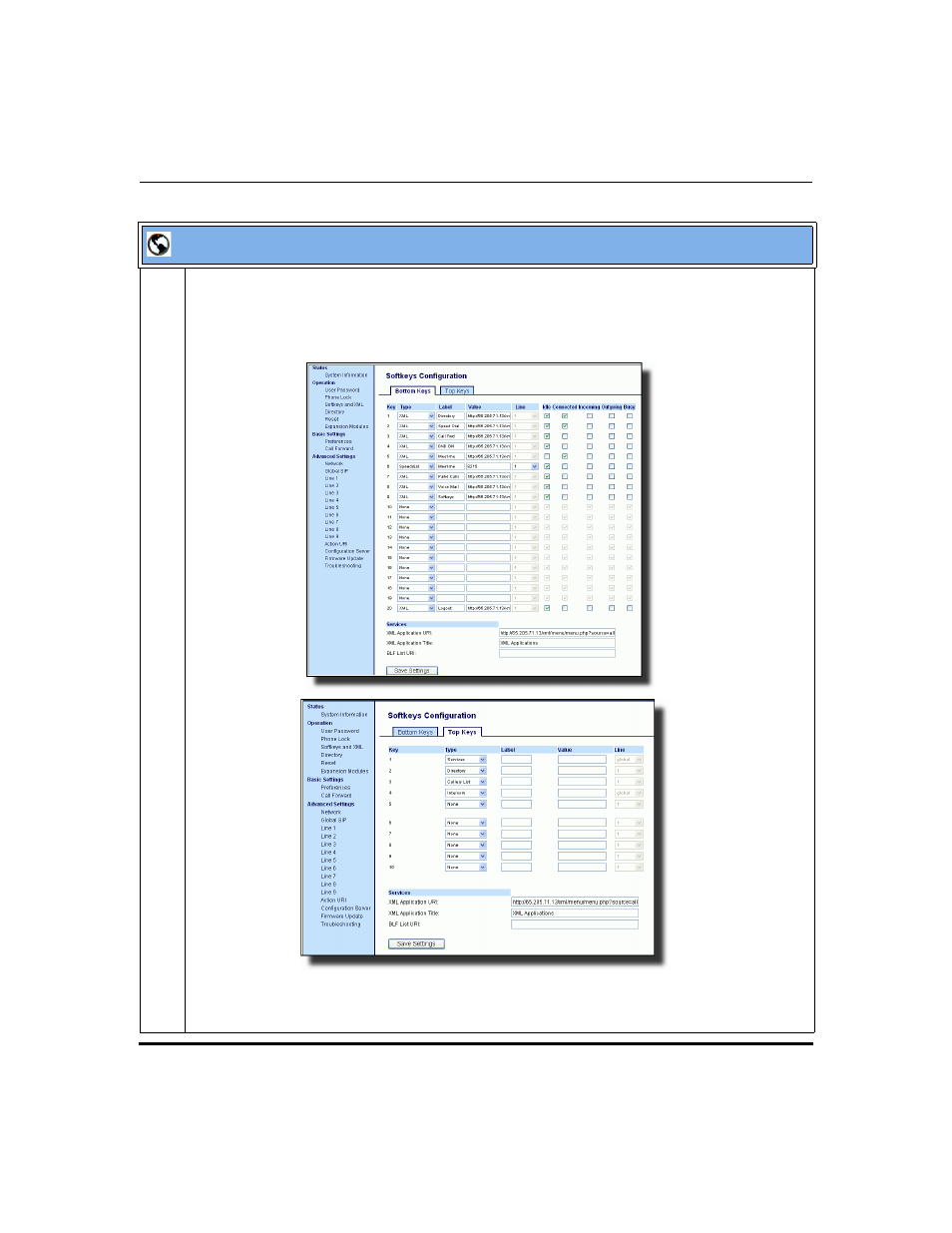
Operational Features
5-46
41-001160-00, Rev 01 Release 2.0
IP Phone Administrator Guide
Operational IP Phone Features
3
On the 57i/57iCT:
Click on Operation->Softkeys and XML and select the “Bottom Keys” tab or the “Top Keys” tab.
Note: You can configure up to 20 bottom softkeys and up to 10 top softkeys on the 57i/57i CT.
Aastra Web UI
Bottom Keys
Top Keys
This manual is related to the following products:
