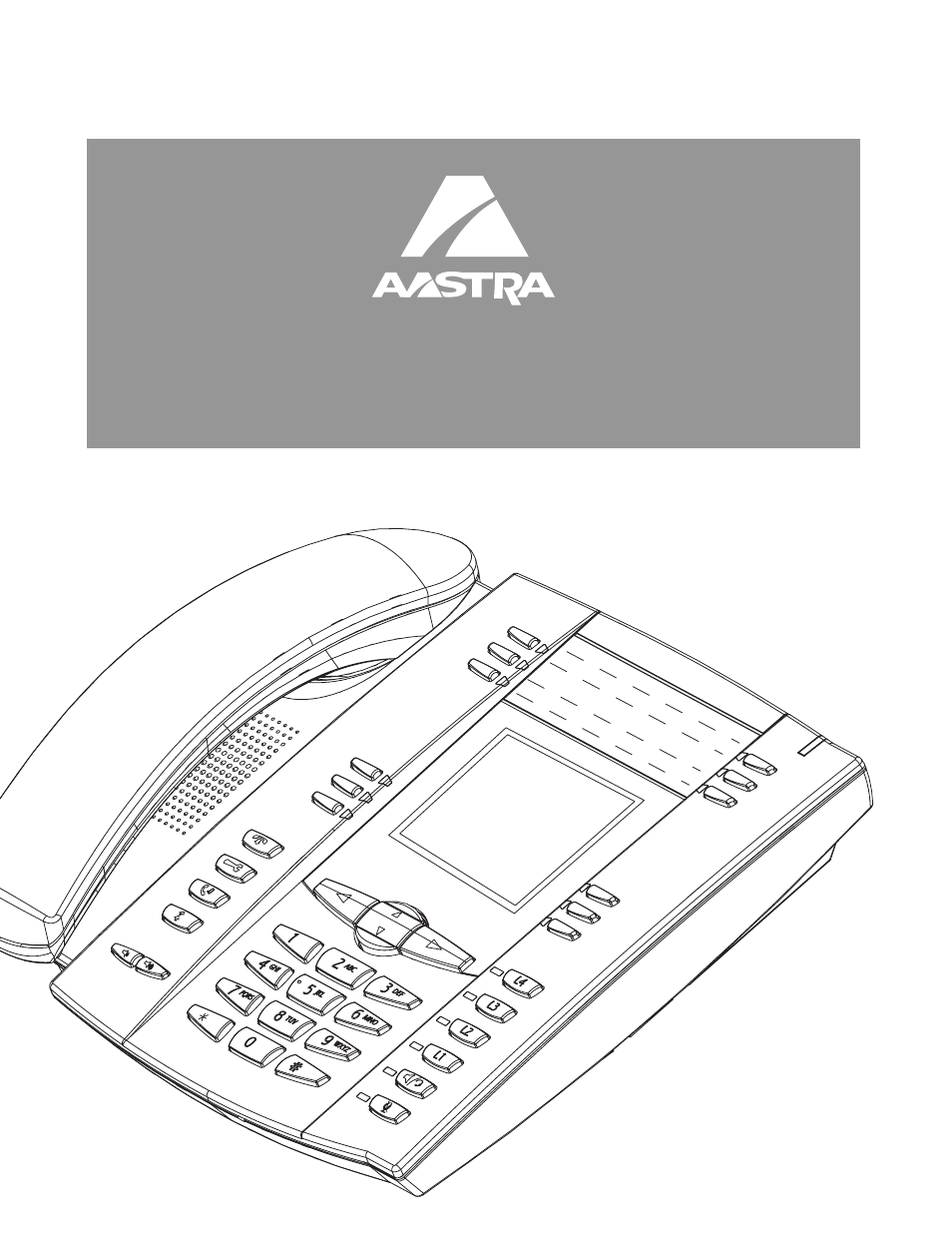Aastra Telecom 55i IP Phone User Manual
55i ip phone
Table of contents
Document Outline
- Software License Agreement
- About this Guide
- Documentation
- Introduction
- Getting Started
- User Password
- Using Your Phone
- Key Descriptions
- Softkeys and Programmable Keys
- Softkey Functions
- State-Based Softkeys (Bottom Keys only)
- Softkeys as Line/Call Appearances
- Softkeys as Speeddials
- Softkeys as "Do not Disturb"
- Softkeys as Busy Lamp Field (BLF)
- Softkeys as BLF List
- Softkeys for Accessing XML Services
- Softkeys as Flash Key
- Softkeys as Sprecode
- Static and Softkey Settings for Park/Pickup
- Softkeys as Last Call Return (lcr) (Sylantro Servers only)
- Softkeys as Services
- Softkeys as Directory
- Softkeys as Callers List
- Softkeys as an Intercom Key
- Softkeys as an Empty Key
- Deleting a Softkey
- Restarting your phone
- Making Calls
- Receiving Calls
- Handling Calls
- Managing Calls
- Additional Features
- Language
- Model 536 Expansion Modules (536EM)
- Troubleshooting Solutions
- Why is my display blank?
- Why is my speakerphone not working?
- Why can’t I get a dial tone?
- Why doesn’t my phone ring?
- Why is the light not coming on with a new Voice Mail Message?
- Why is my handset not working?
- What are services, and how do I use them?
- How do I find the IP address of my phone?
- Why does my phone display the “No Service” message?
- How do I change my user password?
- Why does my phone display "Bad Encrypted Config"?
- How do I restart the IP phone?
- Limited Warranty
- Appendix A - Time Zone Codes