Using the configuration files, Administrator options – Aastra Telecom SISIP 57I CT User Manual
Page 45
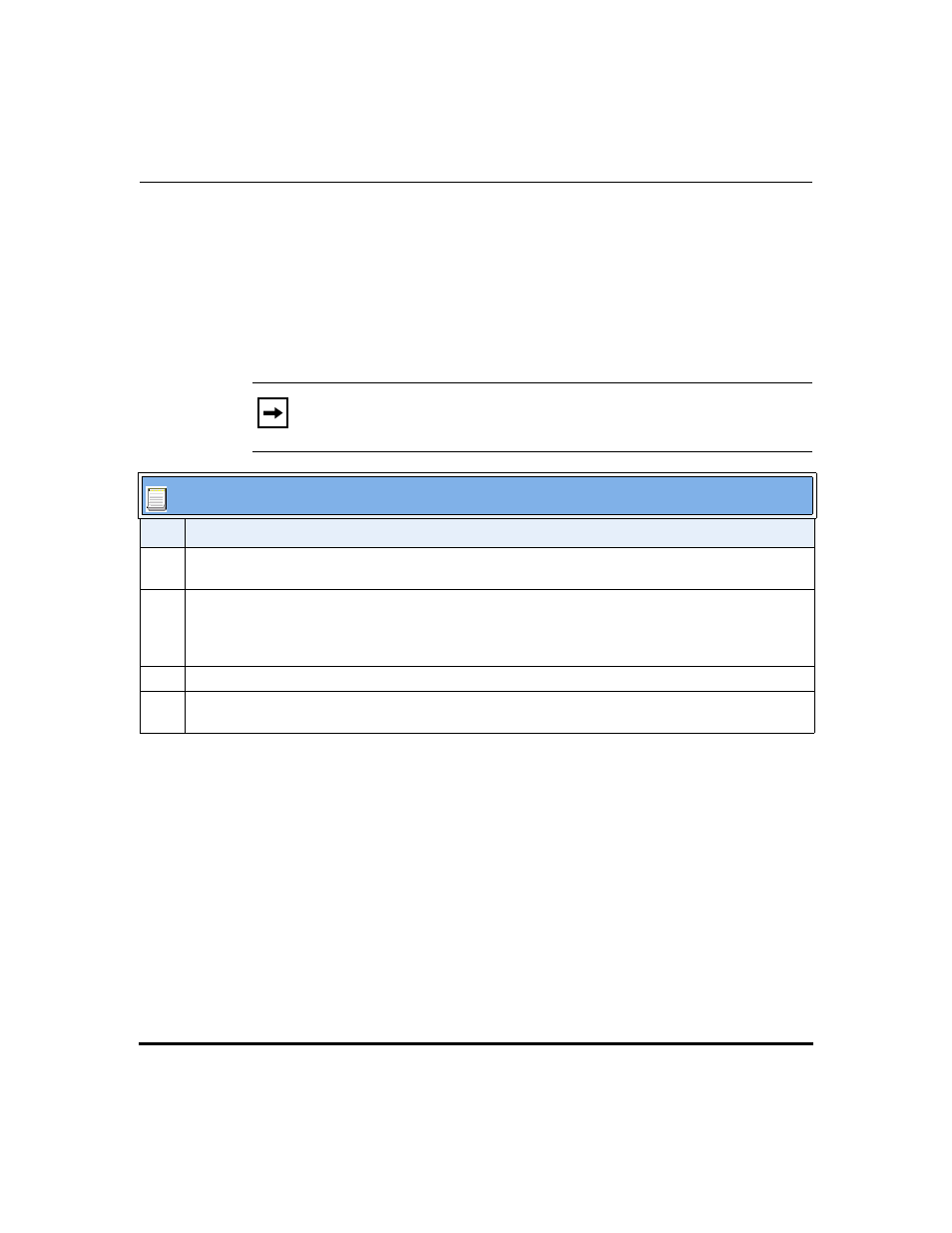
Administrator Level Options
41-001160-00, Rev 01 Release 2.0
3-5
Administrator Options
Administrator Options
Using the Configuration Files
When you use the configuration files to configure the IP phones, you must use a
text-based editing application to open the configuration file (aastra.cfg or
Use the following procedure to add, delete, or change parameters and their
settings in the configuration files.
Note:
Apply this procedure wherever this Administrator Guide refers to
configuring parameters using the configuration files.
Configuration files
Step Action
1
Using a text-based editing application, open the configuration file for the phone, for which you want to
configure the directory list (either aastra.cfg,
2
Enter the required configuration parameters followed by the applicable value. For example,
directory 1: company_directory
directory 2: my_personal_directory
3
Save the changes and close the configuration file.
4
If the parameter requires the phone to be restarted in order for it to take affect, use the
IP Phone UI or the Aastra Web UI to restart the phone.
