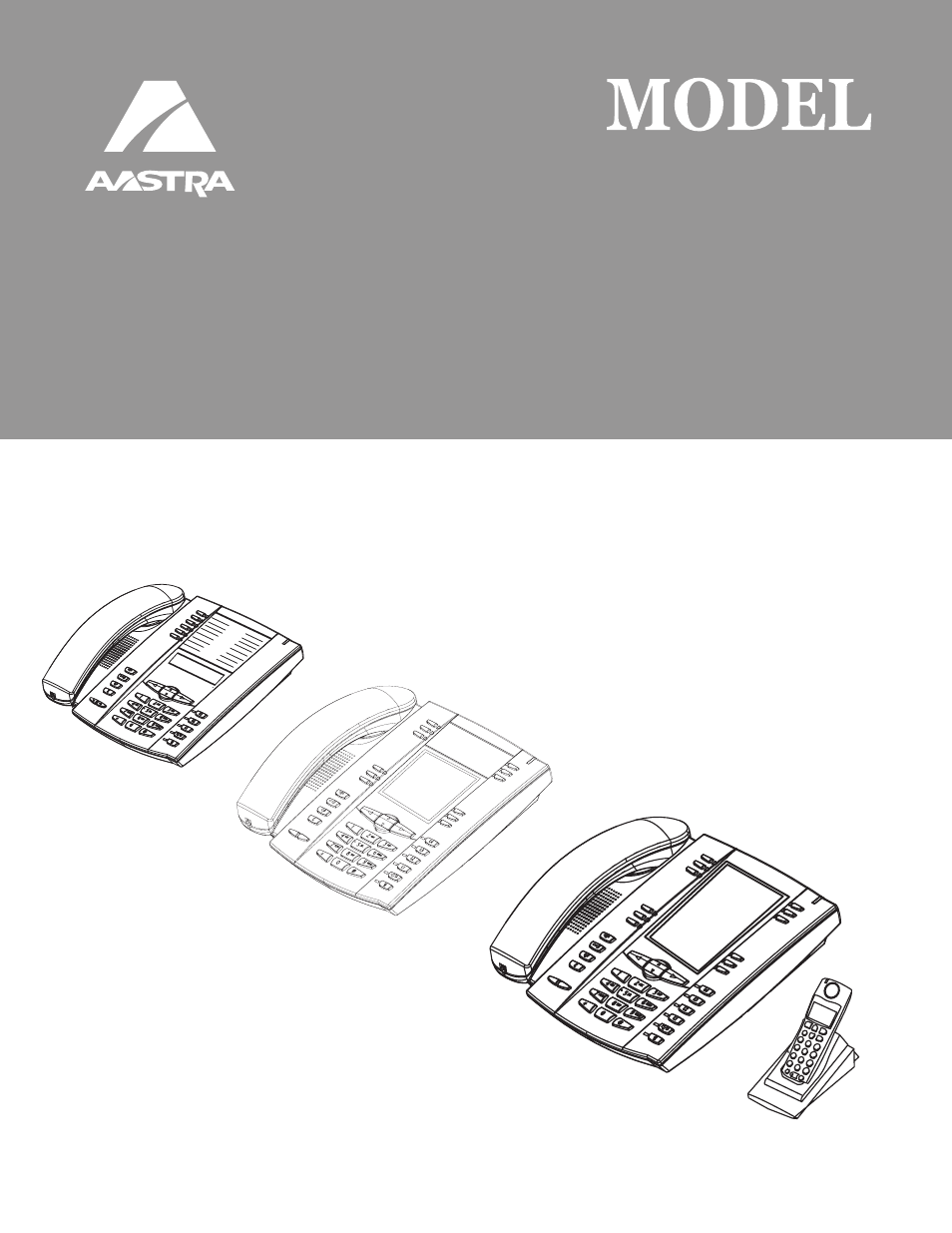Aastra Telecom SIP 57I User Manual
Si sip i ip phone phone
This manual is related to the following products:
Table of contents
Document Outline
- Preface
- Chapter 1 Overview
- Chapter 2 Configuration Interface Methods
- Chapter 3 Administrator Options
- About this chapter
- Administrator Level Options
- Description
- IP Phone UI Options
- Aastra Web UI Options
- Configuration File Options
- Phone Status
- Restarting Your Phone
- Set Phone to Factory Defaults/Erase Local Configuration
- Basic Settings
- Network Settings
- Line Settings
- Softkeys, Programmable Keys, Expansion Module Keys
- Action URI
- Configuration Server Settings
- Firmware Update Features
- Chapter 4 Configuring Network and Session Initiation Protocol (SIP) Features
- About this chapter
- Overview
- Network Settings
- Basic Network Settings
- Advanced Network Settings
- Global SIP Settings
- Configuration Server Protocol
- Chapter 5 Configuring Operational Features
- About this chapter
- Operational Features
- Description
- User Passwords
- Administrator Passwords
- Locking/Unlocking the Phone
- Defining an Emergency Dial Plan
- Time and Date
- Language
- Locking IP Phone Keys
- Local Dial Plan
- Park Calls/Pick Up Parked Calls
- Suppressing DTMF Playback
- Display DTMF Digits
- Call Waiting/Call Waiting Tone
- Stuttered Dial Tone
- XML Beep Support
- Status Scroll Delay
- Incoming Call Interrupts Dialing
- Goodbye Key Cancels Incoming Call
- UPnP Mapping Lines (for remote phones)
- Message Waiting Indicator Line
- Incoming/Outgoing Intercom with Auto-Answer and Barge In
- Key Mapping
- Ring Tones and Tone Sets
- Priority Alerting
- Directed Call Pickup (BLF or XML Call Interception)
- Softkeys/Programmable Keys/Feature Keys/Expansion Module Keys
- Speeddial Prefixes
- Busy Lamp Field (BLF)
- BLF Subscription Period
- Automatic Call Distribution (ACD) (for Sylantro Servers)
- ACD Subscription Period
- Directed Call Pickup/Group Call Pickup (for Sylantro Servers)
- Configuring DCP/GCP Using the Configuration Files (for Sylantro Servers)
- Use the following procedures to configure DCP/GCP using the configuration files.
- Configuring Directed Call Pickup (DCP) Using the Aastra Web UI (for Sylantro Servers)
- Configuring Group Call Pickup (GCP) Using the Aastra Web UI (for Sylantro Servers)
- Using Directed Call Pickup/Group Call Pickup
- Do Not Disturb (DND)
- Bridged Line Appearance (BLA) (55i, 57i, 57i CT only)
- BLA Support for Third Party Registration
- Park/Pick Up Key
- Last Call Return (lcr) (For Sylantro Servers
- Call Forwarding
- Callers List
- Customizable Callers List and Services Keys
- Missed Calls Indicator
- Directory List
- Directory List Capabilities
- Administrator/User Functions for Directory List
- Enabling/Disabling Directory List
- Use the following procedures to enable/disable the Directory List on the IP phones.
- Server to IP Phone Download
- Server to IP Phone Download Behavior
- Directory List Limitations
- Using the Directory List
- Downloading from the Server to the IP Phone
- Downloading from the IP Phone to the Server
- Voicemail (55i, 57i, and 57i CT only)
- XML Customized Services
- Audio Transmit and Receive Gain Adjustments
- Centralized Conferencing (for Sylantro and Broadsoft Servers)
- Customizing the Display Columns on the 560M Expansion Module
- Chapter 6 Configuring Advanced Operational Features
- About this chapter
- Advanced Operational Features
- Description
- MAC Address/Line Number in REGISTER Messages
- SIP Message Sequence for Blind Transfer
- Update Caller ID During a Call
- Boot Sequence Recovery Mode
- Auto-discovery Using mDNS
- Single Call Restriction (57i CT only)
- Missed Call Summary Subscription
- Blacklist Duration (Broadsoft Servers)
- Whitelist Proxy
- Transport Layer Security (TLS)
- Symmetric UDP Signaling
- Removing UserAgent and Server SIP Headers
- Multi-Stage Digit Collection (Billing Codes) Support (for Sylantro Servers)
- Chapter 7 Encrypted Files on the IP Phone
- Chapter 8 Upgrading the Firmware
- Chapter 9 Troubleshooting
- About this chapter
- Troubleshooting
- Troubleshooting Solutions
- Description
- Why does my phone display “Application missing”?
- Why does my phone display the “No Service” message?
- Why does my phone display "Bad Encrypted Config"?
- Why is my phone not receiving the TFTP IP address from the DHCP Server?
- How do I restart the IP phone?
- How do I set the IP phone to factory default?
- How do I erase the phone’s local configuration?
- How to reset a user’s password?
- How do I lock and unlock the phone?
- Appendix A Configuration Parameters
- About this appendix
- Setting Parameters in Configuration Files
- Operational, Basic, and Advanced Parameters
- Simplified IP Phone UI Options Menu
- Network Settings
- Password Settings
- Emergency Dial Plan Settings
- Aastra Web UI Settings
- Configuration Server Settings
- Network Address Translation (NAT) Settings
- HTTPS Client and Server Settings
- UPnP Settings
- Virtual Local Area Network (VLAN) Settings
- Type of Service (ToS)/DSCP Settings
- Time Server Settings
- Time and Date Settings
- SIP Local Dial Plan Settings
- SIP Basic, Global Settings
- SIP Basic, Per-Line Settings
- Centralized Conferencing Settings
- Advanced SIP Settings
- Missed Call Summary Subscription Settings
- Transport Layer Security (TLS) Settings
- RTP, Codec, DTMF Global Settings
- Autodial Settings
- Voicemail Settings
- Directory Settings
- Callers List Settings
- Customize Callers List and Services Key
- Call Forward Settings
- Missed Calls Indicator Settings
- XML Settings
- Action URI Settings
- Ring Tone and Tone Set Global Settings
- Ring Tone Per-Line Settings
- Incoming Call Interrupts Dialing Setting
- Goodbye Key Cancels Incoming Call
- Stuttered Dial Tone Setting
- Call Waiting Settings
- Message Waiting Indicator Settings
- Priority Alert Settings
- Language Settings
- Language Pack Settings
- Suppress DTMF Playback Setting
- Display DTMF Digits Setting
- Intercom, Auto-Answer, and Barge In Settings
- Audio Transmit and Receive Gain Adjustment Settings
- Directed Call Pickup (BLF or XML Call Interception) Settings
- ACD Auto-Available Timer Settings
- Park and Pickup Global Settings (57i/57i CT only)
- Mapping Key Parameters
- Softkey/Programmable Key/Feature Key/ Expansion Module Key Parameters
- Softkey Settings for 55i, 57i, 57i CT
- Programmable Key Settings for 53i and 55i
- Top Softkey Settings for 57i and 57i CT
- Handset Feature Key Settings for the 57i CT
- Expansion Module Key Settings for 536M (for all model phones) and 560M (for 55i, 57i, 57i CT phones only)
- Locking Softkeys and Programmable Keys
- Customizing 560M Expansion Module Column Display
- Advanced Operational Parameters
- Troubleshooting Parameters
- Appendix B Configuration Server Setup
- Appendix C Configuring the IP Phone at the Asterisk IP PBX
- Appendix D Sample Configuration Files
- Appendix E Sample BLF Softkey Settings
- Appendix F Sample Multiple Proxy Server Configuration
- Appendix G Creating an XML Application
- About this appendix
- How to Create an XML Application
- Overview
- XML format
- Support of Virtual Web Servers
- Creating XML Objects
- Creating Custom Softkeys
- Text Menu Object (Menu Screens)
- Text Screen Object (Text Screens)
- UserInput Object (User Input Screens)
- Directory Object (Directory List Screen) (57i only)
- Status Message Object (Idle Screen)
- Execute Commands Object (for executing XML commands)
- Dynamic Configuration Object (to push a configuration to the phone)
- XML Image Objects (55i, 57i/57i CT only)
- Attributes/Options to Use with XML Objects
- Beep Attribute (configurable via XML objects, config files, or Aastra Web UI)
- Scroll Delay Option (configurable via config files and Aastra Web UI only)
- Timeout Attribute (configurable via XML objects only)
- LockIn Attribute (configurable via XML objects only)
- CancelAction Attribute (configurable via XML objects only)
- HTTP Post
- XML Schema File
- Limited Warranty
- Index