Appendix a – Aastra Telecom SISIP 57I CT User Manual
Page 470
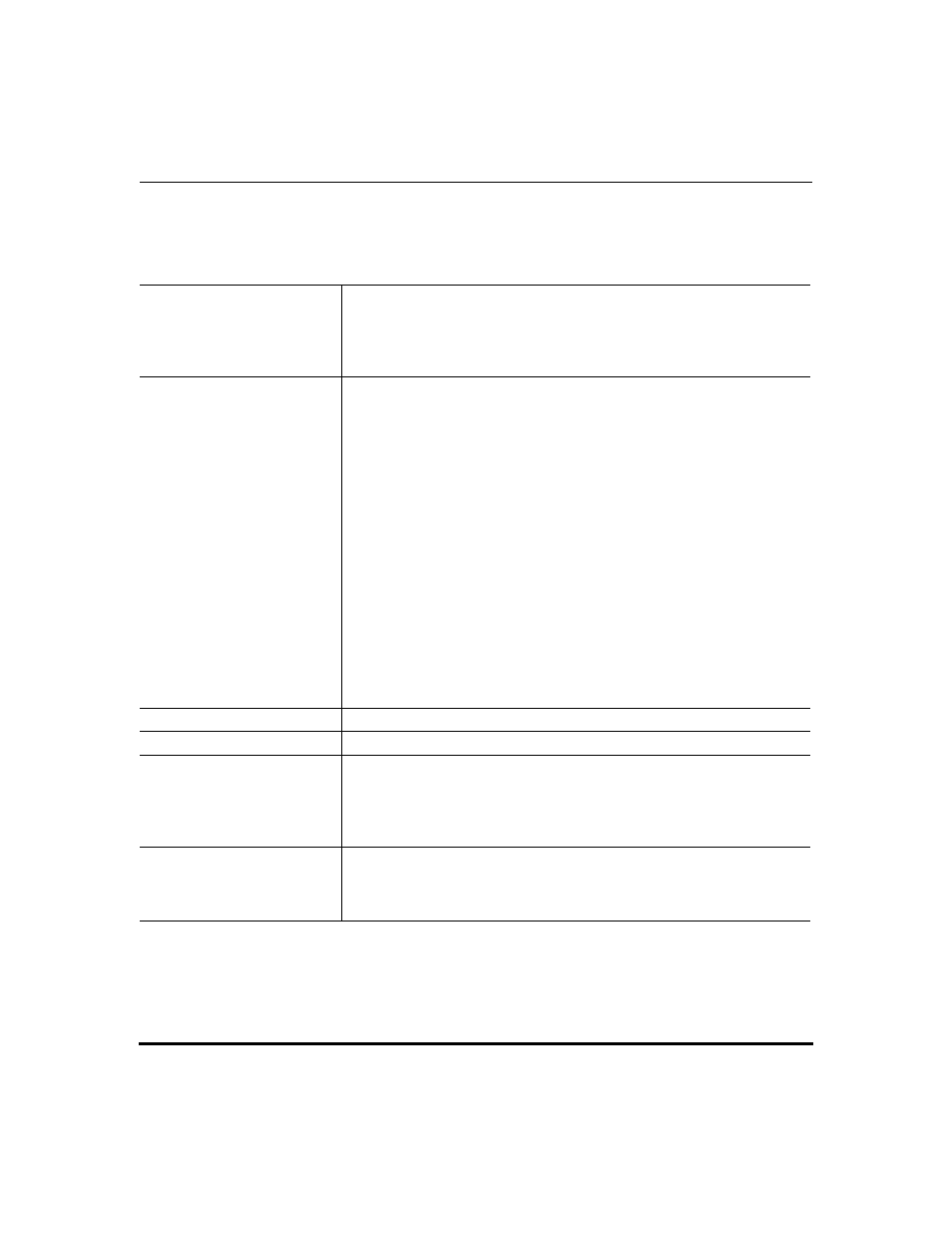
Hard Key Parameters
A-128
41-001160-00, Rev 01 Release 2.0
IP Phone Administrator Guide
Appendix A
Expansion Module Key Settings for 536M (53i/55i)
and 560M (57i/57i CT)
Parameter –
expmodX keyN type
Type
(in Web UI)
Aastra Web UI
Operation->Expansion Module N
Configuration Files
aastra.cfg,
Description
The type of softkey to configure. Valid types are:
•
none - Indicates softkey and/or programmable key is disabled.
•
line - Indicates the feature key is configured for line use.
•
speeddial - Indicates softkey and/or programmable key is configured
for speeddial use.
•
blf - Indicates softkey and/or programmable key is configured for
Busy Lamp Field (BLF) use. User can dial out on a BLF configured
key.
•
list - Indicates softkey and/or programmable key is configured for
BLF list use. (This option is BLF/List in the Aastra Web UI). User can
dial out on a BLF List configured key.
•
empty - Indicates the softkey and/or programmable key is configured
to force a blank entry on the IP phone display for a specific softkey.
The soft keys are added in order (from softkey1 to softkey20) after
any hard-coded keys have been added. If a particular soft key is not
defined, it is ignored.
Note: Each Model 536EM has 36 softkeys for configuration. Each Model
560EM has 60 softkeys for configuration.
Format
Text
Default Value
none
Range
none
line
speeddial
blf
list ("BLF\List" in the Aastra Web UI)
Example
expmod1 key1 type: line
expmod1 key2 type: speeddial
expmod1 key3 type: blf
expmod1 key4 type: list
