Operational ip phone features – Aastra Telecom SISIP 57I CT User Manual
Page 227
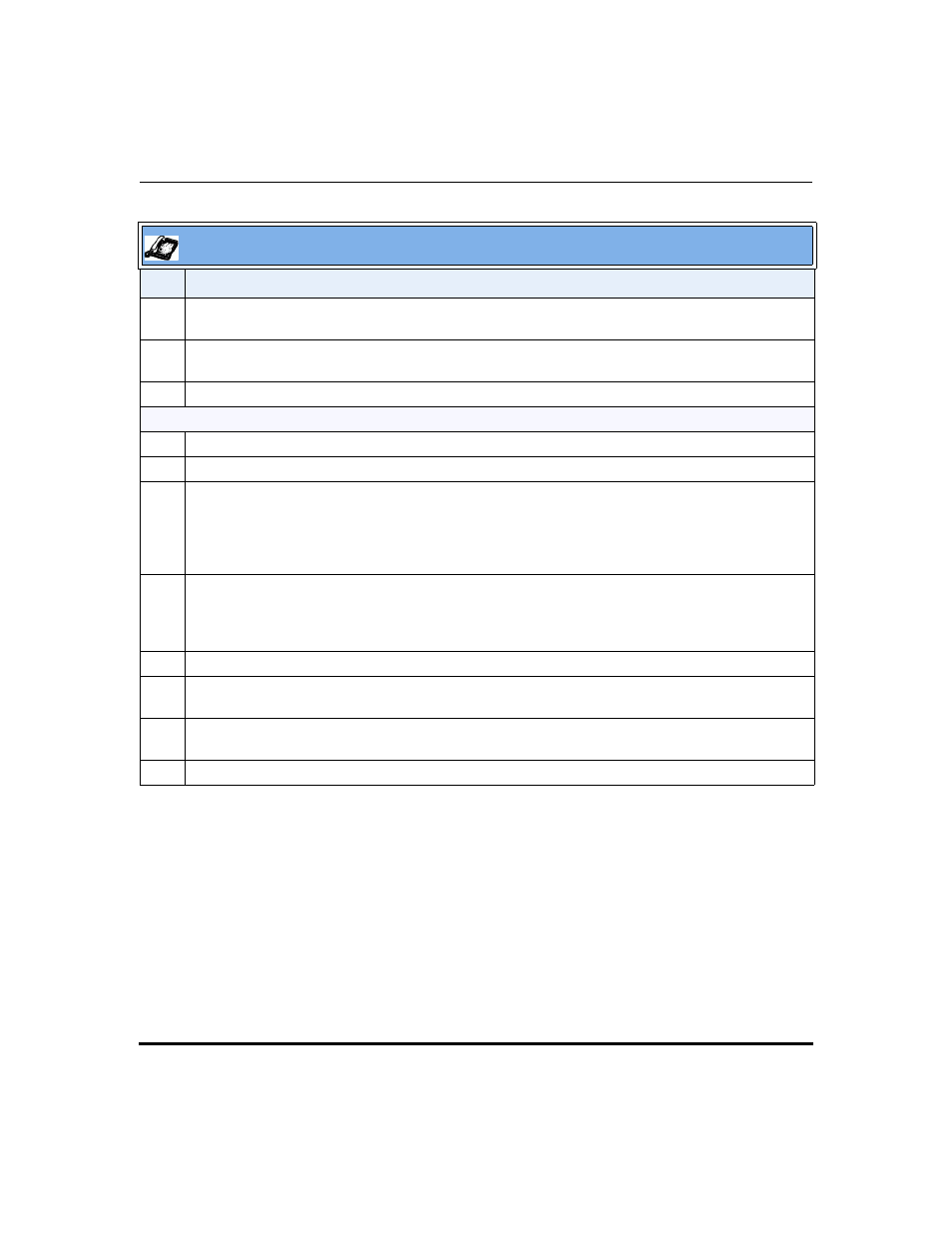
Operational Features
41-001160-00, Rev 01 Release 2.0
5-99
Operational IP Phone Features
Operational IP Phone Features
5
To save a line item to a programmable key for speeddialing, press the
3 Save softkey and enter the
line number at the "Save to?" prompt that is already configured for speeddialing at a softkey.
6
To dial a displayed entry from the Callers List, pick up the handset, press the
d/f handsfree key, or
press a line key.
7
To exit the Callers List, press the Callers key.
For the 53i:
1
Press the Services key on the phone to display the Services menu.
2
From the Services menu, select "Callers List".
3
Use the
r
and
s
to scroll through the line items in the Callers List.
To the left of a line item, a
b
icon displays with the handset ON or OFF the receiver. The ON
receiver indicates the call came in as a missed call. The OFF receiver indicates the call came in and
was answered.
4
To delete all entries in the Callers list, press the
3 Delete key at the "Callers List" header.
To delete a line item from the Callers List, select the line item you want to delete and press the
3
Delete key.
5
To cancel a delete function, press the
r
or the
s
Scroll keys.
6
To save a line item to a programmable key for speeddialing, press the
3 Save key and enter the line
number at the "Save to?" prompt that is already configured for speeddialing at a programmable key.
7
To dial a displayed entry from the Callers List, pick up the handset, press the
d/f handsfree key, or
press a line key.
8
To exit the Callers List, press the
b
key.
IP Phone UI
Step Action
