Aastra web ui – Aastra Telecom SISIP 57I CT User Manual
Page 138
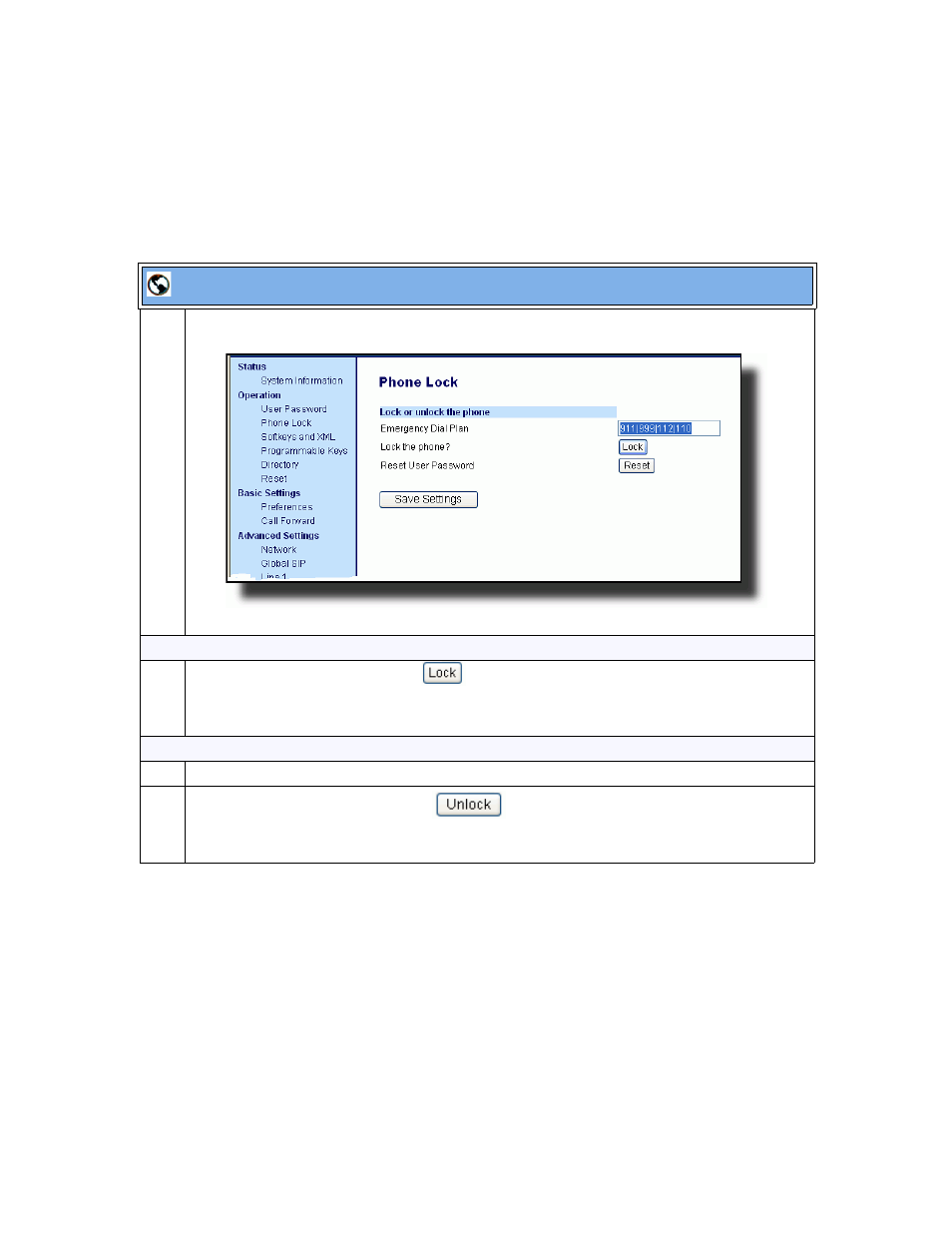
Aastra Web UI
1
Click on Operation->Phone Lock.
Lock the phone:
2
In the “Lock the Phone?” field, click
.
The phone locks dyanamically and displays the following message:
“Phone is locked”.
Unlock the phone:
3
Click on Operation->Phone Lock.
4
In the “Unlock the Phone?” field, click
.
The phone unlocks dyanamically and displays the following message:
“Phone is unlocked”.
This manual is related to the following products:
