Configuring the ip phones – Aastra Telecom SISIP 57I CT User Manual
Page 103
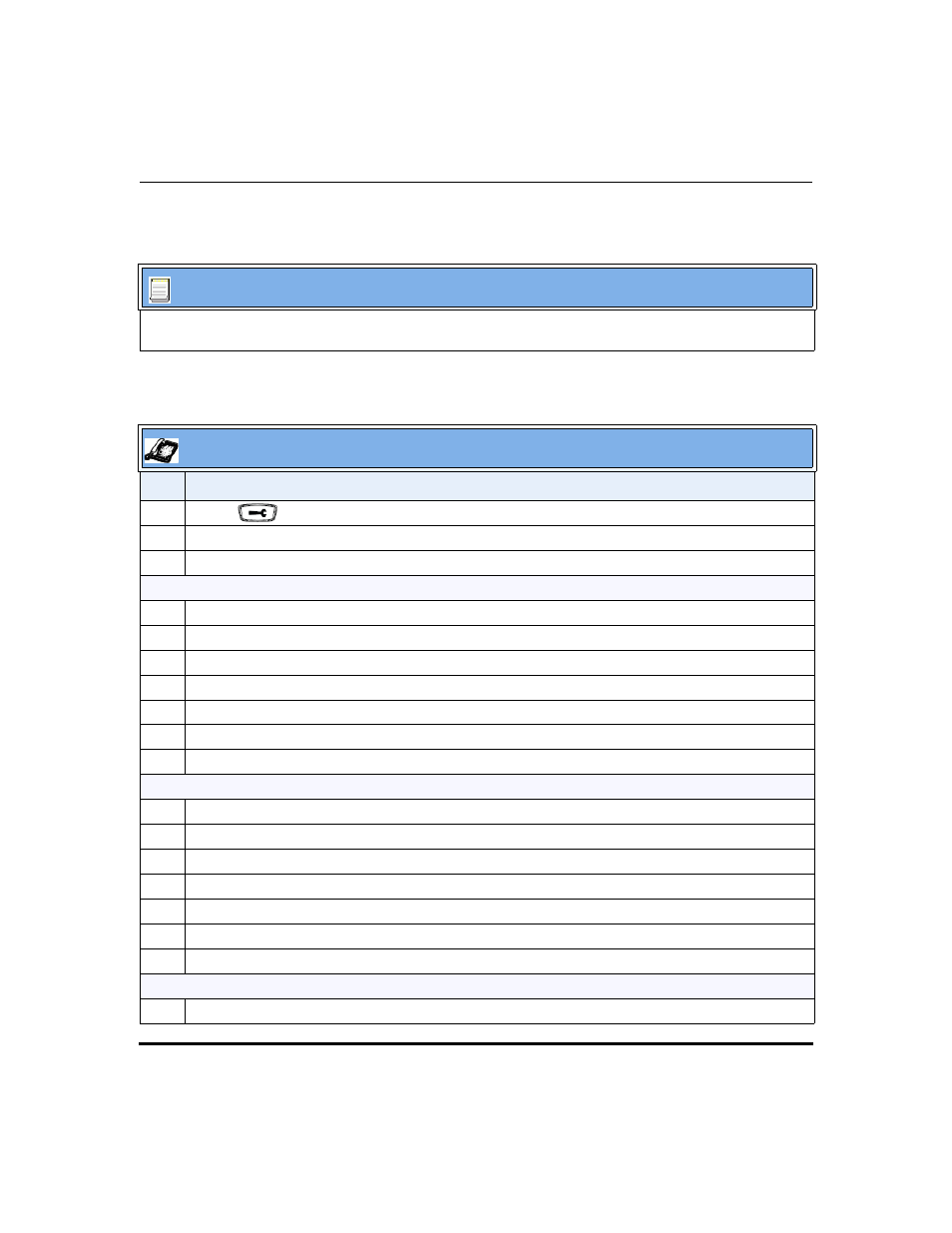
Advanced Network Settings
41-001160-00, Rev 01 Release 2.0
4-37
Network Configuration of the IP Phones
Configuring the IP Phones
Configuration Files
For specific parameters you can set in the configuration files, see Appendix A, the section,
Address Translation (NAT) Settings”
on
IP Phone UI
Step Action
1
Press
on the phone to enter the Options List.
2
Select Network.
3
Select VLAN.
To globally enable/disable VLAN and set priority for non-IP packets:
4
Select VLAN Enable, and press Change to set VLAN Enable to Yes (or No to disable)
5
Press Done to save the changes.
6
Select Phone.
7
Select Priority.
8
Select Other and enter a non-IP priority value from 0 to 7 for non-IP packets.
9
Press Done to save the changes.
10
Press Done again to return to the VLAN Phone menu.
To set VLAN ID and priority for Port 0:
11
Select VLAN ID and enter a value from 1 to 4094 to specify the VLAN ID of Port 0.
12
Press Done to save the change.
13
Select Priority.
14
Select a VLAN Protocol (SIP, RTP, and/or RTCP).
15
Enter a VLAN priority value from 0 to 7 for the associated Protocol.
16
Press Done to save the changes.
17
Press Done again to return to the VLAN Settings menu.
To set VLAN ID and priority for Port 1 (passthrough port):
18
Select Passthrough.
