Configuring the ip phones – Aastra Telecom SISIP 57I CT User Manual
Page 77
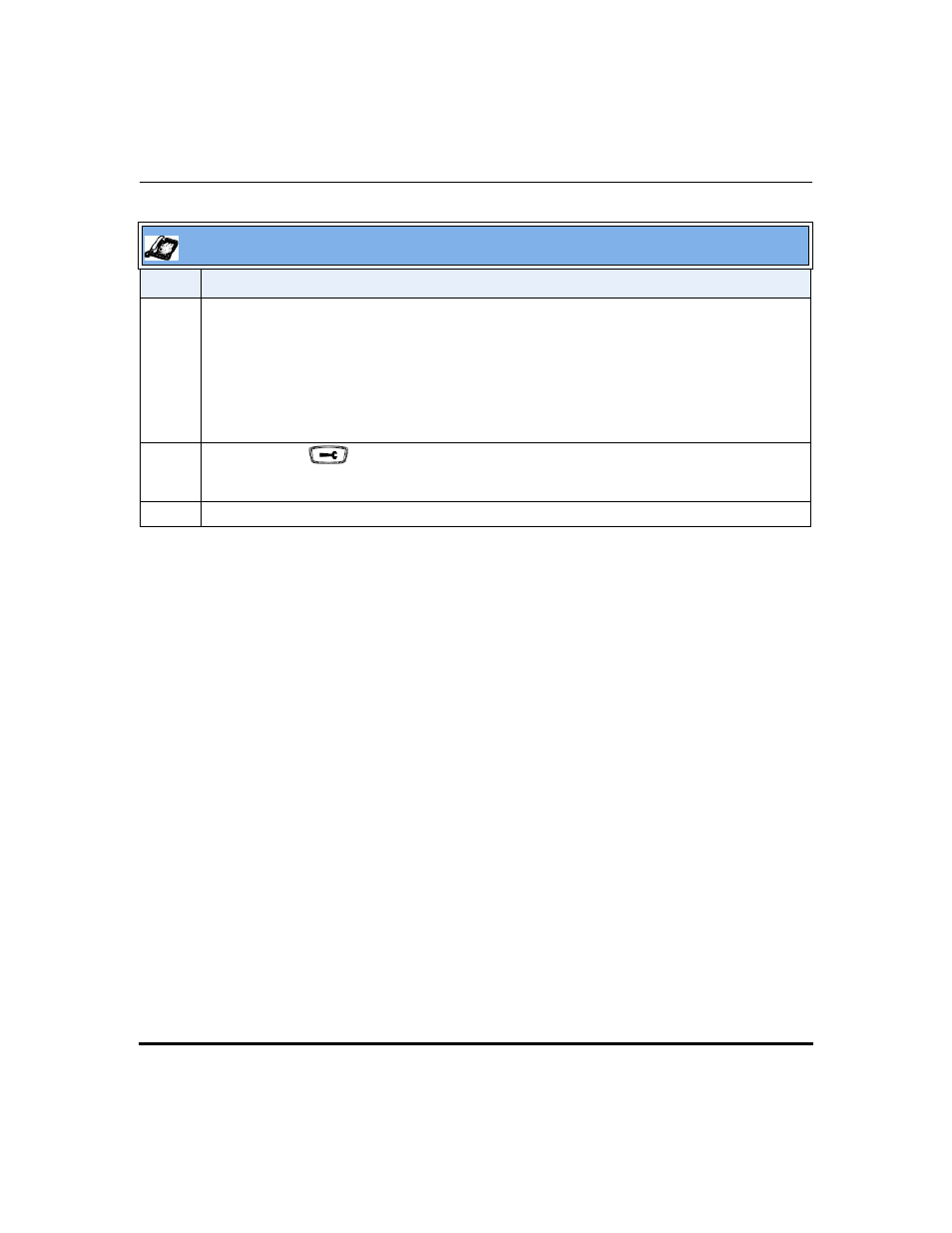
Basic Network Settings
41-001160-00, Rev 01 Release 2.0
4-11
Network Configuration of the IP Phones
Configuring the IP Phones
6
Select a negotiation method to use on port 1and press Set. Valid values are:
•
AutoNegotiation
•
FullDuplex 10Mbps
•
FullDuplex 100Mbps
•
HalfDuplex 10Mbps
•
HalfDuplex 100Mbps
Default is AutoNegotiation.
7
Press Done or
to finish configuring the configuration server protocol for the IP phone.
Note: The session prompts you to restart the IP phone to apply the configuration settings.
8
Select Restart.
IP Phone UI
Step
Action
This manual is related to the following products:
