Configuring blfs, Operational ip phone features – Aastra Telecom SISIP 57I CT User Manual
Page 172
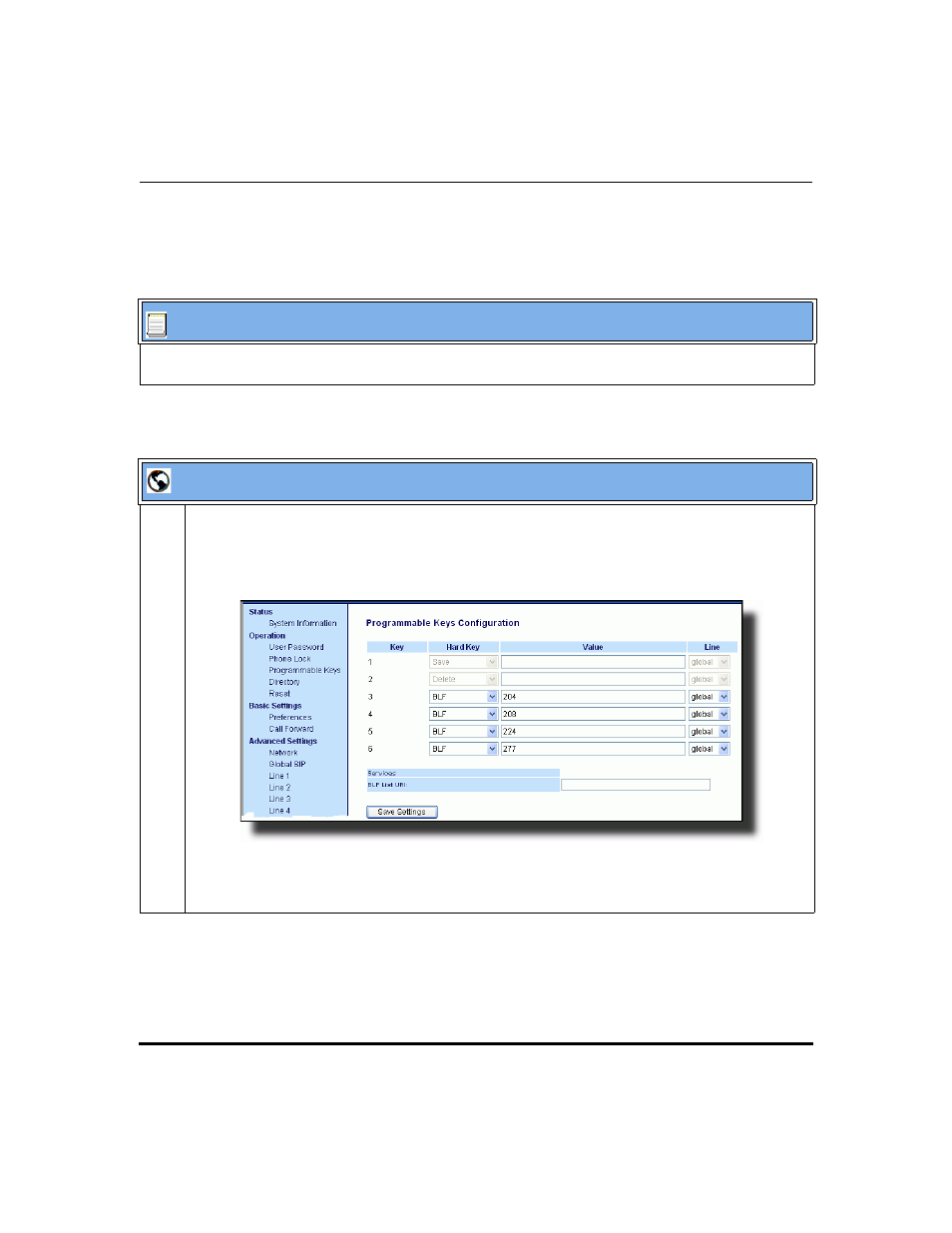
Operational Features
5-44
41-001160-00, Rev 01 Release 2.0
IP Phone Administrator Guide
Operational IP Phone Features
Configuring BLFs
Use the following procedures to configure BLF and BLF\List on the IP phone.
Configuration Files
To set BLF or BLF\List in the configuration files, see Appendix A, the section,
on
Aastra Web UI
1
On the 53i:
Click on Operation->Programmable Keys.
Note: You can configure up to 4 programmable keys on the 53i. Keys 1 and 2 are reserved for the
“Save” and “Delete” functions, respectively, and cannot be altered.
This manual is related to the following products:
