References, Installing the firmware/configuration files, Installing the firmware/configuration files -9 – Aastra Telecom SISIP 57I CT User Manual
Page 25: Overview
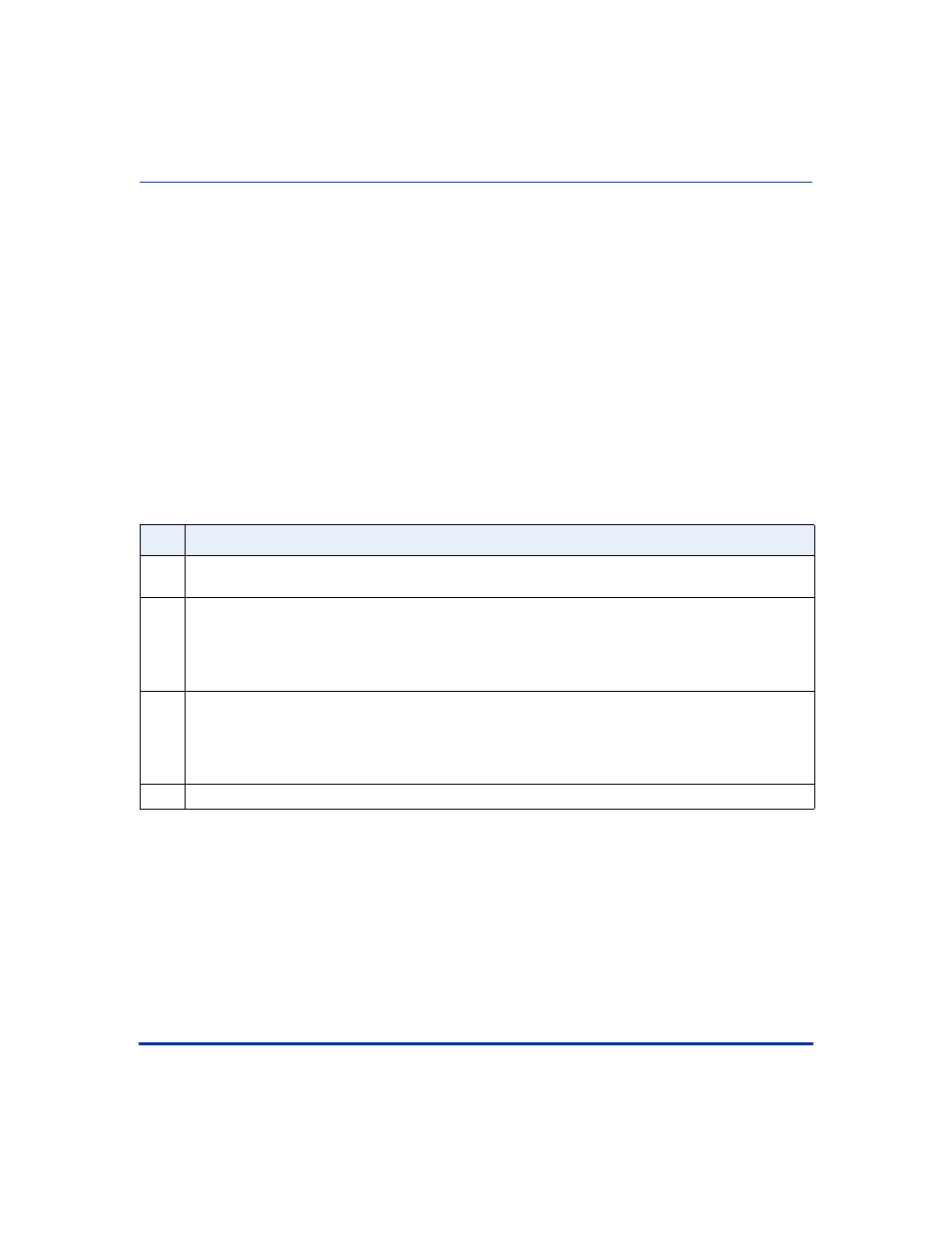
Firmware and Configuration Files
41-001160-00, Rev 01 Release 2.0
1-9
Overview
Overview
References
For setting up and configuring the IP phone using either the IP phone UI, the
Aastra Web UI, or the configuration files, see
Chapter 4, “Network Configuration
For information about the softkey and programmable key parameters, see
Appendix A, the section,
“Softkey/Programmable Key/Feature Key Parameters”
on
Installing the Firmware/Configuration Files
The following procedure describes how to install the firmware and configuration
files.
Step Action
1
If DHCP is disabled, manually enter the configuration server’s IP address. For details on setting
DHCP, see Chapter 4, the section
.
2
Copy the firmware file
phone accepts the new firmware file only if it is different from the firmware currently loaded on the IP
phone.
Note: The
3
Copy the Aastra configuration files (aastra.cfg and
configuration server.
Note: The
(i.e., 00085D030996.cfg).
4
Note: Restart tthe IP phone as described in the section, “How to Restart the IP Phone” on page .
