Administrator options – Aastra Telecom SISIP 57I CT User Manual
Page 49
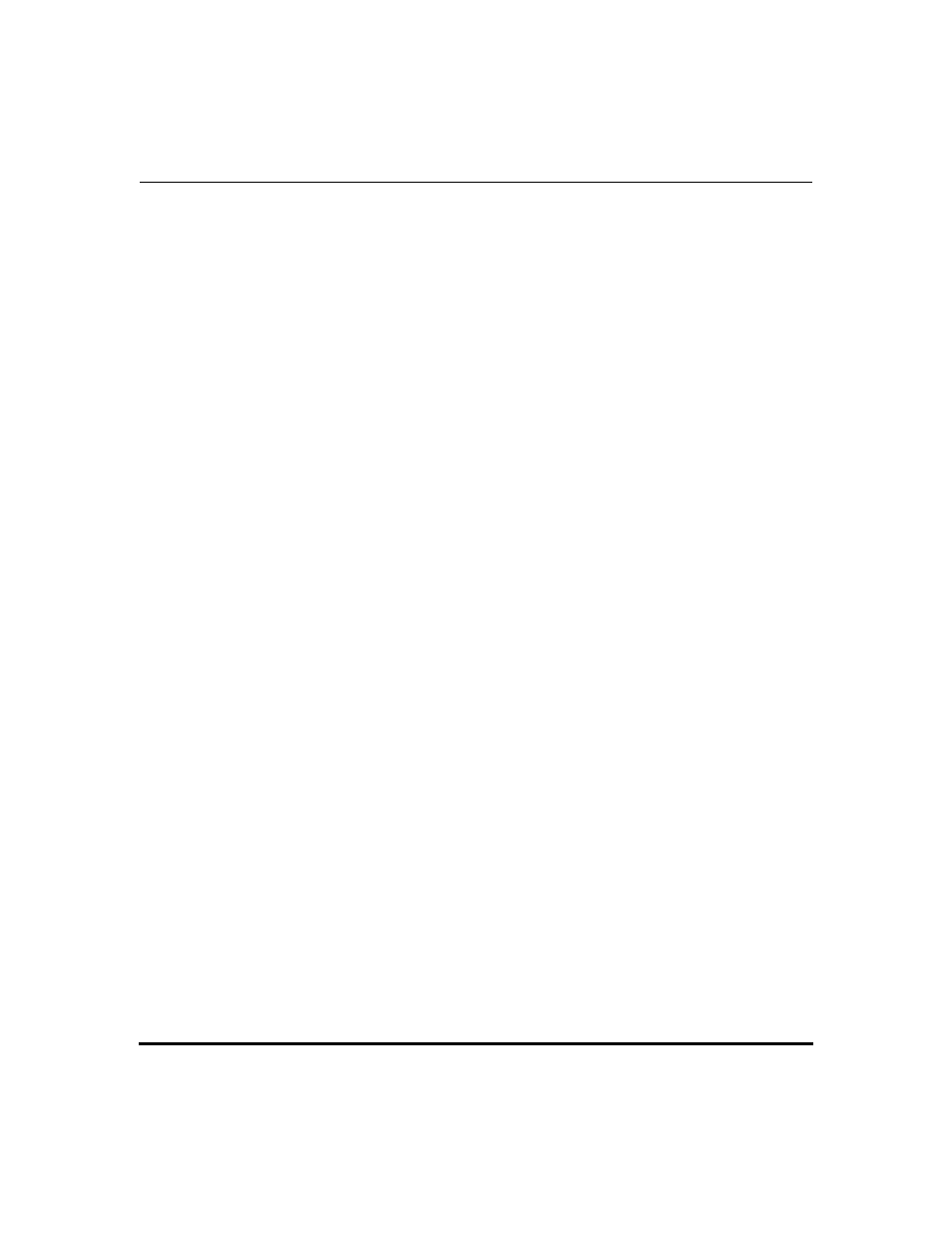
Administrator Level Options
41-001160-00, Rev 01 Release 2.0
3-9
Administrator Options
Administrator Options
•
Factory Default Feature
A user and administrator can restart the phone at Operation->Reset->Phone.
However, only an administrator has access to restoring factory defaults to the
IP phone at Operation->Reset->Current Settings.
There are two options for setting factory defaults using the Aastra Web UI:
-
Restore to Factory Defaults
-
Remove Local Configuration Settings
The "Restore to Factory Defaults" option resets the factory defaults for all of
the settings in the aastra.cfg,
this option results in losing all user-modified settings.
The "Remove Local Configuration Settings" option resets the settings on
the local IP phone configuration only.
Reference
For procedures in setting factory defaults, see
